You can choose which information you want to show on your payslips. The settings you apply using this method will show up on printed and emailed payslips, but will not show on payslips for one-off payments. This is because one-off payments are usually made for periods outside of the current period, and showing accumulated totals on these payslips would be confusing. | UI Expand |
|---|
| expanded | true |
|---|
| title | To personalise your payslips |
|---|
| - From the front screen click Produce Payslips, then click Setup.
- Scroll down to the Data Options section and click on each type of information you want to show on payslips. A green tick appears next to each selected item. These items will appear on both printed and emailed payslips.
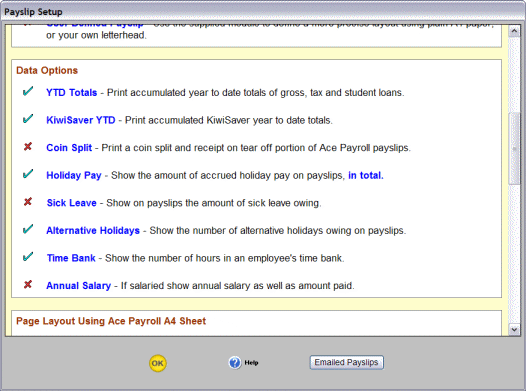
|
|