In Ace Payroll you can pay different groups of staff at different times by using multiple pay frequencies. This guide assumes you have already set your employees' pay frequencies. Say you have one group of employees who need to be paid weekly, and another who need to be paid fortnightly. By setting the pay frequency for each employee you can process the groups in two discrete pay runs. Filing pays for one group does not affect the other. For example, if you process your weekly pays and file them, your fortnightly pays will still need to be processed and filed - they are completely separate. | UI Expand |
|---|
| expanded | true |
|---|
| title | To change the current pay frequency |
|---|
| - On the front screen, click the date above the regular payroll tasks.

- Click the keyboard next to the frequency setting.

The Select Frequency window opens. Tick the frequency of the group you want to process pays for.
This window shows the pay frequencies your staff have been assigned - in the example below, we have staff who are paid weekly and staff who are paid fortnightly, and we are processing pay for the staff who are paid fortnightly. We will need to pay the weekly staff separately.
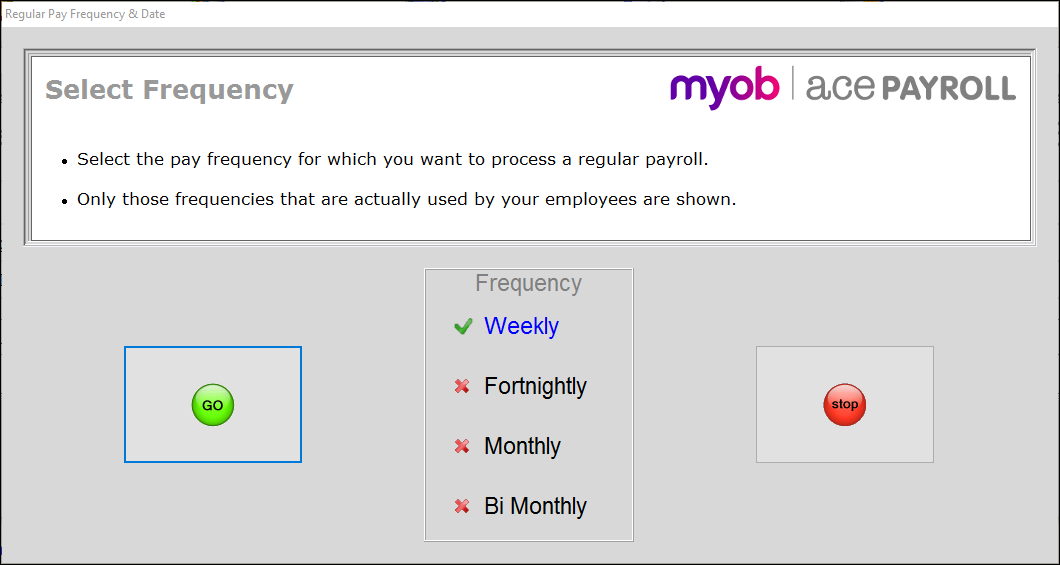
| UI Text Box |
|---|
| To change an individual employee’s pay frequency, go to Modify Employee Details and open the Frequency drop down menu. |
- Click GO to close this window, then click OK to close the frequency and dates window.
|
|