...
...
...
You can set default report options for all clients in your practice. For example, you may wish to include your company logo on the cover page.
You can also set options for specific clients. For example, you may want to print reports with a draft watermark to send to your client for discussions.
...
Fonts and sizes
...
Options to display cover page, page numbers, rounded balances, watermarks, logos, table of contents, account codes or display one column header.
...
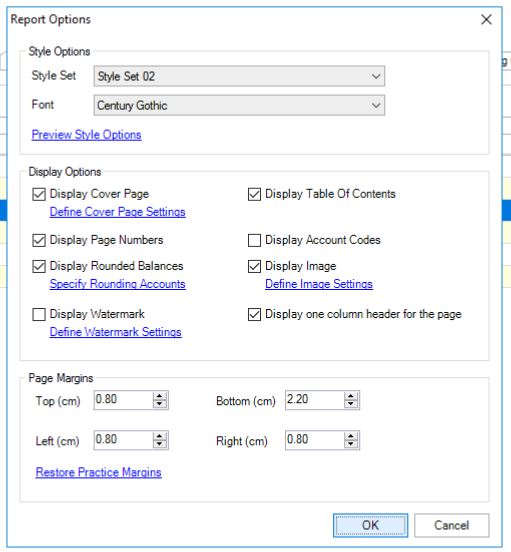 Image Removed
Image Removed
| UI Text Box |
|---|
|
The examples in this help use an AU system. The NZ process is similar but you may see or use different options or details. |
| UI Expand |
|---|
| title | To set report options for the entire practice (all clients) |
|---|
|
- On the main menu, go to Maintenance > Maintenance Map > Client Accounting > Practice Report Settings.
- On the TASKS bar, click Report Options.
- Make your changes.
|
| UI Expand |
|---|
| title | To set report options for a specific client |
|---|
|
- Search and select a client.
- Open the client’s Client Accounting > Reports tab.
- Click Report Options on the Tasks bar. The Report Options window appears.
- Make your changes.
|
| UI Expand |
|---|
| title | Changing the order of reports |
|---|
|
To change the order in which reports are listed, use the down and up arrow arrows on the side.  Image Removed Image Removed |
| UI Expand |
|---|
| title | Choosing if account groups should be detailed or summarised |
|---|
|
Reports can be produced in a details or summary format. - If the checkbox in the Notes column is selected, the account group will appear summarised.
- To produce a detailed report showing individual accounts, de-select the checkbox
 Image Removed Image Removed
|
| UI Expand |
|---|
|
You can rename reports: - at an individual client level, or
- either at a practice level or, if you're on AE or AO version 2017.1 onwards, at an entity level.
To rename a report at a client level - Select the report and, from the TASKS bar, click Rename Reports. The Rename Reports window appears.
- Enter the new name and click OK.
 Image Removed Image Removed
To rename a report at a practice or entity level - Go to Maintenance > Client Accounting > Practice Report Settings.
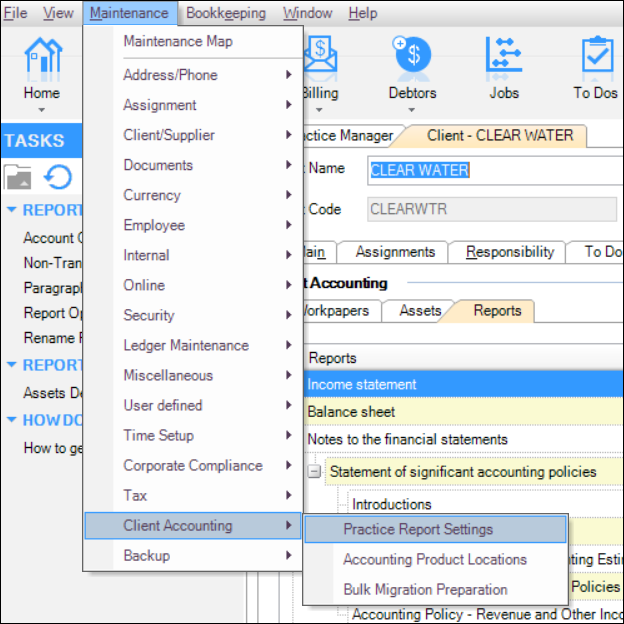 Image Removed Image Removed - If you're on AE or AO version 2017.1 onwards, select your entity from the Entity Type drop-down list.
 Image Removed Image Removed - Select the report and, from the TASKS bar, click Rename Reports. The Rename Reports window appears.
- Enter the new name and click OK.
 Image Removed Image Removed
|
| HTML Wrap |
|---|
| width | 15% |
|---|
| class | col span_1_of_5 |
|---|
|
| |
| HTML Wrap |
|---|
| float | left |
|---|
| class | col span_1_of_5 |
|---|
|
| UI Button |
|---|
| color | purple |
|---|
| size | large |
|---|
| link | Module 1. Setup |
|---|
| text | Setup > |
|---|
| title | << Back |
|---|
| url | http://help.myob.com/wiki/x/XQZNAQ |
|---|
|
| UI Button |
|---|
| color | purple |
|---|
| size | large |
|---|
| link | Module 1. Setup |
|---|
| text | Setup > |
|---|
| title | Next >> |
|---|
| url | http://help.myob.com/wiki/x/aAZNAQ |
|---|
|
| Panelbox |
|---|
| name | yellow |
|---|
| title | You're in MYOB Ledger module... |
|---|
| | HTML Wrap |
|---|
| | HTML |
|---|
<style>
#container {
text-align: justify;
-ms-text-justify: distribute-all-lines;
text-justify: distribute-all-lines;
display:inline-block;
width:100%;
white-space: nowrap;
overflow:hidden !important;
overflow-x:hidden !important;
margin-left:-5px;
margin-right:-5px;
margin-top:-3px;
margin-bottom:-3px;
}
.box img {
height:100%;
width:100%;
}
.stretch {
width: 100%;
height: 110%;
display: inline-block;
font-size: 0;
line-height: 0
}
.box {
display:inline-block;
}
</style>
<div id="container">
<div class="box">
<a href="http://help.myob.com/wiki/x/TQZNAQ"><img src="/wiki/download/attachments/21824856/step5.png?api=v2"></a>
</div> |
|
| Panelbox |
|---|
| name | yellow |
|---|
| title | Tasks in this module |
|---|
| | HTML Wrap |
|---|
| | Page Tree |
|---|
| expandCollapseAll | true |
|---|
| root | MYOB Ledger module 5. Produce financial statements |
|---|
|
|
|
| Panelbox |
|---|
| name | yellow |
|---|
| title | Other MYOB Ledger modules |
|---|
| |
| Panelbox |
|---|
| name | yellow |
|---|
| title | Related topics |
|---|
| |
|
|
Just a sec...
We're taking you to the new workflow!
| Redirect |
|---|
| delay | 5 |
|---|
| location | cah:Personalise reports |
|---|
|


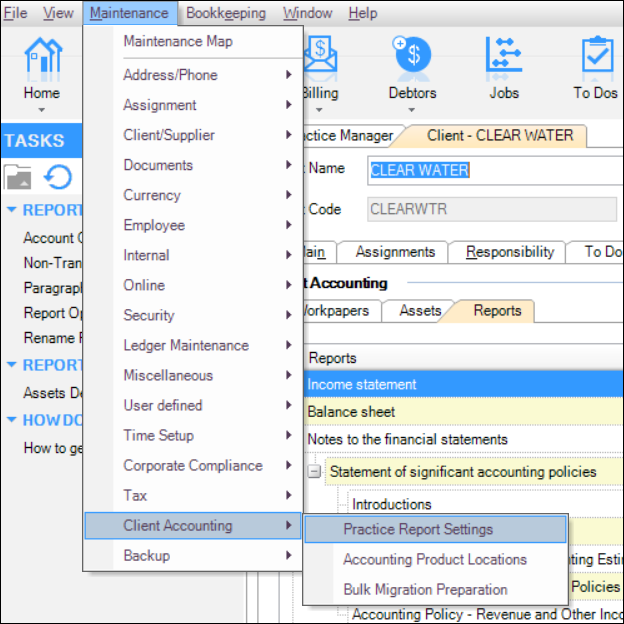


 Yes
Yes
 No
No
 Thanks for your feedback.
Thanks for your feedback.
