What's newWith the new AccountRight, you can choose to connect your bank, put your file in the cloud, hook up your data to a range of powerful add-ons, and take payments online. And that's just the beginning. Take a look at our What's new for v19 users help page. Some features require an AccountRight subscription. To learn what AccountRight can do for your business, download a trial, or to subscribe, visit the MYOB website (Australia | New Zealand). What does it cost to upgrade? If you have an AccountRight subscription, you're entitled to upgrade to the latest version. For pricing and other subscription info, visit the MYOB website (Australia | New Zealand). | UI Text Box |
|---|
| Need a refresher? Brush up on your skills with a free online course you can start right now. Or if you want to learn how to use bank feeds, you can skip to the Reconcile smarter section. You'll learn by reading, watching and playing. You can do it all at once or a section at a time. And you can do it again and again, it's always there for you and your team. Click below to start learning. 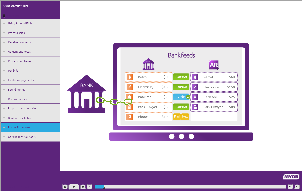 |
|