Australia only If an employee wants to sacrifice some of their pay to go to their super fund, this will be a before tax deduction. If they want money deducted from their net (after tax) pay for super, see Additional superannuation contributions Salary sacrifice payments are in addition to the compulsory superannuation guarantee contributions you make on their behalf. The amount being sacrificed can be a set amount, or it can vary each pay. | UI Text Box |
|---|
| Need more info? The ATO website has some great info on the ins-and-outs of salary sacrificing super. |
Here's how to set up a salary sacrifice pay item, then what it looks like being used in a pay. | UI Expand |
|---|
| title | 1. Set up a salary sacrifice pay item |
|---|
| Set up a salary sacrifice pay itemPay items are the earnings and deductions on top of an employee's regular salary or wages. Here's how to set up a pay item for salary sacrifice deductions: - From the Payroll menu, choose Employees.
- Click the employee for whom you're setting up the salary sacrifice.
- Click the Pay items - earnings & deductions tab.
- Under Deductions, click the dropdown arrow next to Add deduction.
- If you've already set up a salary sacrifice pay item, you can choose it here. Otherwise click Create new deduction.
Select the Type of deduction. | If the deduction is | choose this |
|---|
| before tax | Super salary sacrifice | | after tax | Super personal contrib'n |
- Enter a Name for the deduction.
- Enter the Amount to be deducted each pay. If the amount will vary each pay, or it's a one-off lump sum that's being sacrificed, enter 0.00 so you can enter the amount during the pay run.
Here's an example for a $100 before tax salary sacrifice deduction. Note the Tax and ATO reporting category fields can't be changed. Learn more about Assign ATO reporting categories for Single Touch Payroll.
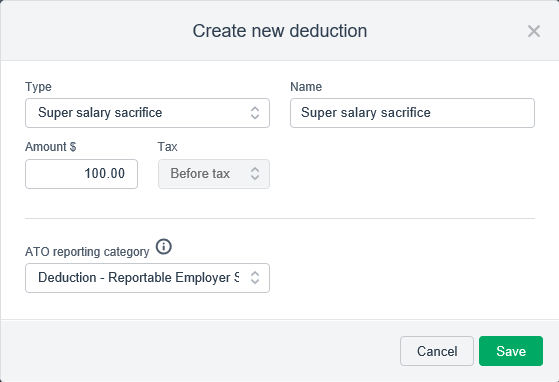 - Click Save.
The salary sacrifice will now appear when paying the employee as shown in the next task. This pay item can now also be assigned to other employees. Learn more about setting up pay items (earnings and deductions). |
| UI Expand |
|---|
| title | 2. Process a pay with salary sacrifice |
|---|
| Process a pay with salary sacrifice- From the Payroll menu, choose Enter Pay.
- Select the employee to be paid then click Start pay run.
- Enter the number of Normal hours being paid.
- If required, enter or change the amount being salary sacrificed.
Here's our example where $100 is being sacrified. Note that the Super value in the pay summary only shows the super guarantee value and doesn't include sacrificed amounts.
 - Finish processing the pay as normal.
|
| HTML |
|---|
<h2><i class="fa fa-comments"></i> FAQs</h2><br> |
| UI Expand |
|---|
| title | What if an employee wants to salary sacrifice a one-off lump sum payment? |
|---|
| What if an employee wants to salary sacrifice a one-off lump sum payment? When setting up the pay item don’t enter an amount. This will allow you to enter the lump sum amount manually on the employee’s pay. See the above steps for more details.
After you’ve processed this pay, you can unlink the pay item from the employee.
|
|