| HTML |
|---|
<!--Product families-->
<div style="display: none;" data-swiftype-name="productFamily" data-swiftype-type="enum">Accountants Enterprise Suite</div>
<!--Countries-->
<div style="display: none;" data-swiftype-name="country" data-swiftype-type="enum">Australia</div>
<div style="display: none;" data-swiftype-name="country" data-swiftype-type="enum">New Zealand</div>
<!--Product capabilities-->
<div style="display: none;" data-swiftype-name="productCapability" data-swiftype-type="enum">BankLink Practice (NZ)</div>
<div style="display: none;" data-swiftype-name="productCapability" data-swiftype-type="enum">BankLink Practice (AU)</div>
<div style="display: none;" data-swiftype-name="productCapability" data-swiftype-type="enum">AE MAS (NZ)</div>
<div style="display: none;" data-swiftype-name="productCapability" data-swiftype-type="enum">AE MAS (AU)</div> |
| div |
|---|
| ARTICLE LAST UPDATED: 2/12/2016 1:02:00 AM |
In MYOB Accountants Enterprise (AE), you can import BankLink transactions into your clients MAS ledger. The information below explains how to export the transactions from BankLink and import the extracted data into MAS. | UI Expand |
|---|
| title | To export the transactions from BankLink |
|---|
| From within BankLink, find and open your client's BankLink ledger. In your client's BankLink ledger, click the Other Functions menu and select Extract Data. - From the Extract Data screen, enter the From date then press the TAB key on the keyboard.
- Enter the To date then press TAB. The dates appear in the To and From field.
- Ensure that the file type is a TEXT file where the file name extension displays as .TXT, then press ENTER. The Extract Data: Select the accounts you want to process screen appears.
- Select the batches to transfer and click OK. The Information screen appears.
- Click OK to return to the client.
The .txt export is saved to the X:\BK5 folder where X:\ is the location where BankLink resides. Ensure the file name matches the client code of the MAS ledger. For example, if your MAS ledger client code displays as TIM01, your BankLink export file must be named TIM01.TXT. | UI Text Box |
|---|
| Not sure where your BK5 folder is? Right-click on your BankLink desktop shortcut and select Open File Location. |
|
| UI Expand |
|---|
| title | To import the transactions into MAS |
|---|
| Before you can import your BankLink transactions into MAS, the file exported from BankLink: - must be in a .TXT file format
- have the same name as your client's code in MAS. For example, if your MAS ledger client code displays as TIM01, your BankLink export file must be named TIM01.TXT.
To import transactions: Open the MAS ledger for your client and follow the menu path Utilities > Import > BankLink Transactions. - In the BankLink direcrtory field, type the location of your BK5 folder or alternatively, click the ellipses button to browse to the BK5 folder.
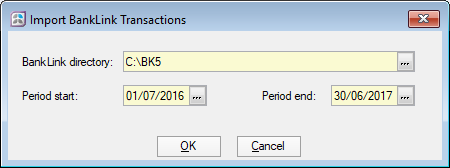 Enter the correct Period start and Period end dates for the transactions to be imported. Then click OK. In the Import Management Accounting Entries screen, select the required option as follows: Option | Description |
|---|
Reject entries outside current period? | Select to exclude transactions dated outside the current ledger's financial year.
If not selected, all transactions are imported. | Re-date entries to current period end date? | Select to re-date any entries found outside the current period end date to be dated within the current period.
If not selected transactions are imported to the period relevant to the date on the transaction. | Suspense account | Enter 969. If you are using a non-standard chart of accounts, enter the suspense account code. |
- Click OK. The Output Selection screen appears when the import is complete.
- To print or preview the report:
- Select Preview to view the report on your screen or, select Print to print the report.
- Click OK to run the report.
- Check that the import has been successful run a Trial Balance and check the values. Once reviewed, click OK to return to the MAS ledger.
| UI Text Box |
|---|
| | If entries that have subaccounts have not been posted successfully, ensure there is no space between the main and the subaccount in BankLink, for example 400 01. The correct code will be displayed as 40001. |
|
|