The Modify Prior Year Closing Balances feature lets you adjust the prior year balances that are stored within a configured ledger. This feature: - creates any new accounts in the file
- updates any modified descriptions in the file
- saves all modified balances for the selected year.
This feature doesn't update the underlying ledger with these adjustments. The modified balances are stored separately and used by Client Accounting only and won't be reflected in your client's data file. Print your Trial Balance and use it to compare it to your client's balances. If the balances are different, you'll need to modify their prior-year balances. | UI Text Box |
|---|
| If you have multiple years to update, you'll need to do this separately as any changes to prior-year balances affect only the selected year. For example, if you modify the balance of the inventory account, you may have to make corresponding adjustments to the same or other accounts in subsequent years. |
| UI Expand |
|---|
| expanded | true |
|---|
| title | To modify prior year balances |
|---|
| | Excerpt |
|---|
- Go to the Client Accounting > Trial Balance/Workpapers tab.
- From the TASKS bar, click Modify Prior Year Balances.
- Select the year you want to modify the balance for and click OK.
In the Modify Prior Year Closing Balances window, enter a value in the Debit or Credit column. | UI Text Box |
|---|
| If you've configured an AccountRight ledger and you need to add an account:- Click the Add account button to insert a blank row at the end of the table.
- In the Debit or Credit columns, use the blank row to add an:
- account code
- account name and
- amount.
(This feature is currently not available for Essentials ledgders and or MYOB Ledgers.) |
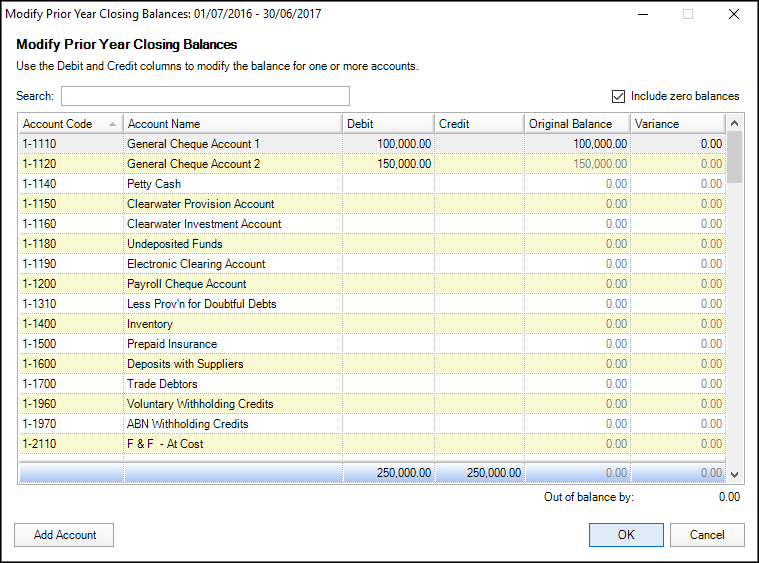
Check that your changes balance, then click OK to save.
|
|
|