Do you report to the ATO using Single Touch Payroll? If so, payment summaries are a thing of the past. If you've reported a pay incorrectly, the next time you process the pay the correct YTD totals will be submitted to the ATO. See Changing a recorded pay for details. But if you're after information about amending a payment summary - here it is: The way you amend a payment summary depends on whether or not you've lodged the payment summary annual report (EMPDUPE file) with the ATO: | If the EMPDUPE file has... | do this... |
|---|
| not been lodged | Go through the payment summary process again to generate amended payment summaries for your employees. This also allows you to create a new EMPDUPE file. Discard any previously created EMPDUPE file. | | been lodged | Create a new payment summary for the employee and a new EMPDUPE file (containing the amended info) for the ATO - see below for details. |
| UI Expand |
|---|
| expanded | true |
|---|
| title | To amend a payment summary |
|---|
| To amend a payment summary- Go to the Payroll menu and choose PAYG payment summaries.
- Choose the Financial year the payment summary was prepared for and select the employees who require amendments.
- Click Enter payment summary info.
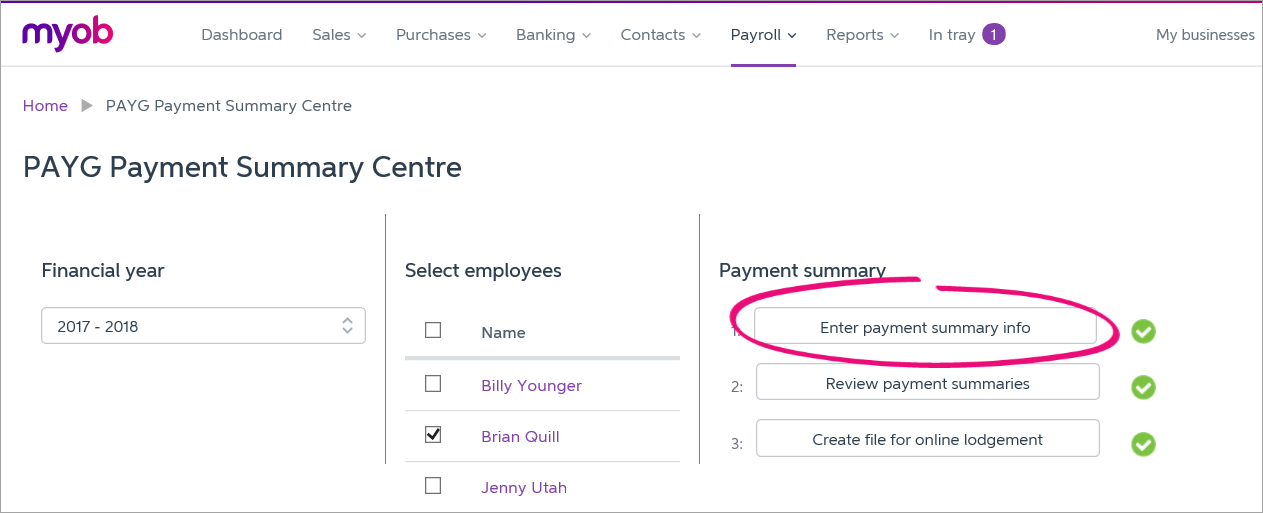 - Click Edit summary details.
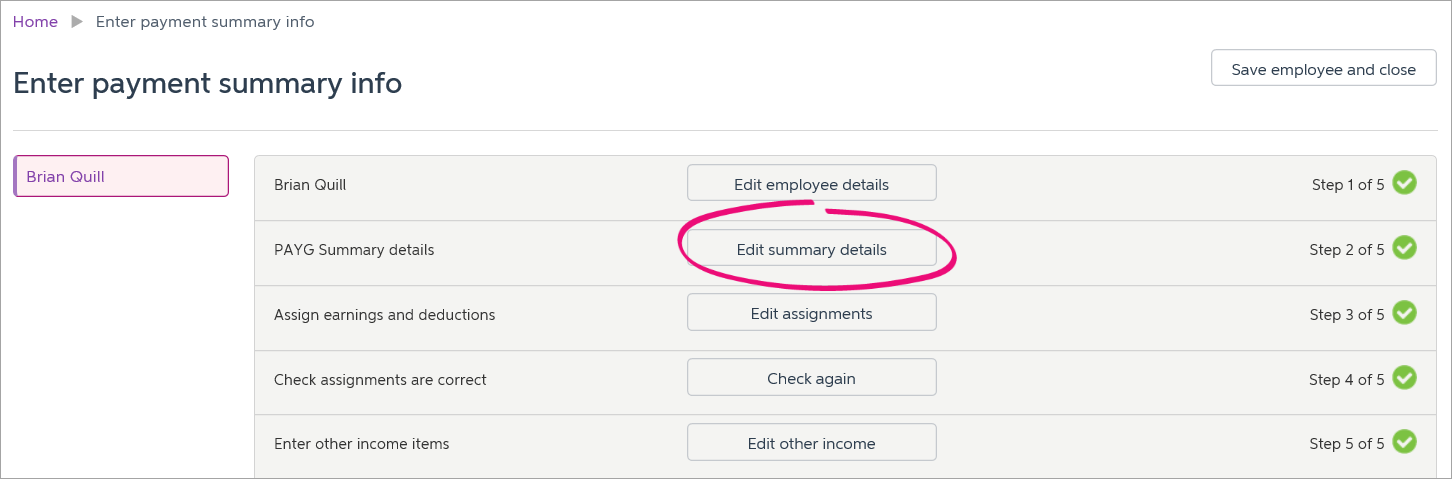 - At the first question, select Yes, this is an amendment.
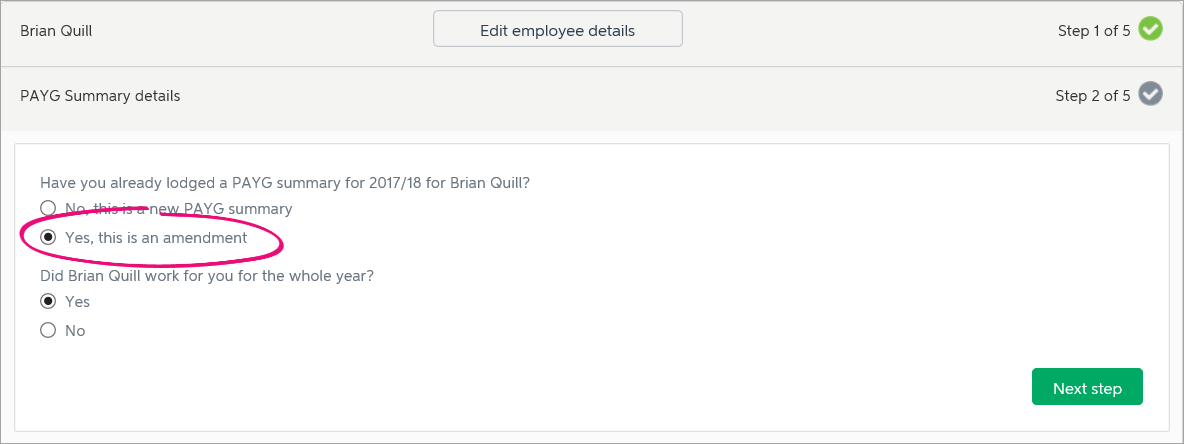 - Continue the payment summary process as normal, amending the payment summaries as required.
- Print, email and/or save the finalised amended payment summaries.
- Create a new EMPDUPE file. This file will only contain amendment info for the selected employees.
- Lodge this file using the ATO Business Portal.
|
|