If your payroll report has a status of Accepted with errors, this means that the ATO have accepted your payroll information, but there is some information you need to fix before you next pay run. The information you need to fix is listed in the report. What this error looks like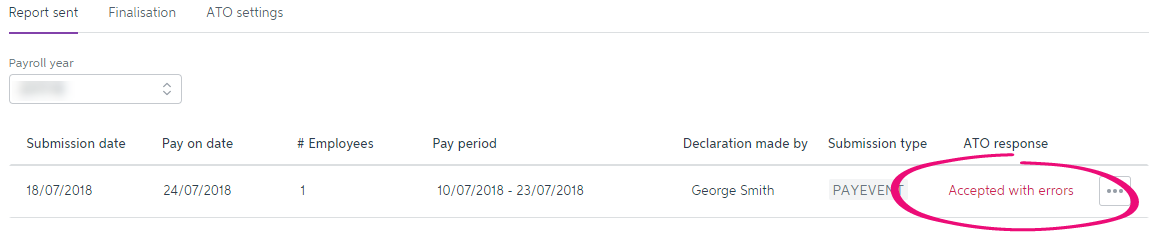
What causes this error?This happens when some (but not all) employees' information doesn't meet ATO requirements. The employee and what needs to be fixed is listed in the report. How to resolve this error- From the Reports sent tab, click the ellipses ... button, and select View report detail.
- The report lists the employees and what information needs to be fixed. For example, the TFN may be invalid.
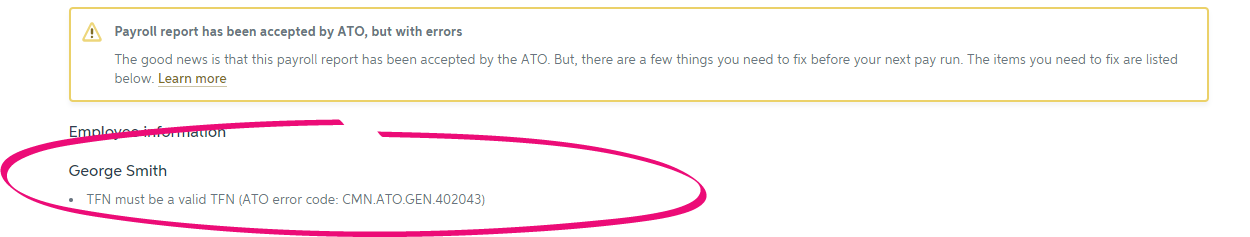 - Edit employee details. You can check that all employee details are valid by using the Check payroll details report.
- Continue to process payroll as you usually would. The YTD figures for these employees will be updated the next time you do a pay run.
|