| CSS Stylesheet | ||
|---|---|---|
| ||
| CSS Stylesheet |
|---|
#breadcrumb-navigation-bar {
display: none;
}
.ast-wfbanner {
display: block;
margin-left: auto;
margin-right: auto;
}
.search-macro {
display: none;
}
.search-macro-medium {
display: none;
} |
| CSS Stylesheet |
|---|
a[href *= "https://www.myob.com/support/accountants-and-partners/"] {
display: none;
}
#feedback {
display: none!important;
}
.yes {
display:none;
}
.no {
display:none!important;
} |
| CSS Stylesheet |
|---|
.container {
width:100%;
padding-left:0px;
padding-right:0px;
}
.container>p, .row {
padding-left:10%;
padding-right:10%;
}
.row{
width:100%;
padding-bottom:20px;
margin-left:0px;
margin-right:0px;
padding-top:20px;
}
.col-md-6.col-sm-12, .col-lg-12, .col-md-12 {
margin-top:50px;
}
.row h2 {
font-size:28px!important;
font-family:NeutroMYOB-Medium,Arial,sans-serif;
color:#2e3e4f!important;
margin-bottom:0.6667em;
line-height:1.166;
padding-bottom:15px;
}
.brikit-content-layers .brikit-content-layer-backdrop, .brikit-container-backdrop .brikit-content-layer-backdrop .brikit-content-layer {
margin-left:0px;
margin-right:0px;
}
#content-layer-0 {
margin-left:0px;
margin-right:0px;
}
.row:nth-of-type(even) {
background:#f3f4f5!important;
}
#content-block-0 {
padding-left:0px;
padding-right:0px;
margin-left:0px;
margin-right:0px;
}
iframe {
margin-top:5px;
}
.col-lg-6 {
padding-right: calc(50% - 640px);
padding-right:-moz-calc(50% - 640px);
padding-right:-webkit-calc(50% - 640px);
padding-right:-webkit-calc(50% - 640px);
padding-right:-o-calc(50% - 640px);
}
/*.col-lg-6.col-md-4:first-child {
padding-right:50px;
}*/
.col-lg-6.col-md-4 {
padding-right:50px;
}
.col-lg-6.col-md-4:last-child {
padding-left:50px;
}
.tab-pane {
padding-top: 20px;
width:80%;
margin-left:auto;
margin-right:auto;
}
.videoContainer {
width: calc(100% - 50px);
width: -moz-calc(100% - 50px);
width: -webkit-calc(100% - 50px);
width: -o-calc(100% - 50px);
}
.nav-tabs {
width: 80%;
margin-left: auto;
margin-right: auto;
border-bottom:0;
}
.nav-tabs li, .nav-tabs.active li {
width: 25%;
text-align:center;
}
.nav-tabs>li.active>a, .nav-tabs>li.active>a:focus, .nav-tabs>li.active>a:hover {
border-top: 0;
border-left: 0;
border-right: 0;
border-bottom: purple 3px solid;
}
li[role=presentation] {
border-bottom: #ddd 1px solid;
}
.tab-pane .row {
padding-left: 0px;
}
.col-lg-6 p, .col-lg-6 li {
max-width: calc(100% - 50px);
max-width: -webkit-calc(100% - 50px);
max-width: -moz-calc(100% - 50px);
max-width: -o-calc(100% - 50px);
}
.tabSection {
padding-top:40px;
}
.yes img, .no img {
height: 60px!important;
} |
| HTML |
|---|
<style>
.boxes {
display: inline-block;
width: 40%;
height: 250px;
margin-left: 30px;
margin-bottom: 50px;
padding-top: 20px;
padding-bottom: 20px;
color:white!important;
min-width:150px;
text-align:center;
}
.boxes:hover {
background-color: #B93499;
opacity:0.7 !important;
filter:alpha(opacity=70)
box-shadow: 0 0 0px #000000 !important;
}
.boxesLink:hover {
border-bottom: 0px solid!important;
}
a:hover {
border-bottom: 0px solid!important;
text-decoration:none!important;
}
.boxes h2, .boxes a, .boxes p, .boxes h3, .boxes a:visited {
color: white!important;
}
h2 {
color:white!important;
}
.dontusethis {
background-color:#ffffff;
}
.regal {
background-color:#6100a5;
}
.rouge {
background-color:#B93499;
}
.popcorn {
background-color:#FFDC4B;
}
.cabana {
background-color:#77DFE7;
}
.zest {
background-color:#00BC6F;
}
.vista {
background-color:#5c94e6;
}
.candy{
background-color:#EC0677;
}
</style>
<script>
$( document ).ready(function() {
$("#feedback").hide();
});
</script> |
| HTML |
|---|
<span data-swiftype-index="true"> <script src="https://maxcdn.bootstrapcdn.com/bootstrap/3.2.0/js/bootstrap.min.js"></script> |
| div | |||||||||||||||||||||||||||||||||||||||||||||||||||||||||||||||
|---|---|---|---|---|---|---|---|---|---|---|---|---|---|---|---|---|---|---|---|---|---|---|---|---|---|---|---|---|---|---|---|---|---|---|---|---|---|---|---|---|---|---|---|---|---|---|---|---|---|---|---|---|---|---|---|---|---|---|---|---|---|---|---|
| |||||||||||||||||||||||||||||||||||||||||||||||||||||||||||||||
|
| HTML |
|---|
</span> |

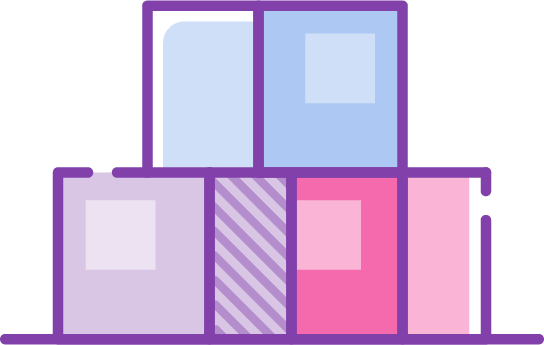


 Yes
Yes
 No
No
 Thanks for your feedback.
Thanks for your feedback.