MYOB Essentials, Australia only If you've been reporting your pays to the ATO via Single Touch Payroll, you need to finalise your payroll information by 31 July. This replaces the old payment summary process. | UI Text Box |
|---|
| Learn everything you need to know about finalising your payroll information with our free eLearning. |
When you finalise: - you're letting the ATO know that you've completed all pays for the payroll year
- the status of the employee's income statement in myGov changes to Tax ready so they can pre-fill and lodge their tax return.
| Checklist |
|---|
| - Enter all pays up to 30 June (pays recorded in July which include June pay dates aren't included in the finalised year)
- Fix any incorrect pays
|
Once you've checked your year-to-date totals, you're ready to finalise.| UI Expand |
|---|
| title | To check year-to-date totals |
|---|
| Before finalising, it's a good idea to check the year-to-date (YTD) amounts you've sent to the ATO for the payroll year. - Go to the Payroll menu and choose Payroll reporting centre.
- Click the EOFY Finalisation tab.
- Choose the Payroll year.
Check your YTD totals—there are a few ways you can do this: | UI Expand |
|---|
| title | YTD total (at a glance) |
|---|
| Check the displayed Gross Payments (YTD) and PAYG withholding (YTD) amounts. These are the total amounts sent to the ATO for all your employees.
 |
| UI Expand |
|---|
| title | YTD verification report |
|---|
| Click YTD verification report to display a PDF report showing the total of all ATO reporting category amounts sent to the ATO for all employees. This report works the same way as the payment summary verification report, so if you've used that report in the past you can use this new report in a similar way.
 Where are the RFBA amounts? An employee's reportable fringe benefit amounts are reported to the ATO when you finalise, so won't display on the YTD verification report until after they're finalised. |
| UI Expand |
|---|
| title | Summary of payments (employee level) |
|---|
| Run the Summary of payments report (click the ellipsis  button for an employee and choose Download report(PDF)). This PDF report shows a summary of all ATO reporting category amounts sent to the ATO for an employee (gross payments, PAYG withholding, allowances, etc.). It might look like it, but this report is not a payment summary. button for an employee and choose Download report(PDF)). This PDF report shows a summary of all ATO reporting category amounts sent to the ATO for an employee (gross payments, PAYG withholding, allowances, etc.). It might look like it, but this report is not a payment summary.
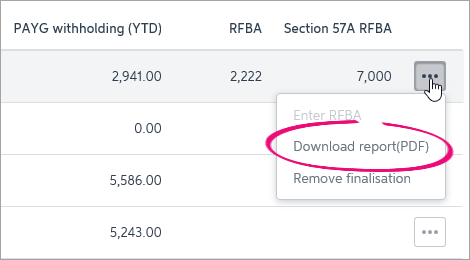 Where are the RFBA amounts? An employee's reportable fringe benefit amounts are reported to the ATO when you finalise, so won't display on the summary of payments report until after they're finalised. |
What if something looks wrong?| UI Expand |
|---|
| title | Check your ATO reporting categories |
|---|
| Check that your payroll categories have been assigned the correct ATO reporting category. Go to the Payroll menu and choose Pay Items. 
| UI Text Box |
|---|
| If you make changes to your ATO reporting categories you'll need to process a $0 pay to update your STP details. |
|
| UI Expand |
|---|
| title | Check your payroll detail report |
|---|
| Use the Payroll Detail report to confirm the accuracy of the Gross Payment amounts reported on your employees' Summary of payments reports. Compare the Taxable earnings amount with the Gross Payments amount on each employee's Summary of payments report. | Report | Description |
|---|
| Payroll Detailed | The Taxable earnings include all pay items and doesn't reduce the taxable wages by pay items that don't have an ATO reporting category. | | Summary of Payments | The gross payments amount is reduced by any pay items that don't have an ATO reporting category. | |
| UI Expand |
|---|
| To ensure the latest year-to-date amounts are sent to the ATO for an employee, you can record a $0 (zero dollar) pay for them. It's like a regular pay but you'll remove all hours and amounts. When the $0 pay is recorded, you'll be prompted to declare and send the details to the ATO. The employee's YTD amounts are then sent to the ATO. - Process a $0.00 pay for the employee by removing all hours and amounts (Payroll menu > Enter pay).
 - Complete the pay as you normally do.
|
|
| UI Expand |
|---|
| title | To finalise Single Touch Payroll information |
|---|
| Finalising your Single Touch Payroll information is done in just a few clicks. | UI Expand |
|---|
| title | Click to see finalisation in action! |
|---|
| 
|
- Go to the Payroll menu and choose Payroll Reporting.
- Click the EOFY Finalisation tab and choose the Payroll year you're finalising.
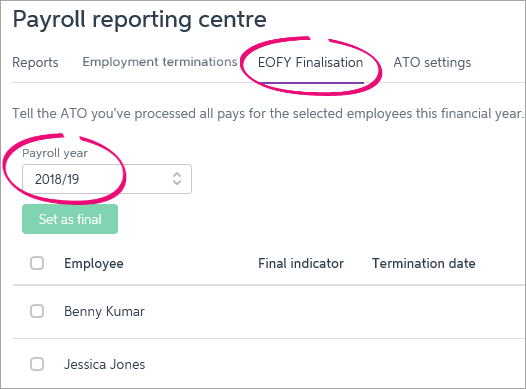 - If you need to report fringe benefits for an employee (what is this?):
- Click the ellipsis
 button for the employee and choose Enter RFBA. button for the employee and choose Enter RFBA. Enter in both the: Click Add amounts.
- Select each employee you want to finalise, then click Set as Final.
- Enter your name and click Send.
Each employee that has been finalised will have the Final indicator ticked. You can let these employees know that they can now sign in to myGov to complete their tax returns. Once they see the status of their income statement change to Tax ready, they can start the process of lodging their tax return. What's next?You're now ready to start processing pays for the new payroll year. |
| UI Text Box |
|---|
| STP reports different to the ATO's Business Portal? The Business Portal shows every pay run declared through STP, including adjustments. So, in most cases, the Business Portal may not match your STP reports. For more details, see the FAQ below, Why don't my STP reports match the ATO's Business Portal? |
| HTML |
|---|
<h2><i class="fa fa-comments"></i> FAQs</h2><br> |
| UI Expand |
|---|
| title | Why don't my STP reports match the ATO's Business Portal? |
|---|
| Why don't my STP reports match the ATO's Business Portal?Each STP report sent to the ATO includes the employer pay period information and the employee year-to-date (YTD) amounts. As the ATO doesn't allow you to delete these reports, the Business Portal will show every pay run declared through STP, including ones that you have deleted or reversed in your software. So, in most cases, if you've made payroll adjustments the Business Portal may not match your STP reports. It's still a good idea to check year-to-date totals in MYOB Essentials before finalising. See To check year-to-date totals, above. |
| UI Expand |
|---|
| title | What if I've terminated an employee before setting up Single Touch Payroll reporting? |
|---|
| What if I've terminated an employee before setting up Single Touch Payroll reporting?If the employee was terminated in the current payroll year and their final pay was an Employment Termination Payment (ETP), you won't be able to report this to the ATO through Single Touch Payroll. Instead, you'll need to provide them with a payment summary. But if the final pay wasn't an ETP, e.g. their final pay only included unused leave, you'll need to: - Reactivate the employee (Payroll menu > Employees > select the employee > remove the Finish Date and select the option Active employee).
 - Process a $0.00 pay for the employee by removing all hours and amounts (Payroll menu > Enter pay).
 - Complete the pay run as normal. No amounts are paid but you'll be able to submit the pay run to the ATO through Single Touch Payroll. This will submit the employee's year-to-date figures.
- You can now finalise the employee as described above.
- Deactivate the employee (Payroll menu > Employees > select the employee > re-enter their original Finish Date and deselect the option Active employee).
If you weren't using MYOB Essentials when you terminated the employee, complete a manual payment summary for them using forms available from the ATO. |
| UI Expand |
|---|
| title | Why is an employee missing from the EOFY Finalisation list? |
|---|
| Why is an employee missing from the EOFY Finalisation list?Only employees who have been paid in the current payroll year appear in the EOFY Finalisation list. If an employee isn't listed, check that at least one pay been recorded for the year, after setting up STP. If you've checked these things and an employee still isn't showing, record a $0 (zero dollar) pay for employee. Remove all hours and amounts from the pay. When the $0 pay is recorded, you'll be prompted to declare and send the details to the ATO. The employee's YTD amounts are then sent to the ATO and the employee will appear in the finalisation list. 
|
| UI Expand |
|---|
| title | Will my YTD totals be correct if I've only started reporting part of the way into the financial year? |
|---|
| Will my YTD totals be correct if I've only started reporting part of the way into the financial year?The ATO does not receive the details of individual pay runs, only the year-to-date payroll amounts. So, provided you've submitted a pay after setting STP, the latest year-to-date totals will be submitted. Still, we recommend you check your YTD amounts prior to finalising. |
| UI Expand |
|---|
| title | How do I undo a finalisation? |
|---|
| How do I undo a finalisation?You can undo an individual employee's finalisation. When you do, the employee's income statement in myGov will no longer be Tax ready so they won't be able to pre-fill and lodge their tax return. - Go to the Payroll menu and choose Payroll Reporting.
- Click the EOFY Finalisation tab.
- Choose the Payroll year.
- Click the ellipsis
 button for the employee and choose Remove finalisation. button for the employee and choose Remove finalisation. - Enter the name of the Authorised sender and click Send. The Final indicator tick is removed for the employee. If it's still there, click a different tab then return to the EOFY Finalisation tab.
- When you're ready, you can finalise the employee again.
|
| UI Expand |
|---|
| title | Will there be a problem if I've reported via STP as well as prepared payments summaries? |
|---|
| Will there be a problem if I've reported via STP as well as prepared payments summaries?We've had reports that this can cause double-ups in your employees' payroll info received by the ATO. If you've been reporting via STP and you've also submitted an EMPDUPE (payment summary annual report) with the ATO, contact the ATO to find out what (if anything) you need to do. |
| UI Expand |
|---|
| title | What if I have duplicated ETP amounts? |
|---|
| What if I have duplicated ETP amounts?You can delete duplicated ETP amounts from the payroll reporting centre. For all the details, see Deleting an employment termination payment. |
|