Register new corporations
Set up trusts, establish self-managed super funds and register companies for an ABN and TFN at the same time.
Stay ASIC compliant
Keep ASIC up-to-date. Prepare all major forms and send them for signing digitally via the client portal.
View your desktop data, online
View your MYOB Corporate Compliance change history, online in MYOB Practice.
| HTML |
|---|
<img src="/wiki/download/attachments/25432371/Line-09.png" width="100%"><br> |
Welcome to Corporate admin!
MYOB Corporate admin reduces risk, streamlines and automates your corporate services workflows and connects effortlessly with your clients for fast efficient approval and electronic signatures.
Complete all your corporate requirements in one place including initial incorporation and all ongoing management and maintenance tasks.
Corporate admin works with your MYOB Practice contacts and client portal. That means you can save meeting minutes to your client's online Documents store and send them for electronic signing via the portal.
| HTML Wrap | ||
|---|---|---|
| ||
|
| HTML |
|---|
<img src="/wiki/download/attachments/25432371/Line-09.png" width="100%"><br> |
What else can I do?
Stay compliant and keep your company information up-to-date. We provide all major forms and documents so you can perform tasks like:
- registering new companies, set up trusts and SMSFs
- managing annual reviews and preparing solvency statements
- changing company details, such as addresses
- appointing and resigning officers
- issuing, cancelling and transferring shares
- viewing outstanding ASIC debts
- deregistering companies
- customising document templates like the directors' minutes and share certificates for your practice.
| HTML |
|---|
<img src="/wiki/download/attachments/25432371/Line-09.png" width="100%"><br> |
Upload your MYOB Corporate Compliance data
Once you've set up your agent, if you've been using MYOB Corporate Compliance on the desktop, you can upload your database and view your client's change history online.
All you need to do is upload a recent backup of MYOB Corporate Compliance, and we'll handle the rest.
You'll view all your previous changes made in desktop Corporate Compliance in MYOB Practice, including:
- what change was made
- when it was made
- the type of change, and
- the document relating to the change.
| HTML |
|---|
<img src="/wiki/download/attachments/25432371/Line-09.png" width="100%"><br> |
Sounds great! So...
To find out how you can prepare your practice, check out our Corporate Admin FAQs.
Want to get Corporate admin now?
Contact your client manager to find out how!
Got Corporate admin already?
To get started, check out our 5-step onboarding process.




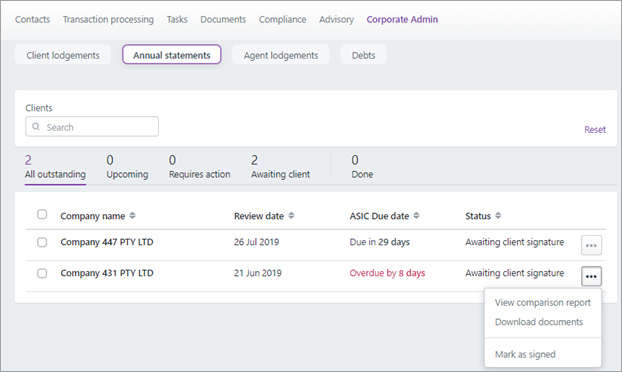
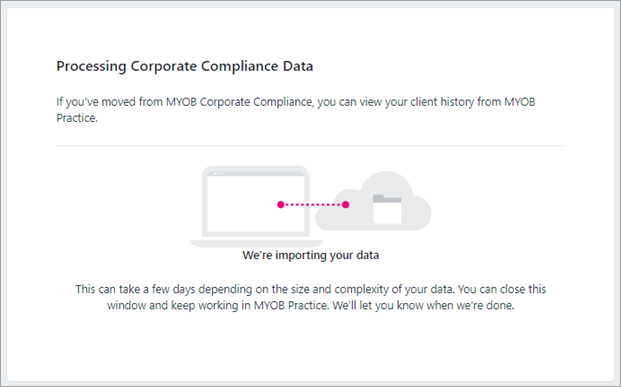
 Yes
Yes
 No
No
 Thanks for your feedback.
Thanks for your feedback.