Only available to Australian businesses using Single Touch Payroll reporting in MYOB Essentials When you process an employment termination payment (ETP), you record the payment in MYOB Essentials and you notify the ATO about it from the Payroll reporting centre. To undo a termination payment, you'll need to remove it from the Payroll reporting centre to notify the ATO. And if you haven't already, you'll also need to delete the ETP transaction from MYOB Essentials. You might also need to do this if you have duplicated ETP payments in the Payroll reporting centre. | ui-expand |
|---|
| title | 1. Delete the ETP from the Payroll reporting centre |
|---|
| Go to the Payroll menu and choose Payroll reporting.Click the Employment terminations tab.Click the employee's name to display their termination payments. ui-| text-box |
|---|
| tip | Click the dropdown arrow  Image Removed to see the components of a termination pay. Image Removed to see the components of a termination pay. |  Image Removed Image Removed
Select the termination to be removed. Click Remove and notify the ATO.
 Image RemovedEnter your name as the authorised declarer and click Send. Image RemovedEnter your name as the authorised declarer and click Send.
| UI Expand |
|---|
| title | 2. Record a $0 pay for the employee |
|---|
| Record a $0 (zero dollar) pay for the employee to ensure the ATO has their latest year-to-date payroll information. This is like a regular pay, but you'll remove all hours and amounts. You'll also declare this pay just like any other pay. - Process a $0.00 pay for the employee by removing all hours and amounts (Payroll menu > Enter pay).
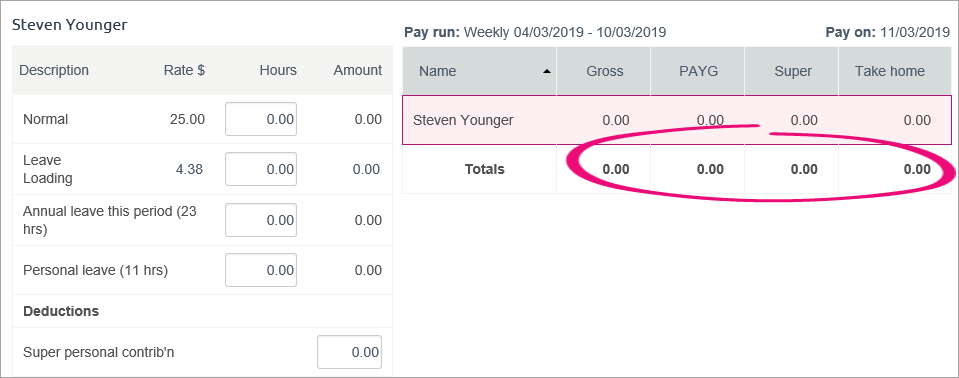 Image Removed Image Removed - Complete the pay as you normally do.
|
| UI Expand |
|---|
| title | 3. Delete the ETP from MYOB Essentials |
|---|
| If you haven't already, you'll need to delete the payroll transaction containing the ETP components from MYOB Essentials. Here's how to do it: - Go to the Payroll menu and click Employees.
- Click the employee's name.
- Click the Pay history tab.
- Click the X in the Del column for the termination payment you want to delete.
- Click Yes to the confirmation message.
- Click Save at the bottom of the page.
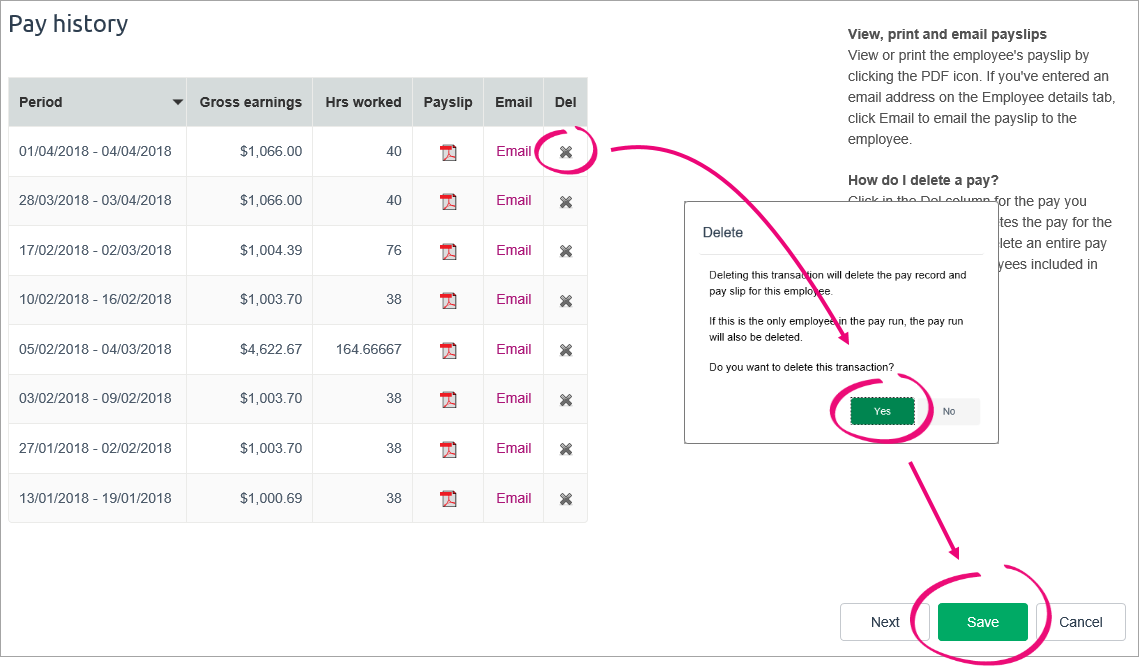 Image Removed Image Removed
|
Need to re-process the ETP? Find out how. | This page is no longer relevant To see updated help, click here. |
|