| UI Text Box |
|---|
| Looking for your MYOB subscription invoices? Click your business name > My account > View my bills. Learn more... |
The quickest way to get your invoices in front of your customers is via email. But you can also download PDFs of your invoices that you can save or print. You can do this when you create the invoice, or any time afterwards. You can also email multiple invoices at once. This is great if you use recurring invoices or if you like to send your invoices in a batch on a particular day of the week. | UI Text Box |
|---|
| Looking for your MYOB subscription invoices? Click your business name > My account > View my bills. Learn more...If you use online invoice payments, you can send your customer an SMS notification when you email them an invoice. See the steps in the following procedure. |
| UI Expand |
|---|
| title | Email an invoice at the time you create it |
|---|
| Email an invoice at the time you create itWhen you email an invoice, it'll be sent directly from MYOB and a PDF of the invoice will be attached to the email. The email also has a link to view the invoice online. If you're in Australia and you've set up online invoice payments, customers will be able to make an immediate payment—straight from the online invoice. | UI Text Box |
|---|
| Send an online invoice link If you don't want to email the invoice directly from MYOB, just click View PDF > Copy Link and send the copied link however you like. Learn more... |
- If you haven't already, create the invoice.
- Click Email invoice.
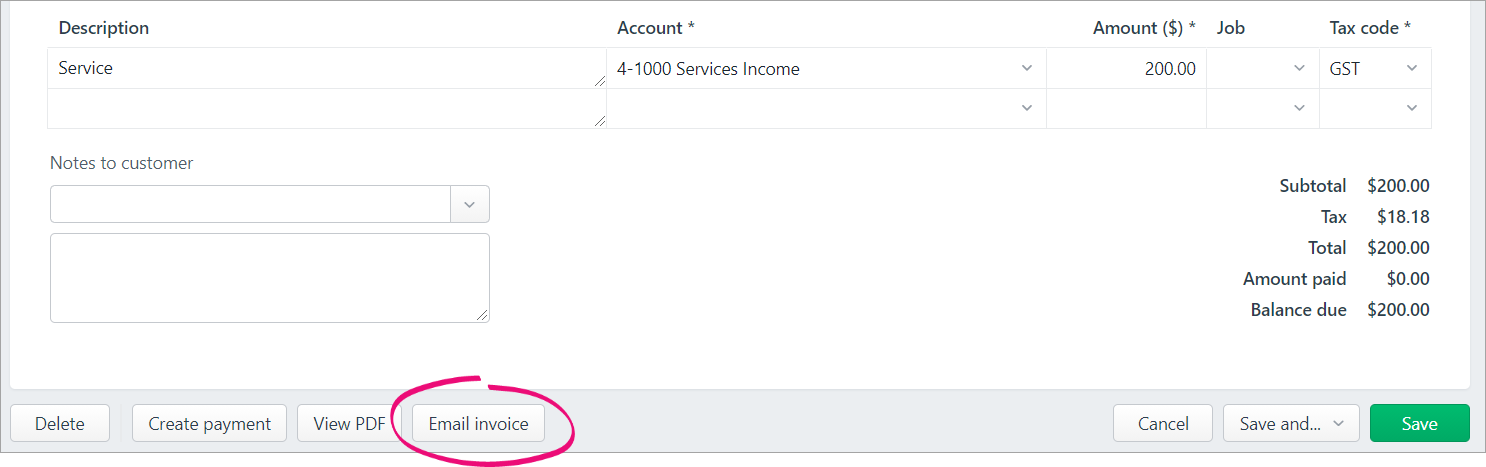 If an email address has been saved for the customer, it appears in the To field, but you can add one or change it if needed. If you want to email the invoice to additional recipients, click Add email or Add CC email to enter additional recipients. | UI Text Box |
|---|
| You can also add a CC email address to the customer's details — see Adding customers. |
- If you want to email a copy of the invoice to yourself, select the option Email me a copy. The customer will not be able to see this information.
- If required, change the text in the Subject and Message fields. Click Subject and message defaults to change your email defaults.
- A PDF of the invoice will be automatically attached to the email, but if you'd If you'd like to attach additional files (total size of uploaded documents can't exceed 25MB):
- click and drag files onto the Email invoice window
- click browse for files and select files to upload
- to remove an attachment, click the remove
 icon next to it. icon next to it.
(Australia only) If you'd also like to send a link to the invoice via a SMS message: Select the Send SMS option. Choose the customer's Mobile number (if it has been entered into the customer's contact record), or enter a valid mobile number here.
| UI Text Box |
|---|
| We're gradually rolling out the Send SMS option to Australian businesses, so if you don't see it yet it'll be available soon. |
- Choose the Invoice template that'll be used if the customer prints or downloads their invoice as a PDF. Click Preview PDF to see what it'll look like. Click Customise template to set up your sales templates.
- You'll see the Payment options your customers will have. Click Manage payment options to change your default payment options.
- When you're ready, click Send invoice.

If you open the invoice again, the Activity history (at the bottom of the invoice) shows the invoice has been Emailed. This activity will also show when the email has been Viewed by the customer. |
| UI Expand |
|---|
| title | Email multiple invoices |
|---|
| Email multiple invoicesYou can send invoices to a number of customers at the same time. - Go to the Sales menu > Invoices to open the Invoices page.
- Select one or more invoices to email.
Click the Email button. | UI Text Box |
|---|
| Can't see the Email button? You need to select one or more invoices to make it appear. |
MYOB Business checks that each customer has an email address. If they don't, you'll see a message and a warning icon next to the invoice: 
To add the email address:
- Click the name of the customer to open their record.
- Enter an email address in the Email field and click Save.
- Refresh the Invoices page and repeat from step 2.
Enter your email Subject and Message. - Choose the Invoice template that'll be used if the customer prints or downloads their invoice as a PDF. Click Customise template to set up your sales templates.
- Click Send invoices to email the invoices.
|
| UI Expand |
|---|
| Print an invoice- If you haven't already, create the invoice or open an existing invoice (Sales menu > Invoices > click to open the invoice). Need help finding an invoice?
- Click View PDF.
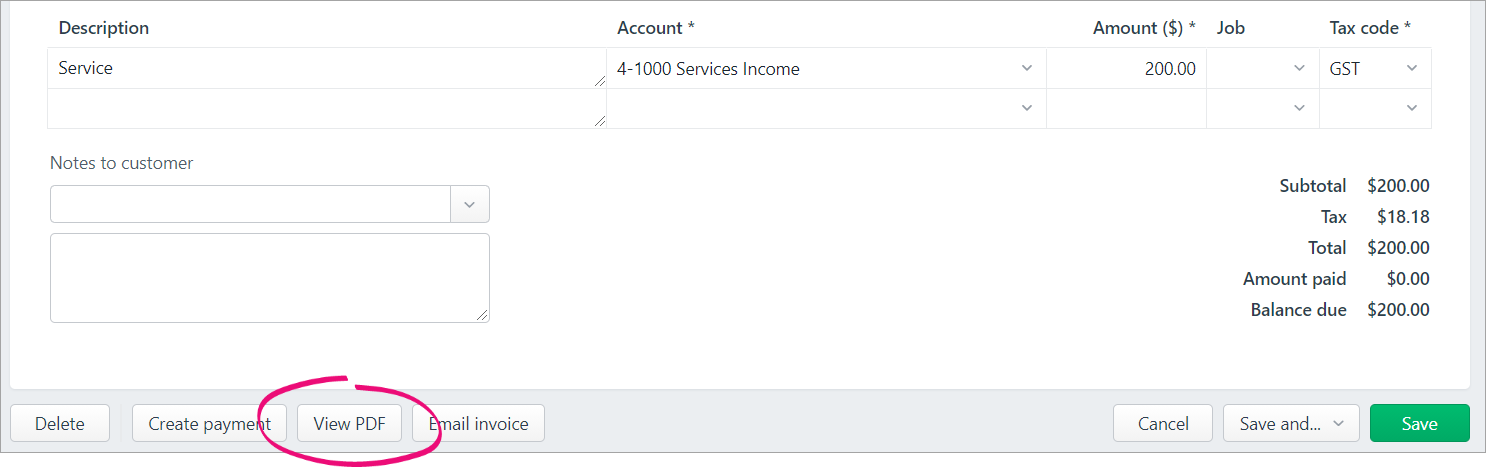 - Choose the Invoice template that'll be used for the PDF. Templates define the look and feel of your invoice PDFs. Click Customise template to set up your sales templates.
- Click Export.

A PDF of the invoice appears in a new browser tab. From here you can print the invoice using the print icon in your browser.

| UI Text Box |
|---|
| Send an online invoice link Make it easier for your customers to view and pay your invoices by sending them an online invoice link. Click the link to see what they'll see, or click Copy link and send it to them however you like. Learn more... |
|
| UI Expand |
|---|
| title | Download a PDF invoice |
|---|
| Download a PDF invoice- If you haven't already, create the invoice or open an existing invoice (Sales menu > Invoices > click to open the invoice). Need help finding an invoice?
- Click View PDF.
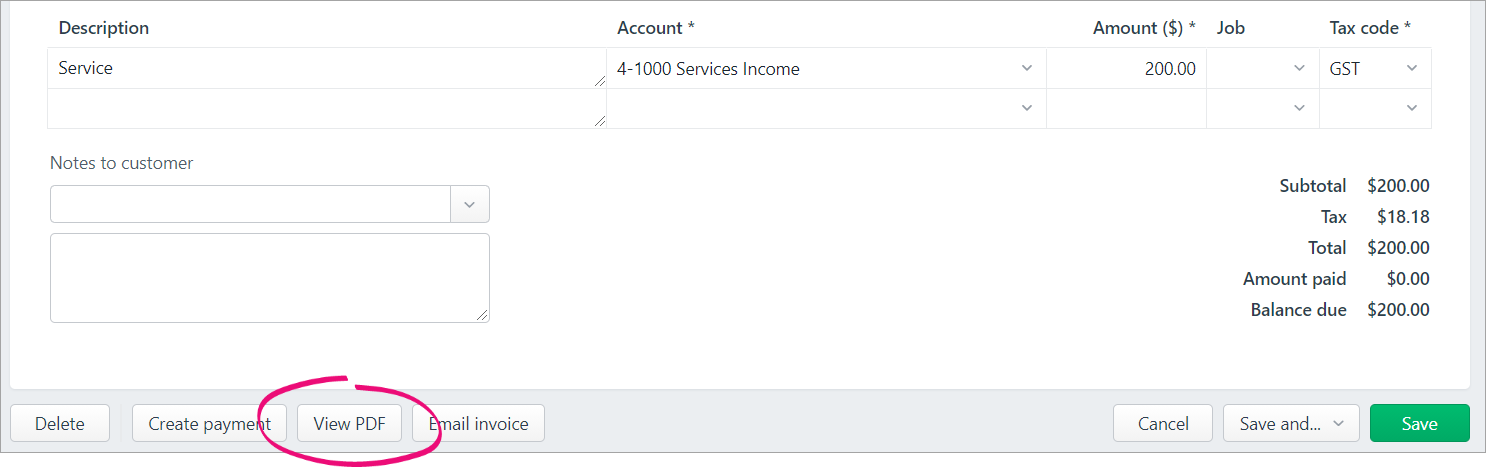 - Choose the Invoice template that'll be used for the PDF. Templates define the look and feel of your invoice PDFs. Click Customise template to set up your sales templates.
- Click Export. A PDF of the invoice appears in a new browser tab. From here you can download or print the invoice using the icons in your browser.

| UI Text Box |
|---|
| Send an online invoice link Make it easier for your customers to view and pay your invoices by sending them an online invoice link. Click the link to see what they'll see, or click Copy link and send it to them however you like. Learn more... |
|
| HTML |
|---|
<h2><i class="fa fa-comments"></i> FAQs</h2><br> |
| UI Expand |
|---|
| title | How do I change the default email message? |
|---|
| How do I change the default email subject or message?Set up your email defaults in the invoice and quote settings (click your business name > Sales settings > Email defaults tab). For all the details see Set up default emails. |
| UI Expand |
|---|
| title | What do emailed (online) invoices look like to my customers? |
|---|
| What do emailed (online) invoices look like to my customers?The email your customers receive will have a View invoice button. When they click it, they'll see the invoice details and options to download a PDF of the invoice or print it. This is also what they'll see if you've sent them a link to an online invoice. If you've also set up online invoice payments (Australia only), your customer will also be able to click Pay now in the online invoice to make a payment. 
|
| UI Expand |
|---|
| title | What phone numbers can I send an invoice SMS to? |
|---|
| What phone numbers can I send an invoice SMS to?You can send an SMS with a link to the online invoice to any valid mobile phone number. When you select the Send SMS option in the Email invoice window, you'll be able to choose any mobile phone numbers stored in the customer's billing or shipping address, or key in a number yourself: 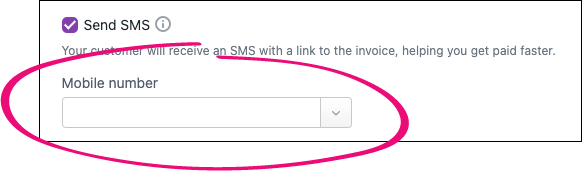
| UI Text Box |
|---|
| If you key in an SMS number, it won't be added to the customer. You'll need to update the customer if you want to retain this number. |
|
| UI Expand |
|---|
| title | Can I change the SMS message text? |
|---|
| Can I change the SMS message text?No, the SMS message template is fixed and can't be changed. |
| UI Expand |
|---|
| title | Can I send an invoice SMS without sending an email? |
|---|
| Can I send an invoice SMS without sending an email?No, an SMS message can only be sent when you send an email for online invoice payments-enabled invoice. |
| UI Expand |
|---|
| title | Can I send multiple invoice SMS messages at a time? |
|---|
| Can I send multiple invoice SMS messages at a time?No, you can only send SMS message for a single invoice at a time. You can resend an email and SMS for an invoice – go to the Sales menu > Invoices, click the number of the invoice you want to message and click Email invoice. |
|