| UI Text Box |
|---|
| From AccountRight 2020.2 onward, we've removed checking in, checking out and synchronisation. We've made these changes to improve your online security. For all the details, see Important changes in AccountRight 2020.2. |
AccountRight 2020.1 and earlier only If you make changes to your company file while offline, and choose not to check them in (that is, you want to lose the changes you made offline, and not update the online company file), you'll need to undo the check out. A check out can be undone from the computer on which the online company file was checked out, or from another computer. You'll need to undo a check out if the company file can no longer be accessed (for example, the computer on which changes were made has been stolen, or the drive has become corrupt). It's also useful when the user who checked out the file is unavailable for a long period of time. | UI Expand |
|---|
| 
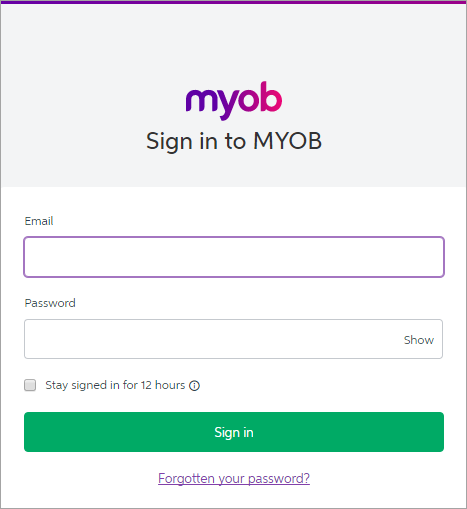
 Yes
Yes
 No
No
 Thanks for your feedback.
Thanks for your feedback.