AccountRight Plus and Premier, Australia only A payroll liability is an amount withheld from an employee’s pay that must be paid to an appropriate authority or agency, for example, deductions, expenses, superannuation payments and taxes. Your payroll liabilities are recorded when you process your payroll. When you need to pay these amounts, you can use the Pay Liabilities window. | UI Text Box |
|---|
| Using Pay Super? You'll If you use: - Pay Super to make your super payments, you need to use the Pay Superannuation window to make super payments and the Pay Liabilities window to record other payroll liabilities.
- BASlink
|
and PAYG withholdingIf you use BASlink withholding payments- withholdings, you may not need to use the Pay Liabilities window
|
. For more information Watch this video to see how you can use the Pay Liabilities window to record your PAYG payments to the ATO. | HTML |
|---|
<iframe width="560" height="315"
src="https://www.youtube.com/embed/tHepzbsjET4?rel=0" frameborder="0"
allowfullscreen></iframe> |
| UI Expand |
|---|
| expanded | true |
|---|
| title | To pay your payroll liabilities |
|---|
| To pay your payroll liabilities- Go to the Payroll command centre and click Pay Liabilities. The Pay Liabilities window appears.
 Image Removed Image Removed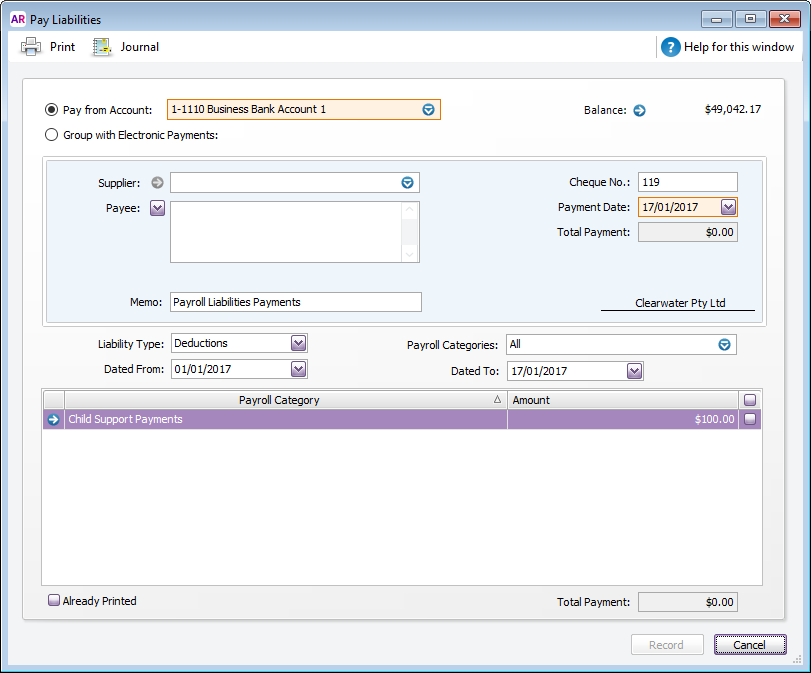 Image Added Image Added - In the Pay from Account field, type or select the account you are making the payment from. If this payment is being made electronically, select the option Electronic Payment.
- In the Supplier field, select the card for the authority or agency to whom the withheld amount is being paid.
- Select the type of liability you are paying from the Liability Type list.
 Image Removed Image Removed 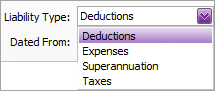 Image Added Image Added
By default, all payroll categories for the selected liability type are included in the payment. - If you do not want to include all payroll categories:
- Click the search icon (
 ) in the Payroll Categories field. The Select from list window appears. ) in the Payroll Categories field. The Select from list window appears. - Deselect categories by clicking in the select column next to each payroll category you want to exclude.
- Click OK. The Pay Liabilities window reappears.
- In the Dated From and the Dated To fields, enter the period in which the payroll liabilities were withheld.
The payroll liabilities withheld during the specified period appear in the Payroll Category section. - Click in the select column next to the payroll liability amounts you want to include with this payment.
The total of the selected payroll liabilities appears in the Total Payment fields. - Click Record.
If you chose to make the payment electronically at step 2, you'll find an entry for the payment in the Prepare Electronic Payments window. Learn about electronic payments.
|
|