AccountRight Plus and Premier, Australia only This is task 6 of 7 for processing a final pay (see previous task or an overview of all tasks). Once you've finalised the employee’s termination pay, including leave entitlements and redundancy payments, you need to enter details of their termination in their employee card. - Open the card for the employee who is being terminated and click Edit. The Card Information window appears.
- Click the Payroll Details tab.
- Type the date of termination in the Termination Date field and press tab.
A message appears warning you that all entitlement balances and the standard pay setup will be cleared for the employee. Click OK. A zoom arrow appears next to the Termination Date field. Click the zoom arrow. The Termination Details window appears.
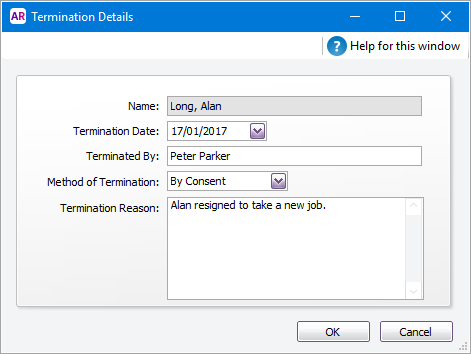 | Termination method | Example |
|---|
| By Consent | The employee has taken another job. | | By Notice | The employee is being made redundant. | | Sumarily | The employee is being dismissed. | | Other | Any other termination method not covered by the above. |
- Complete the termination details and click OK.
- Click OK to close the employee card.
- You can now complete the final task: Prepare an ETP payment summary for the employee.
| UI Text Box |
|---|
| If the employee returns to work, you might be able can remove the Termination Date to reuse their original employee the card. You'll need to check the entitlement and standard pay details again. Learn more about reinstating an employee. |
|