New Zealand only There might be times after you've authorised MYOB for payday filing that you'll need to reconnect. This can happen if your connection has expired or you've been disconnected due to an error or IR maintenance. | UI Expand |
|---|
| expanded | true |
|---|
| title | To reconnect MYOB |
|---|
| - Go to Payroll > Payday filing.
- Click Inland Revenue settings.
- Click Reconnect.
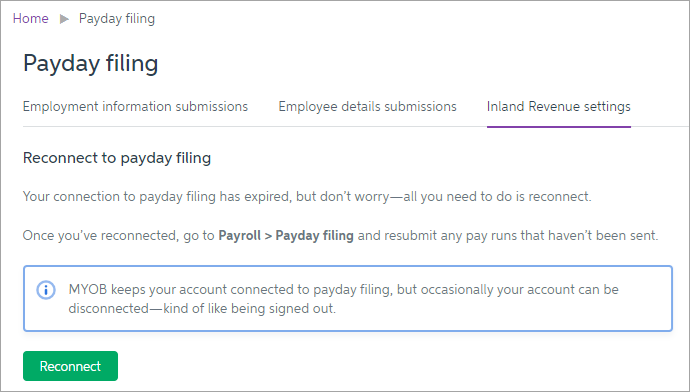
The myIR login page opens. - Enter the myIR user ID and password for your business (not your personal account details).
- On the Consent Management page, click Authorise. myIR closes.
- Click Finish.
|
|