Once you've designed and saved a form template, you can make it the default template to use when printing or emailing a batch of forms. You do this in the Advanced Filters window. You can also assign a template to a card or override a template when printing or emailing a sale or purchase. | UI Expand |
|---|
| expanded | true |
|---|
| title | Example: To set the default item sale template |
|---|
| - Go to the Sales command centre and click Print/Email Invoices.
- Click Advanced Filters.
- Select the Item sale type.
- Select the template you want to use in the Selected Form for Sale field.
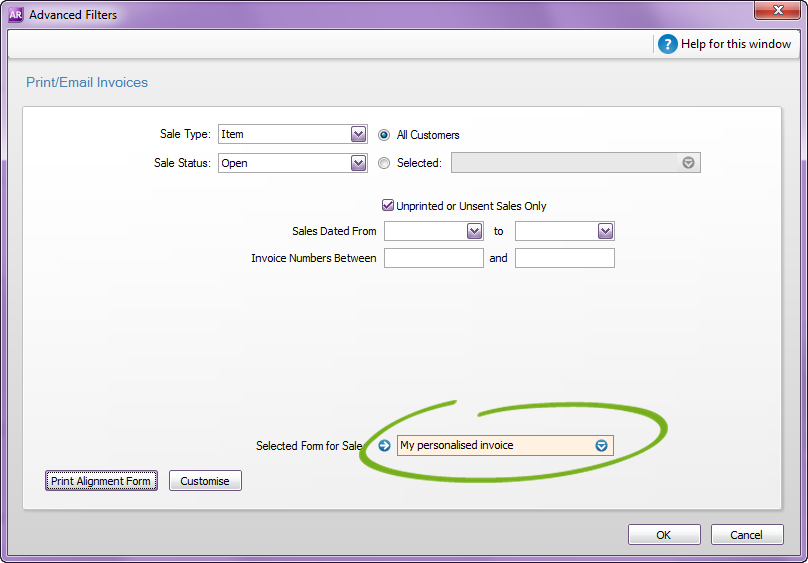
To set the default template for other form types, like statements and cheques, use the example above as a guide, but go to the Advanced Filters window for the Print/Email... window relevant to your form (e.g. for cheques, click Print Cheques in the Banking command centre). See also Sending forms in a batch. |
You can set a default template for individual customers and suppliers (Not Basics). Go to the customer or supplier card and select the template in the Printed Form field of the Selling Details or Buying Details tab. 
You can also select a different form for an invoice or purchase order, from the transaction window. If printing the form, click Print > Select Another Form in the transaction window. If emailing, click Send to > Email and then select the form to use in the Email Information window. | Printing |
|---|
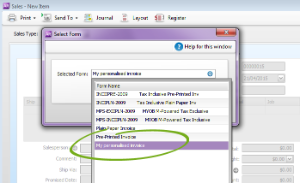 Image Removed Image Removed Image Added Image Added |
| Emailing |
|---|
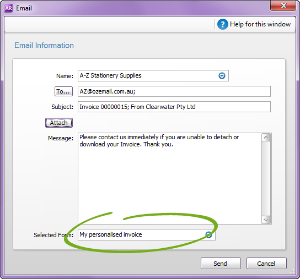 Image Removed Image Removed Image Added Image Added |
|