If a customer owes you money, but is unlikely to pay, you can write off the bad debt. When you do this, the customer's outstanding balance is removed, your expenses are correctly updated, and any GST liability related to the sale is adjusted. How does a bad debt affect your GST reporting?It depends on whether you're reporting on a cash or accrual basis. If you're cash-based, a bad debt won't affect the GST, because the GST is only reported once the payment has been received from the customer. Since the customer never paid the invoice, no GST has been reported. If you're accrual-based, writing off a bad debt will only affect your GST if it has already been reported and paid. In Australia, using this method to write off a bad debt will result in the customer return being included in your BAS for this period at G1 (Total sales). | UI Expand |
|---|
| title | 1. Create a Bad Debts expense account |
|---|
| 1. Create a Bad Debts expense accountIf a Bad Debts expense account doesn't already exist in your accounts list, you need to create one as described below. Or, if you account for bad debts by posting a provision to an asset account, create a 'Provision for Bad Debts' asset account instead. - In MYOB Essentials Accounting, click your business name in the top-right corner of the screen, then choose Accounts List.
- Click Add accounts. If you're using the old accounts list, click Create a new account.
Create a new expense account as shown in the following example. This is an example only - you can use an account number and name that suits your accounts list.Note: You | UI Text Box |
|---|
| | You can select any Tax Rate when creating this account, because when you create the customer return (in the next task), you need to select the same tax rate used on the invoice which is being written off. |
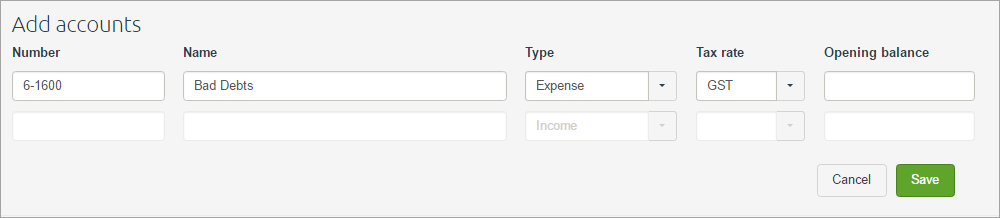 Image Removed Image Removed 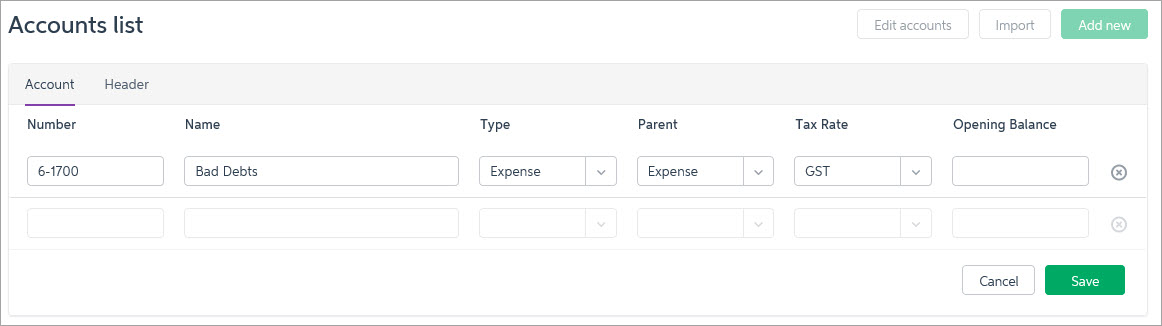 Image Added Image Added
- Click Save. Click Cancel to return to the Accounts List pageThe account is added to your accounts list.
|
| UI Expand |
|---|
| title | 2. Create a customer return for the value of the debt |
|---|
| 2. Create a customer return for the value of the debtA bad debt is applied to a customer's account by first creating a customer return. This can then be applied to the outstanding invoice. - On the Sales menu, click Create customer return.
- In the Return from field, select the customer whose bad debt is being written off.
- In the Allocate to field on the first line, select your Bad Debts expense account. You might need to click More to display all your accounts.
- In the Quantity field, enter 1.
- In the Unit price field, enter the amount being written off. This is typically the amount owing on the unpaid invoice.
In the Tax rate field, select the same tax rate used on the invoice which is being written off. Here is our 's an example:
 Image Removed Image Removed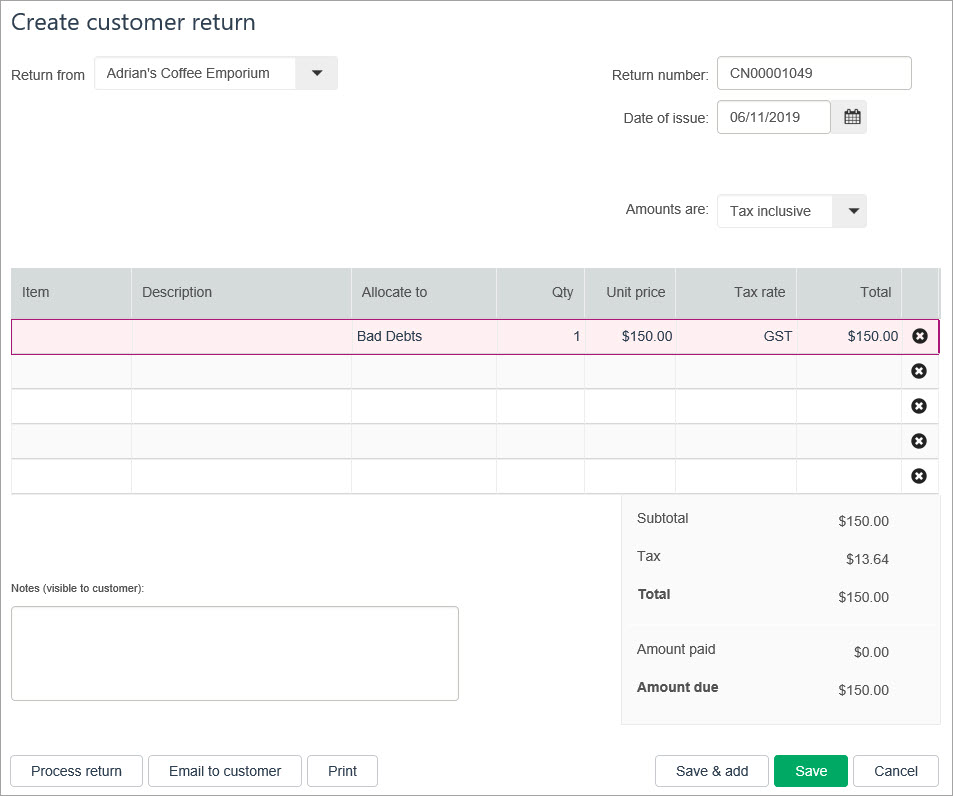 Image Added Image Added Click Save.
|
| UI Expand |
|---|
| title | 3. Apply the customer return to the unpaid invoice |
|---|
| 3. Apply the customer return to the unpaid invoiceYou can now apply the customer return to the outstanding invoice: - On the Sales menu, click Process customer returns.
- Click to highlight the customer return created in the previous task, then click Apply to an invoice.
- Enter the Payment amount for the invoice being written off. The Total credit to apply should match the Amount due on the invoice. Here's our example:
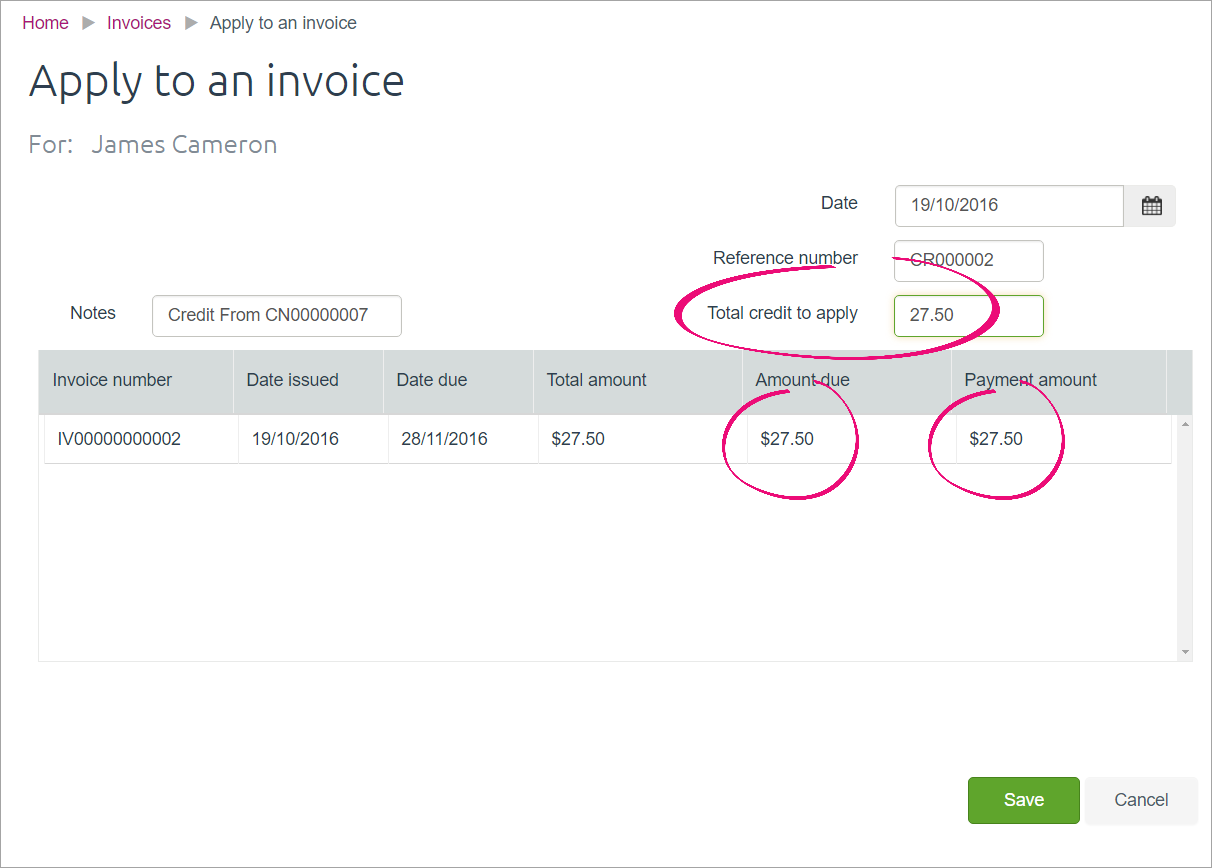 Image Removed Image Removed Image Added Image Added - Click Save. The bad debt is written off.
|
| UI Text Box |
|---|
| Get paid faster Online invoicing is the quick and easy way to get your invoices in front of your customers. And for Australian businesses, online payments lets your customers pay straight from their online invoices. |
|