- Created by admin, last modified by AdrianC on May 20, 2016
https://help.myob.com/wiki/x/MYSi
ANSWER ID:135, 374
Your account information is the information you provided when you first signed up to MYOB Atlas. It can be edited at any time by the website owner.
How is it different to my business information or contact information? Your account information, business information and contact information are used for different purposes:
- Your account information is used for all communications from MYOB Atlas, and is not visible to your website visitors.
- Your business information explains to your website visitors who you are and what your business does, and is therefore visible on your website.
- Your contact information is used by your website visitors to contact you, and is therefore visible on your website.
For more information about your business and contact information, see Publishing your business and contact information.
- Click My account in the Settings toolbar.
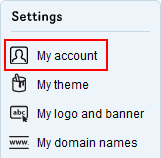
In the Account details section of the My account page, click Update my details.

You'll be redirected to my.MYOB, where you'll complete the process.Enter your MYOB Account details and log into my.MYOB (if you're already logged in, you won't see this window).

For more information about MYOB Accounts and my.MYOB, see About MYOB Accounts and my.MYOB.Once you're logged into my.MYOB, you'll see the My Account section. Follow the prompts to edit your account information.
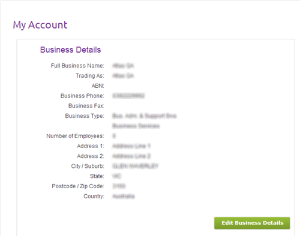
FAQs
For more information on how to change your login account or password, see Changing your login account or password.
