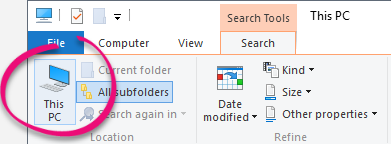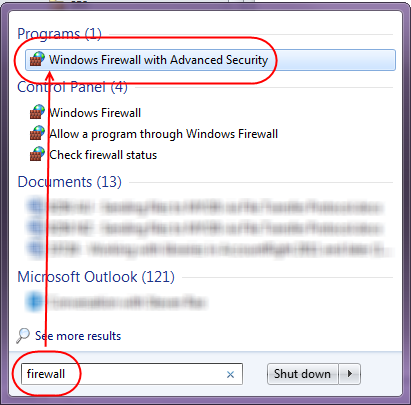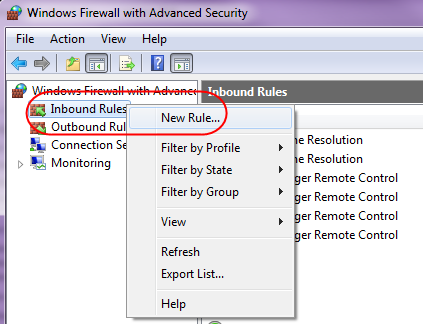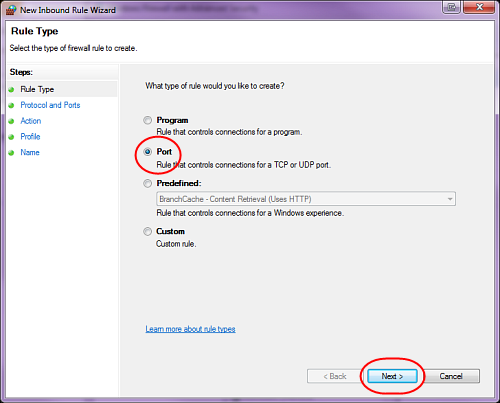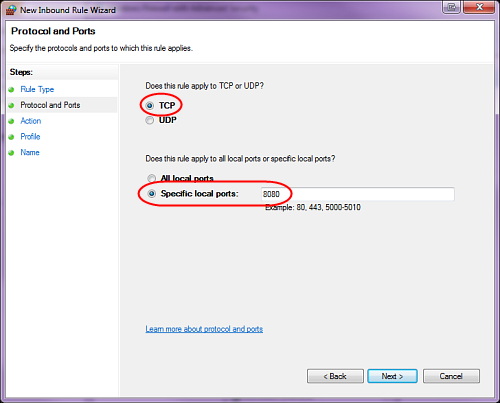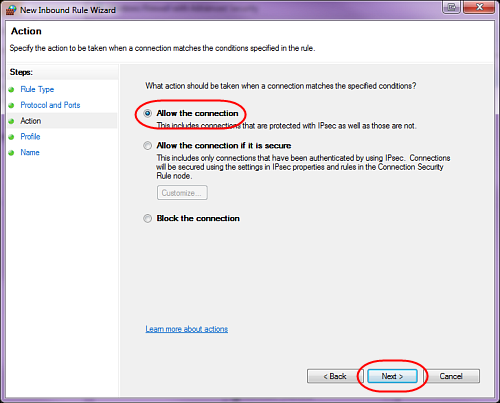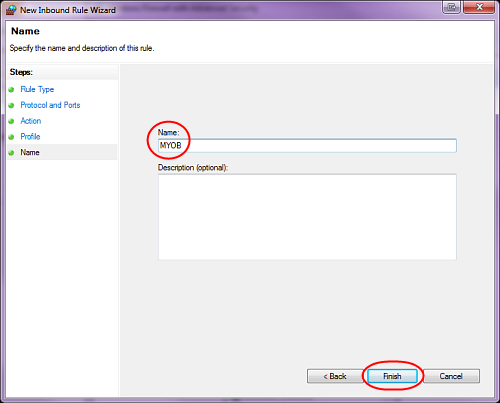Error: "Connection to server or another computer is blocked" when integrating Payroll with AccountRight
ANSWER ID:35292
If you have set up your Payroll software to integrate with an AccountRight company file in a network library, you may get a message similar to the following:
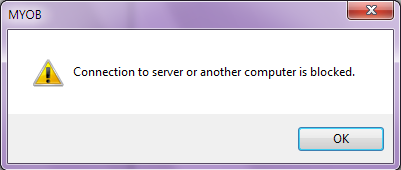
Messages like this can occur if the firewall software on the computer where your AccountRight network company file is stored is blocking the data being transferred between Payroll and AccountRight. To fix this, you'll need to configure the firewall software to allow the data to transfer.
Depending on the firewall software you use, the way you do this will vary. The steps below describe how to configure Windows Firewall (the firewall software that comes with Windows). If you use different firewall software, you'll need to refer to the firewall software's documentation or seek the assistance of an IT professional.
Your Payroll software can now successfully integrate with the AccountRight company file stored in the network library.