You are viewing an old version of this page. View the current version.
Compare with Current View Page History
« Previous Version 11 Next »
https://help.myob.com/wiki/x/RQ6y
How satisfied are you with our online help?*
Just these help pages, not phone support or the product itself
Why did you give this rating?
Anything else you want to tell us about the help?
Having trouble installing AccountRight? You're in the right place...
See if your issue is covered here:
'Setup failed' errors all look similar, but they each have a specific code. Here's an example:

What's the code on your 'Setup failed' error?
A 'setup failed' error with the code 0x800713ec - Asia can occur if there's one or more important Windows updates which need to be installed.
To check for Windows updates:
- If your computer only allows users with administrator privileges to install updates, log into Windows as administrator.
- Go to windowsupdate.microsoft.com and follow the instructions to check for updates.
- If updates are available:
- Select all Important updates.
- Select any Optional updates which refer to .NET Framework.
- Click Install to install the selected updates.
- Restart your computer.
Still getting this error?
Try manually installing Windows update KB2919355. See this Microsoft support article for instructions.
If the error still persists, try manually installing Microsoft .NET Framework version 4.6.1. See this Microsoft support article for instructions.
A 'setup failed' error with the code 0x0800b0101 is caused by an expired certificate in an older AccountRight installer.
With an AccountRight subscription, you can download and install the latest AccountRight version by signing into my.MYOB.com.au (Australia) or my.MYOB.co.nz (New Zealand).
A 'setup failed' error with the code 0x080070642 can happen if the installation was interrupted accidentally or by another program. So start by trying the installation again.
If the error persists, uninstall your current AccountRight version (see the FAQ below) then try the installation again.
Need to download AccountRight PC edition? Download it here (subscription required).
Need to download an older version or the Server edition? If you have a subscription you can download the installer from my.MYOB.com.au (AU) or my.MYOB.co.nz (NZ).
A 'setup failed' error with the code 0x080070643 means there's some Windows updates that need to be installed on your computer.
Here's what to do:
- Click to check for available Windows updates.
- Select all 'Important' updates.
- Select all 'Optional' updates which refer to .NET Framework.
- Install the selected updates.
- If prompted, restart your computer.
You should now be able to install AccountRight.
If the error persists, download and install Microsoft SQL Server Compact 3.5 from the Microsoft support site. Installation instructions are also provided.
A setup failed error with the code 0x080070002 means there are some files or folders on your computer which couldn't be accessed during the installation.
This is how you can fix it:
- Simultaneously press the Windows and R keys on your keyboard (the Windows key is between the Ctrl and Alt keys). The Run window appears.
- In ther Open field, type %localappdata% then click OK.

A list of folders is displayed. - Right-click the folder called Package Cache and choose Properties.

- Click the Security tab.
- Click one of the entries in the box labelled Group or user names then click Edit.
- Click Add.
- In the white box (where the cursor is flashing), type SYSTEM then click Check Names.

- Click OK.
SYSTEM should now be listed as one of the entries in the box labelled Group or user names:
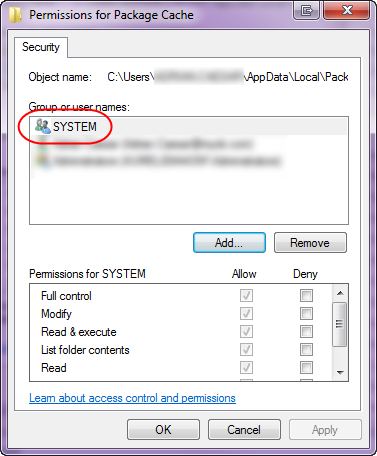
- Click OK, then click OK again.
You should now be able to install AccountRight.
If you're getting a 'setup failed' error which isn't listed above, try the following:
- Install all available Windows updates. See this Microsoft support article for information on installing updates.
- After installing Windows updates, restart your computer.
- Close all programs, including antivirus programs, and start the AccountRight installation again. When complete you can restart your antivirus program.
Need to download AccountRight PC edition? Download it here (subscription required).
Need to download an older version or the Server edition? If you have a subscription you can download the installer from my.MYOB.com.au (AU) or my.MYOB.co.nz (NZ).
If you still have a previous AccountRight version on your computer, make sure you're using the correct shortcut icon to open the latest version.
After installing the latest version of AccountRight, the following message will appear if you accidentally try to install the update again:

This can happen if you've installed the update but then opened your previous AccountRight version and clicked Update now again.
Make sure you're opening the latest AccountRight version using the icon on your desktop or from the start menu.
If you've just installed an update but you're being prompted to update again, you're probably opening the previous version of AccountRight.
Remember to use the new AccountRight icon (it should be on your desktop), or you'll be asked to upgrade again.

If an AccountRight update doesn't download and install when you click "Update Now", it usually means the antivirus or firewall program on your computer is preventing the update from downloading. Try temporarily disabling these programs then try the update again. After AccountRight has installed, turn these programs on again.
If you're still having trouble, you can download the latest AccountRight update by logging in to my.MYOB (Australia | New Zealand). After logging in, go to the My Products menu and choose Downloads. Double-click the downloaded file to install the update.

 Yes
Yes
 No
No
 Thanks for your feedback.
Thanks for your feedback.