You are viewing an old version of this page. View the current version.
Compare with Current View Page History
« Previous Version 50 Next »
https://help.myob.com/wiki/x/xoRlAQ
How satisfied are you with our online help?*
Just these help pages, not phone support or the product itself
Why did you give this rating?
Anything else you want to tell us about the help?
When you're reconciling a bank account, an out of balance amount tells you that something isn't quite right. So you need to work out what's gone wrong.
The out of balance will either be caused by a problem in your current reconciliation or a previous reconciliation.
To work out if the problem is with your current reconciliation or a previous reconciliation please do the following test:
- Enter the Bank Statement Date as the same date as your Last Reconciled Date.
- Enter your Calculated Statement Balance as the Closing balance on your Last Reconciled Date.
- Deselect all transactions from the Mark Cleared Transactions section.
- If there is no Out of Balance, the problem is with your current Reconciliation. If there is an Out of Balance you'll need to check your previous reconciliations as a previously reconciled transaction may have been changed or deleted.
Check your current reconciliation
Here are some things to look out for:
- did you set up a bank account and carry over an opening balance? If so, have you performed an initial bank reconciliation?
- did you type the correct figure in the Closing Statement Balance field? You need to type the closing balance from your bank statement, not the opening balance.
- did you enter the correct date (that of the closing balance from your bank statement) in the Bank Statement Date field? An incorrect date may prevent some transactions from appearing in the list.
- did you select all the transactions that appear on the bank statement? If not, some transactions might not have been accounted for in the reconciled balance.
did you select, by mistake, a transaction that didn’t appear on your bank statement? If yes, you need to deselect this transaction.
Check previous reconciliations
- Run the Reconciliation Report for each of the previously reconciled months.
- Work back until you find a month where the out of balance is zero ($0.00). This identifies that the suspect transaction(s) will have occurred in the following month.
- Identify which transaction(s) are causing the out of balance by comparing the Reconciliation Report with the corresponding bank statement.
- Correct the transaction(s) causing the out of balance.
- Re-reconcile the corrected transaction(s).
- Repeat with each subsequent reconciliation until no more out of balances are found.
If no reports balance it is possible you have changed your account opening balance. You might need to restore an early backup to check the account's original opening balance.
Check the Calculated Statement Balance
If you've checked all the things listed above and your reconciliation still doesn't balance, it might relate to an incorrectly displayed Calculated Statement Balance in the Reconcile Accounts window. This is a rare issue that only affects the displayed balance, not the actual balance.
Here's a quick check to see if this is your issue:
To check the Calculated Statement Balance
- On the Reconcile Accounts window:
- Enter the closing date of your latest bank statement in the Bank Statement Date field.
- Enter $0.00 in the Closing Statement Balance field.
- Select all transactions as cleared and take note of the Calculated Statement Balance .
- Go to Find Transactions > Accounts tab.
- Select the bank account you're trying to reconcile.
- Enter the closing date of your latest bank statement in both the Dated From and To fields.
- Press the TAB key on your keyboard and take note of the Ending Balance in the bottom-right of the screen.
If the Ending Balance is the same as the Calculated Statement Balance, it's fine. If not, you'll need to contact MYOB for help (Australia 1300 555 123 or New Zealand 0508 328 283).
Undoing a reconciliation
If your issue relates to a previous reconciliation (perhaps a transaction was incorrectly reconciled, or a wrong date was used) and you haven't been able to fix these issues, try undoing the last reconciliation. All transactions for that period will return to an unreconciled state, and you'll need to reconcile them again using the previous bank statement.
To undo a bank reconciliation
- Go to the Banking command centre and click Reconcile Accounts. The Reconcile Accounts window appears.
- In the Account field, enter the account for which you want to undo the reconciliation.
Click Undo Reconciliation. The Undo Last Reconciliation window appears, confirming the account and date of the reconciliation you are undoing.
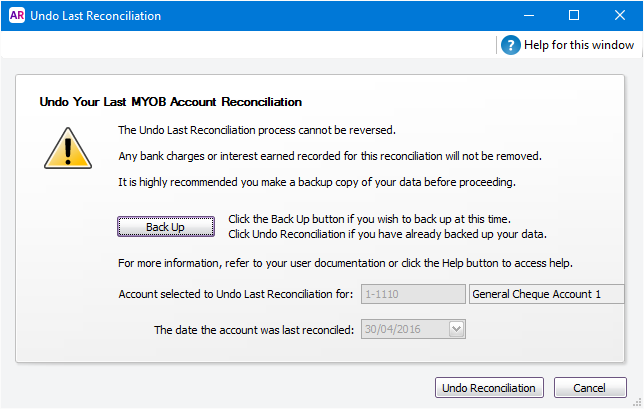
Undoing a bank reconciliation can't be reversed, so it's strongly suggested you click Back Up to create a backup before proceeding.
- Click Undo Reconciliation. A confirmation window appears.
- Click OK. The Reconcile Accounts window reappears.

 Yes
Yes
 No
No
 Thanks for your feedback.
Thanks for your feedback.