- Created by MichelleQ, last modified by JohnW on Jul 04, 2018
You are viewing an old version of this page. View the current version.
Compare with Current View Page History
« Previous Version 134 Next »
https://help.myob.com/wiki/x/66XMAQ
How satisfied are you with our online help?*
Just these help pages, not phone support or the product itself
Why did you give this rating?
Anything else you want to tell us about the help?
The functions described on this page are available in AccountRight 2018.2. Get the latest version.
Before you can report payroll and super information to the ATO, you need to assign an ATO reporting category to your payroll categories. This includes wages, allowances, deductions and superannuation categories. The ATO category indicates the type of payment you're reporting (is it a gross wage amount or an allowance?)
While it's similar to how categories were assigned to payment summary fields, there are important differences. For example, some ATO reporting categories have been renamed and you now need to report superannuation amounts.
Below is a summary of the new ATO reporting categories. To help you assign the right category, we've included a comparison to the previous payment summary reporting fields.
Which ATO reporting category should I assign? We'd love nothing more than to answer this question for you. But every business, award and employee agreement is unique, and so are the names you give to your categories.
We've provided general information below to guide you on what to assign. If you're still not sure of what's appropriate for your business, talk to your accounting advisor or the ATO. You can also refer to the ATO website for more information.
Go to the Payroll command centre and select Payroll Categories. A list of your Wages categories appears.
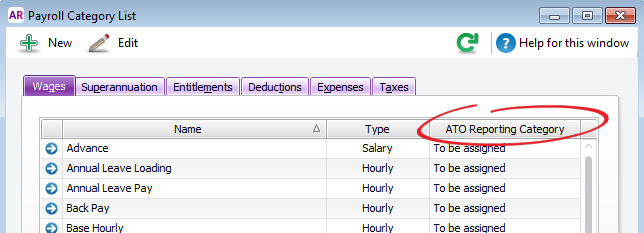
- Click a category to open it. The ATO Reporting Category column shows the category assigned.
- Select the appropriate category from the ATO Reporting Category list.
- Click OK.
- Repeat for all wage payroll categories (see Wages info below for more info).
- Select the Superannuation tab and repeat the steps to assign categories (see Superannuation info below for more info).
- Repeat for all categories in the Deductions and Tax tabs (see below for more info).
Learn about the ATO reporting category types
| New ATO reporting category | More information | ATO links |
|---|---|---|
| Gross Payments | Include all payroll categories you use for paying salary and wages. This includes categories for:
There are more categories and some exceptions to these. Do not include salary sacrifice payroll categories. Gross payments are reduced automatically when you assign pre-tax deductions and pre-tax superannuation categories such as salary sacrifice. | Gross payments |
Allowance - Car | This includes payments you made to cover your employees’ work-related expenses, like tools or phone. For allowances that don’t sit into any of the main categories, assign them to Allowances – Other. Typically, you wouldn't include amounts you paid for living-away-from-home allowance because these amounts are not assessable income (but check this with the ATO). | The rules of reporting through Single Touch Payroll - Allowances |
Lump Sum A - Termination | Lump sum payments may include payroll categories such as:
Lump sum payments are a complex area. Chat to your advisor or check with the ATO for more guidance. | Taxation of termination payments |
CDEP Payments | Assign payroll categories for:
| CDEP payments |
| Exempt Foreign Income | This could be assigned to payroll categories such as salary, wages, commissions, bonuses and allowances that are exempt from Australian tax. | Exempt foreign employment income |
ETP - Taxable component |
The ATO Reporting Category is automatically assigned (and can't be changed) for superannuation categories set up with the following Contribution Types :
- Superannuation Guarantee (expense)
- Employee Additional (deduction)
- Redundancy (expense)
- Spouse (deduction)
For superannuation categories that handle 'reportable' superannuation payments (as classified by the ATO guidelines), you need to assign the Reportable Employer Super Contributions (RESC) category. This can include salary sacrifice categories.
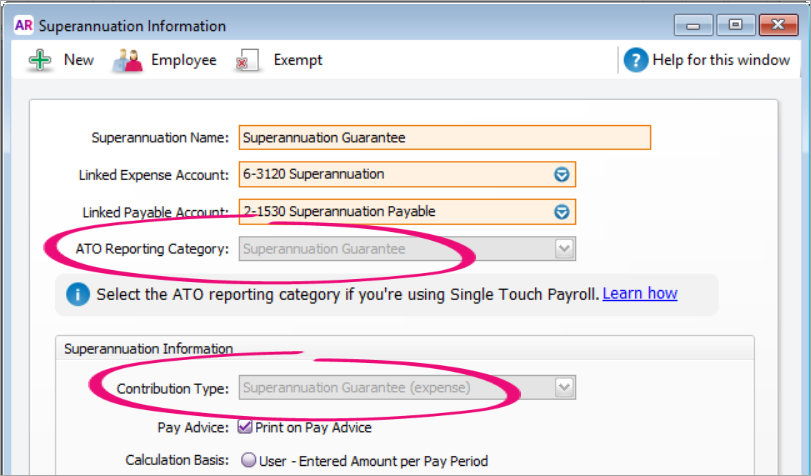
| New ATO reporting category | Old Payment Summary field name | More information |
|---|---|---|
Superannuation Guarantee | New | This is the first time employers have been required to report this information to the ATO. It's requried to check that employee super funds are receiving the correct amounts. |
| Reportable Employer Super Contributions (RESC) | Step 5 in the Payment summary assistant | Use this to assign superannuation categories which handle 'reportable' superannuation payments (as classified by the ATO guidelines). This can include salary sacrifice categories. Note that this option only appears for Employer Additional (expense), and Salary Sacrifice (deduction) contribution types. |
Did you previously report salary sacrifice amounts on payment summaries? You don't need to assign the Gross wages category to salary sacrifice amounts. When reporting payroll amounts using Single Touch Payroll, gross wage amounts are reduced automatically by deduction amounts that are marked as a before-tax deductions. This includes salary sacrifice superannuation deductions.
Note that you assign the Reportable Employer Super Contributions (RESC) category to superannuation categories which handle 'reportable' superannuation payments (as classified by the ATO guidelines).
| New ATO reporting category | Description | ATO reference |
|---|---|---|
Deduction - Work Place Giving | Assign payroll categories that are donations made under a workplace giving arrangement. | Workplace giving programs |
Deduction - Union/Professional Assoc Fees | This might include payroll categories for:
| Union fees, subscriptions to associations and bargaining agents fees |
| ETP - Tax Witholding | Use this reporting category when an ETP has been made to an employee. | |
| Not Reportable | All other deductions are usually considered not reportable. This includes payroll categories like:
This is because they may not need to be itemised on an employee's tax return. |
The ATO Reporting Category is automatically assigned (and can't be changed) for the PAYG Withholding payroll category.
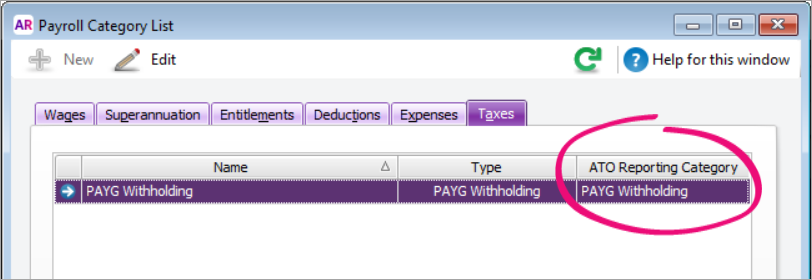
| New ATO reporting category | Old Payment Summary field name | More information |
|---|---|---|
PAYG Withholding | Total Tax Withheld | This is automatically assigned and can't be changed. |
ATO reporting category FAQs
In most cases, payroll categories that don't need to be included on an employee's tax return, are not reportable. Depending on your circumstances. this may include payroll categories for post-tax deductions and deductions that are exempt from fringe benefits tax. For example:
- salary sacrifice that is exempt from fringe benefits tax
- child support
- loan or car payments
If you're not sure what reporting category to assign, talk to your accounting advisor or the ATO.
When reporting payroll amounts using Single Touch Payroll, gross wage amounts are reduced automatically by deduction amounts that are marked as a before-tax deductions. This includes salary sacrifice superannuation deductions. It doesn’t matter which ATO category a deduction is assigned to (including the Not reportable category).
Previously, to reduce taxable gross amount on payment summaries, you needed to assign the relevant payroll category (for example, salary sacrifice) to gross payments. You don't need to do this for single touch payroll reporting.
Note that you need to assign the Reportable Employer Super Contributions (RESC) category to superannuation categories which handle 'reportable' superannuation payments (as classified by the ATO guidelines).
It doesn't matter how often you use a payroll category, if it needs to be reported to the ATO, you need to assign a category.
If you're not sure what reporting category to assign, talk to your accounting advisor or the ATO. You can also refer to the ATO website for more information. Note that although the ATO's info on this page applies to payment summaries, it's follows the same rules for ATO reporting categories. We'll update this link when more information becomes available.

 Yes
Yes
 No
No
 Thanks for your feedback.
Thanks for your feedback.