- Created by ErikV, last modified by admin on Sep 27, 2018
You are viewing an old version of this page. View the current version.
Compare with Current View Page History
« Previous Version 87 Next »
https://help.myob.com/wiki/x/9jLnAQ
How satisfied are you with our online help?*
Just these help pages, not phone support or the product itself
Why did you give this rating?
Anything else you want to tell us about the help?
Once you've set up two-factor authentication (2FA), it's easy to sign in to your MYOB account using your MYOB account details and your mobile phone or email account.
Have a new device or lost your phone or email account? See Recovering your account.
If you haven’t set up 2FA but you’re being asked for a code when you sign in, it means you’ve been automatically registered for email 2FA. If you don’t want to use email for 2FA, you can switch to a mobile app instead through the Security Centre.
How to sign in with 2FA
- Sign in to your MYOB account as normal, using your email address and password.
- When you click Sign in, an email with an authentication code is sent to you automatically.
If you can't see the email in your inbox, check your junk mail, or check the troubleshooting section below.
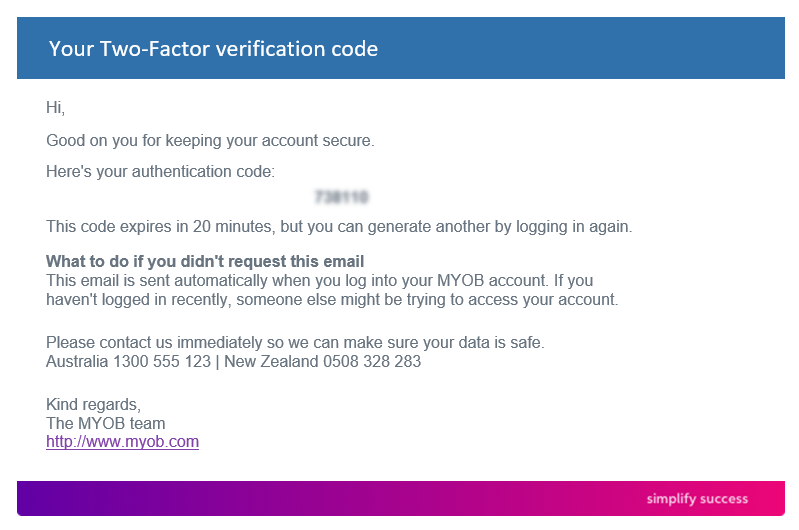
Copy the code in, then click Verify, and you're done.
If you don't want to use 2FA every time you sign in, tick Trust this device for 30 days before you click Verify, and you'll only need to put in a 2FA code once every thirty days. If you or anyone else tries to sign in to your account from another computer or browser, an authentication code will still be required. For more information on how this setting works, see Trust this device for 30 days.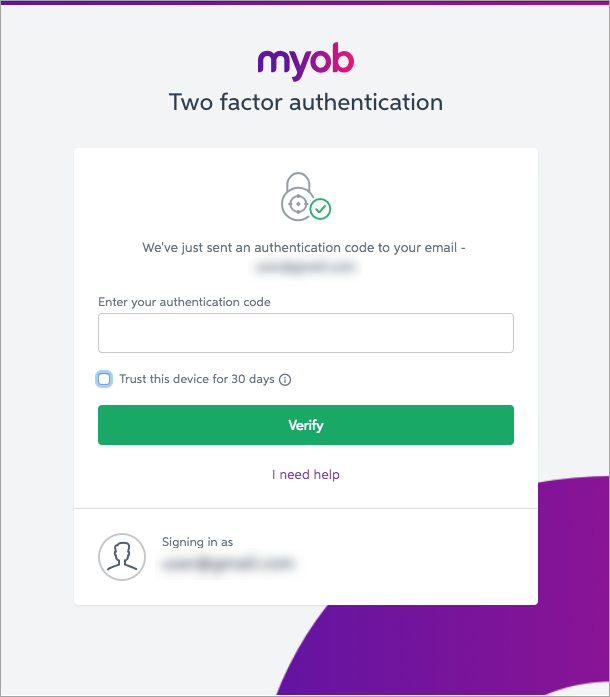
- Sign in to your MYOB account as normal, using your email address and password.
- A screen appears asking for an authentication code. Open you 2FA app and find the code.
It will look something like this:

Copy the code into the two-factor authentication screen, then click Sign in and you're finished.
If you don't want to use 2FA every time you sign in, tick Trust this device for 30 days before you click Verify , and you'll only need to put in a 2FA code once every thirty days. If you or anyone else tries to sign in to your account from another computer or browser, an authentication code will still be required. For more information on how this setting works, see Trust this device for 30 days.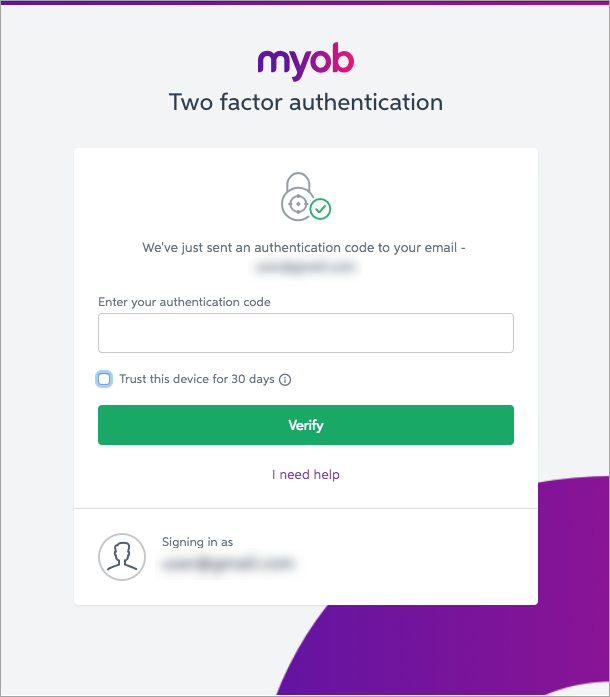
Signing in using a backup code
If you use app 2FA, you'll likely have downloaded a set of backup codes when you set your app up. If you've lost access to your app, you can sign in using one of these codes.
Email 2FA doesn't use backup codes.
- Sign in to your MYOB account.

- A screen appears asking for an authentication code. Click Try a different way to verify your account.

- Click Use one of your backup codes.

- Enter your backup code in the backup code field.
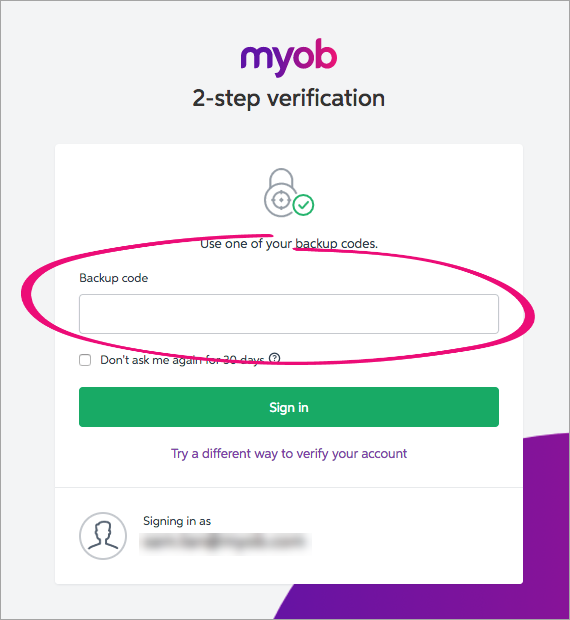
- Click Sign in, and you're done.
The backup code you used to sign in can't be used again. If it was your last back up code, you can download a new set from the security centre.
Troubleshooting
I’m not receiving 2FA emails
Sometimes email services don’t recognise 2FA emails as legitimate. This can cause delivery delays, or send your 2FA emails to your junk mail folder.
If your emails are taking more than three minutes to arrive, try the following tips:
Check your junk or spam folder and mark any 2FA emails as ‘not spam’.
Add no-reply@myob.com to your address book or trusted sender list.
Star, flag, or mark your 2FA emails as important. This tells your mail provider that you want these messages.
Whitelist our IP address. Ask your IT administrator to add “198.37.156.227” to the whitelist so that emails sent from this IP address are not blocked.
Another solution is to switch to app 2FA. Using an app can make signing in simpler, and is more secure than email 2FA. Learn more about the difference between app and email 2FA.
If you're still not getting your emails, contact us and we’ll help you get back into your account.
I'm getting an error when I enter my code
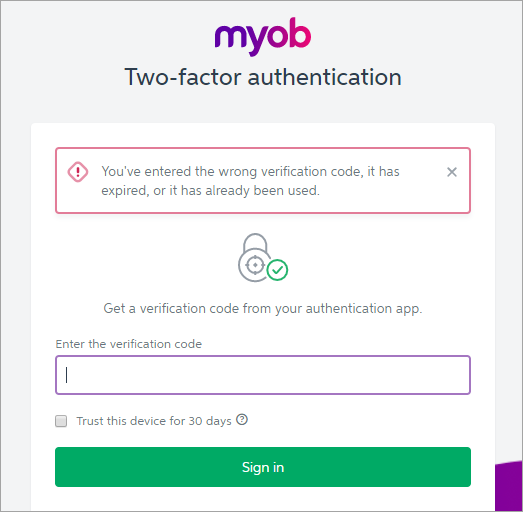
There are a few possible causes for this.
You're locked out
If you've entered the wrong code five times, your account will be locked for twenty minutes and you'll have to wait before trying again.
Code typo
You may have typed in the code incorrectly.
Check that you're typing the code correctly and try again.
Wrong code
If you use more than one 2FA app, or if you have more than one account in your 2FA app, it's easy to open the wrong one when you're looking for your MYOB code.
Check that you have the correct app and account and try again.
Expired code
2FA codes are time sensitive.
If you're using an app, your code will refresh after 30 seconds. Make sure you're using the latest code.
If you're using email 2FA, your code will expire after 20 minutes. If your code expires, just start the sign in process again and you'll get a new code email automatically.
If your emails aren't coming through, or are taking too long, see I'm not receiving my 2FA emails above
Out of sync time zone
2FA codes are time-sensitive. If the time zone on your device is out of sync, your code will be out of sync as well.
Your device should have an option to automatically sync the date and time.
Instructions for syncing your Apple device .
Instructions for syncing Google Authenticator on an Android device .
Any other device - see your device user guide for instructions.
I need help getting into my account
If you can't get in to your account, see Recovering your account for help.
FAQs
Why am I being asked to enter the authentication code even after selecting the Trust this device for 30 days option?
There are a couple of possible reasons for being asked to enter the authentication code even after selecting the Trust this device for 30 days option. Check out our Trust this device for 30 days page for causes and solutions.
What if I don't have my phone with me or my phone is lost?
If you've misplaced your phone, you can still sign in with two-factor authentication using a one time use backup code.
If your phone is lost or broken, you can change your 2FA enabled device or switch to email 2FA through the security centre.
What happens if I get a new phone or mobile number?
Because the authentication app is tied to the phone it's installed on, if you change your number but use the same phone, 2FA won't be affected.
But if you change phones, you'll no longer be able to access your authentication codes until you set up 2FA on your new device.
If you lose access to your phone you can sign in using one of your backup codes. If you can't access your phone or backup codes, please see Recovering your account.
What happens if I get locked out of my account?
If your or someone else tries to log in to your account with the wrong authentication code, your account will be locked after five incorrect codes.
Your account will be unlocked automatically after 20 minutes, and you can sign in again.
What to do if it wasn't you
If your account gets locked when you haven't tried to sign in, someone else might be trying to sign in without your knowledge.
Please contact us immediately so we can make sure your data is safe.
Australia 1300 555 123 | New Zealand 0508 328 283
Can I turn off two-factor authentication?
No, 2FA is part of your MYOB account's security so it can't be turned off. However you can switch between authentication app 2FA and email 2FA. See Managing two-factor authentication .
Can I change my 2FA email address?
2FA emails are sent to the email address you're using to sign in to your MYOB account. So if you want your 2FA emails to go to a different address, you'll need to change your MYOB account login. Note that doing this will change the email address you use to sign in to MYOB Essentials and AccountRight Live.
To change your MYOB account email address:
- Sign in to my.myob.com.au (Australia) or my.myob.co.nz (New Zealand).
- Click Update personal details.

- Click Click here to change your email.

- Follow the prompts to change your login email address.

 Yes
Yes
 No
No
 Thanks for your feedback.
Thanks for your feedback.