- Created by BrianQ, last modified by AdrianC on Dec 19, 2018
You are viewing an old version of this page. View the current version.
Compare with Current View Page History
« Previous Version 17 Current »
https://help.myob.com/wiki/x/eO86Ag
How satisfied are you with our online help?*
Just these help pages, not phone support or the product itself
Why did you give this rating?
Anything else you want to tell us about the help?
Not available in AccountRight Basics
You can view the following inventory reports from the Inventory report group (go to the Inventory command centre and click the Reports button).

You can easily change the look and content of existing inventory reports. For example, you can filter the type of information that appears and add additional columns, such as Item Description. See Customising reports.
Items
Name | Description |
|---|---|
| Items List Summary report | This report displays your items, including their primary suppliers, units on hand, total value of items in inventory and the current selling prices. View transaction source Click a Primary Supplier to open the Profile view of the Card Information window. Click any other field to open the Profile view of the Item Information window. |
| Items Register Summary report | This report displays the on hand quantity and current value for selected items as at a particular date. View transaction source Click an Item Number, Item Name or Custom List name to open the Item Information window. Click On Hand or Current Value to open the Items Register. |
| Items Register Detail report | This report displays every sale, purchase, adjustment and transfer (build) for the selected items within a date range. View transaction source Click an Item Number, Item Name or custom list name to open the Item Information window. Click Date, Src, ID No. or Memo to open the transaction source window. Click On Hand or Current Values to open the Items Register. |
Item Transactions report | This report displays either the debit or credit side of any item transaction that is linked to the inventory asset account within a selected date range. The report displays only transactions that were entered in windows to which your user ID allows access. View transaction source Click an Item No. or Item Name to open the Profile view of the Item Information window. Click transaction information to open the transaction source window. |
| Inventory Value Reconciliation report | This report reconciles the balances of your inventory asset accounts with the values of the associated inventoried items as at a particular date. (Inventoried items are items for which you’ve selected I inventory This Item in the Item Information window.) If you record your inventory account number on a non-inventory item transaction, this report will show an out of balance amount other than $0.00. For example, if you record your inventory account on a General journal entry transaction, your inventory account will reflect the debit or credit amount, and so the Account Balance on this report will reflect the amount. The General journal entry, though, won’t be included in the transaction list on this report; only transactions that include inventoried items are included. The inventory Value on this report won’t include the amount. Therefore, an out of balance amount will display. View transaction source Click an Item Number, Item Name to open the Item Information window. Click On Hand or Current Value to open the Items Register. Getting an out of balance? See Receivables, payables or inventory out of balance. |
| Analyse inventory Summary report | This is the equivalent of your current ‘order book’. Using information from current sales and purchase orders, this report calculates the number of items on hand, items on order from suppliers, and items promised to customers. You can filter this report to show the items you want. Display the report and click the Items list. Select the items you want and click Run Report.
|
| Analyse inventory Detail report | This report displays a list of all sales orders and purchase orders that include the selected item. The list includes date ordered, date promised, amount committed, amount on order and amount available for the selected item. |
| Auto-Build Items report | This report displays the components and average costs for specific finished items. Items can be sorted by item number or name. View transaction source Click any field to open the Profile view of the Item Information window. |
Inventory Count Sheet | Use this form to record your physical inventory. View transaction source Click an Item No., Item Name, or Units to open the Profile view of Item Information window Click On Hand to open the Item Register. |
Item Sales History report | This report displays the total sum, unit and cost of sales by month for the current and previous financial years. |
Pricing
Name | Description |
|---|---|
| Price List Summary report | This report displays a list of your items and the price you currently charge for them. |
| Price List Detail report | This report displays a list of your items and the pricing information for each item. The report shows each item’s current price (base selling price) and base selling unit, along with prices for each of the price levels and quantity breaks you’ve set up in the Selling Details tab of the Item Information window. View transaction source Click any field to open the Profile view of the Item Information window. |
| Price Analysis report | This report displays a calculation of the gross profit, per cent margin, and per cent markup of your inventory items using either average cost or last price. |
Transactions Journals
Name | Description |
|---|---|
| Inventory Journal report | This report displays the transactions assigned to the inventory journal within a period range. The report displays only transactions that were entered in windows to which your user ID allows access. View transaction source Click a transaction to open the original transaction window. |
Other report groups

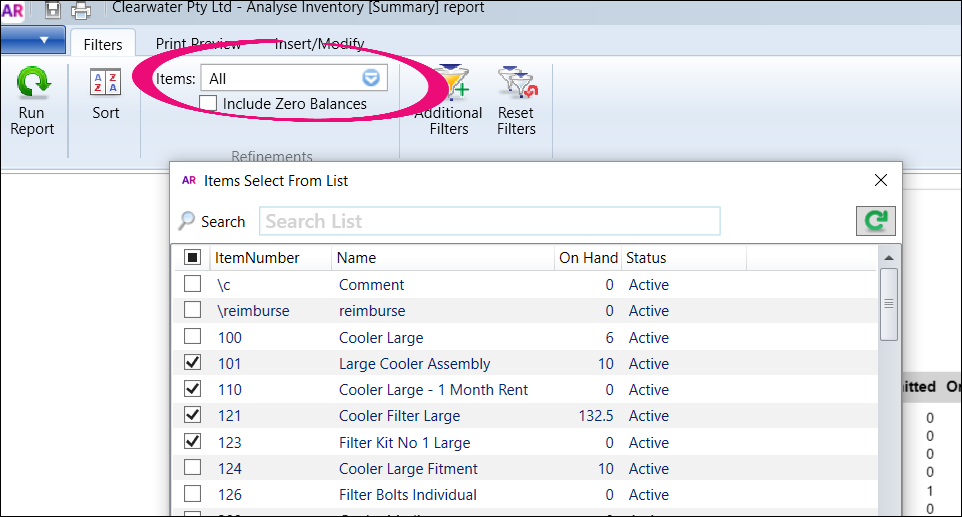
 Yes
Yes
 No
No
 Thanks for your feedback.
Thanks for your feedback.