Error: "1705/File access is denied"
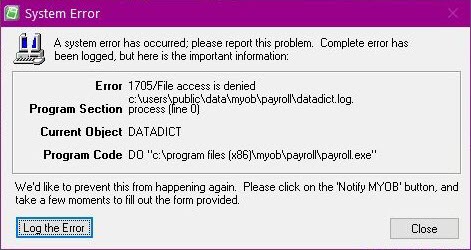
This error can occur when trying to save a file created by MYOB Payroll, such as a backup file, direct credit bank file, or an IR file.
The error means that MYOB Payroll can't access the save location you've chosen. This is usually because the location is invalid or there's a permissions restriction on the location.
Fixing this error
First, check the location where the file is trying to be saved. You can do this in MYOB Payroll.
- For backups, go to the File menu and choose Backup.
- For IR Files and direct credit bank files, go to the File menu and choose Tools > Options > Bank and IRD.
Once you've identified the location where the file is trying to save, check the following.
- Ensure the location exists on your computer. If it doesn't, change the location in the relevant menu in MYOB Payroll (see above).
- Ensure the location is not set to Read Only by right-clicking the location folder and choosing Properties then checking the General tab.
- Ensure the user has Full Control Access to the location. Check this by right-clicking the location folder and choosing Properties then checking the Security tab.
- Try changing the location to a new location such as a folder on your desktop or in Documents
- Try excluding the location from any automatic backup software, antivirus real time scanning, or Dropbox type software.
If the error occurs when opening MYOB Payroll
Check the permissions and read only status on the actual Payroll Data folder and folder where Payroll is installed. The default locations for these folders are:
- Data folder:
C:\Users\Public\Data\MYOB\Payroll - Payroll install folder:
C:\Program Files (x86)\MYOB\Payroll
