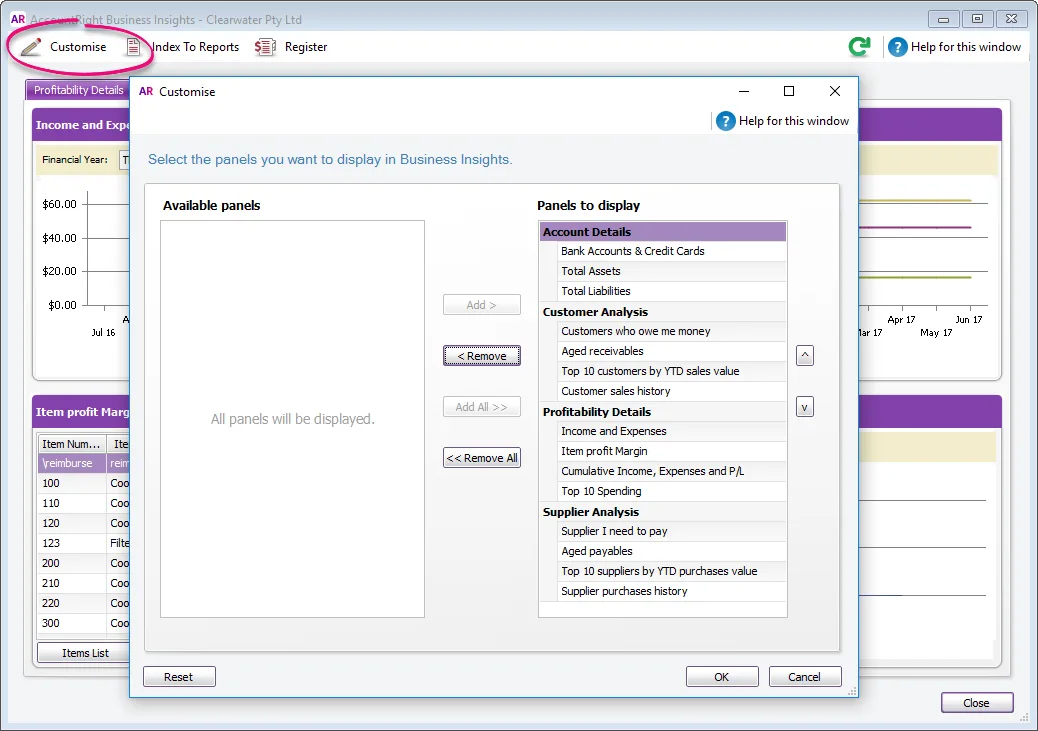Use the Business Insights customise window to select the panels you want to display in the Business Insights dashboard.
A list of available panels appears on the left and panels already displayed appear on the right.
To add a panel, select it in the left column and click Add.
To remove a panel, select it in the right column and click Remove.
Use the up and down arrows to change the order in which the panels appear.