You are viewing an old version of this page. View the current version.
Compare with Current View Page History
« Previous Version 23 Next »
https://help.myob.com/wiki/x/NQQNB
How satisfied are you with our online help?*
Just these help pages, not phone support or the product itself
Why did you give this rating?
Anything else you want to tell us about the help?
The JobKeeper scheme has now finished
If you had employees being paid under JobKeeper right up to the end of the scheme on 28 March 2021, there's nothing you need to do in MYOB Essentials (you don't need to select a Final Fortnight for those employees). Just remember to complete your final monthly business declaration for March by 14 April 2021.
For key dates and actions for employers, see the ATO website.
Under the government's JobKeeper extension, a tiered payment rate applies to eligible employees. This is different from the original JobKeeper payment where a flat rate was used.
Here are the two tier levels, who they apply to and when they apply:

The 80-hour threshold is based on certain pay items. For clarification of what counts toward the 80-hour threshold, check the ATO's information.
You need to notify the ATO of your employees' tier levels. To help you make a decision, there's a list of suggested tier levels you can view from the Payroll Reporting Centre. You can also learn more about these tiers and payment rates on the ATO website.
If you don't notify the ATO of an employee's tier level, you won't be reimbursed for their JobKeeper payments.
Once you've confirmed each employee's tier level, you can assign those tiers and notify the ATO.
You can view a list of suggested tier levels for your employees based on their payroll information. These suggestions are based on details like pay basis (salary or hourly), employment status (full time, part time or casual), and pay runs processed in February or June.
Because each business is different, the way employees are set up and paid will always vary. This means that sometimes a tier level can't be suggested. In these cases, and to confirm the suggestions, you can check the employee's payroll details to determine their tier level.
To view JobKeeper tier suggestions:
- If it isn't already, open the Payroll reporting centre (Payroll menu > Payroll Reporting).
- Click the JobKeeper payments tab.
- Click View JobKeeper tier suggestions (PDF).
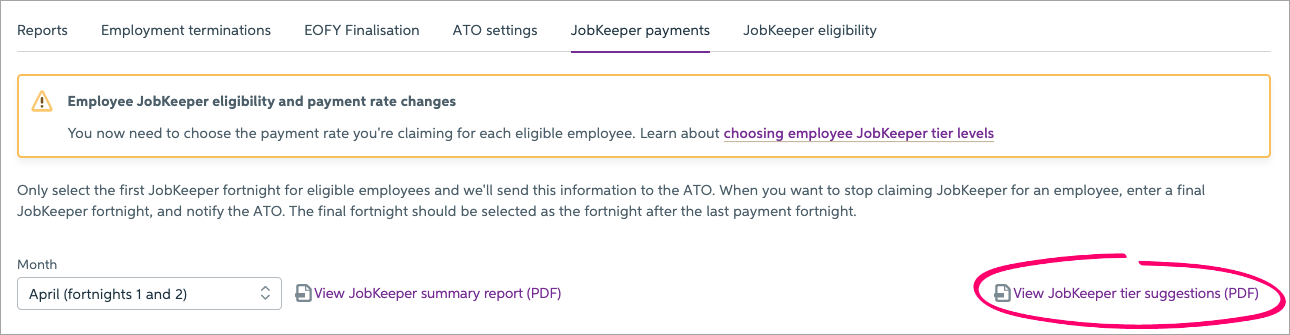
- Select the employees to include in the report.
- Click View report. The report opens displaying the hours worked for February and/or June. Where possible, a tier level will be suggested for each employee. Here's an example:

Confirming employee tier levels
Where possible, the above report will suggest employee tiers, but it's up to you to notify the ATO of the correct tiers for your employees.
Here are some tips for gathering information about your employees to help work out their tier levels. You should also check the ATO's information about the 80-hour threshold for employees for help determining tier levels.
- Check if the employee is paid an hourly rate or an annual salary, and their default hours per week (Payroll menu > Employees > click to open an employee's details > Employee details tab)
- View Past pay runs to see a summary of each employee's pays for February or June. You can also view their pay slips for these pays (Reports menu > All reports > Past pay runs)
- Run the Pay item transactions report for February and June to see details of the pay items you've paid employees (Reports menu > All reports > Pay item transactions)
Once you've confirmed your employees' tier levels, you can assign those tiers and notify the ATO.
- If it isn't already, open the Payroll reporting centre (Payroll menu > Payroll Reporting).
- Click the JobKeeper payments tab.
- Select each eligible employee and choose their Employee tier.

- Click Notify the ATO.
Let your employees know
You need to advise your employees of the tiers you've assigned them and the associated payment rate within 7 days of notifying the ATO.
You'll see the tiers you've submitted for your employees on the JobKeeper summary report which you'll use for your Monthly JobKeeper declarations.
Learn more about getting set up and making JobKeeper payments in MYOB Essentials.
FAQs
What if I've submitted the wrong tier for an employee?
You can change the employee's tier in the Payroll Reporting Centre and notify the ATO—the same way you submitted their original tier. See above for steps.
