Key points
-
From 1 February 2023, eligible employees are entitled to 10 days paid family and domestic violence leave.
-
The leave is available upfront and resets to 10 days on the anniversary of each employee's start date.
-
The leave doesn't accumulate and unused leave doesn't carry over.
-
Employees not eligible for the 10 days paid leave are entitled to 5 days unpaid family and domestic violence leave. To include this in a pay see Leave without pay.
-
For all the rules and eligibility details, visit the Fair Work website
There are some one-time setup tasks required to include paid family and domestic violence leave in an employee's pay. You can then enter the hours of leave an employee takes.
1. Create a wage category to include the leave in a pay
Go to the Payroll command centre > Payroll Categories.
Click the Wages tab.
Click New.
Enter a name for this wage category which does not reference family and domestic violence leave, such as "Normal Hours" or similar.
Be discreet with the name for this payroll category
There must be no reference to family and domestic violence leave on an employee's pay slip. Check the pay slip rules on the Fair Work website.
For the Type of Wages, select Hourly.
For the ATO Reporting Category, choose Other Paid Leave.
For the Pay Rate, choose Regular Rate Multiplied by and leave the rate set to 1.0000.
Select the option Automatically Adjust Base Hourly or Base Salary Details.
Click Employee.
Select the employees being paid this leave and click OK.
Click OK to save this wage category.
Here's our example:
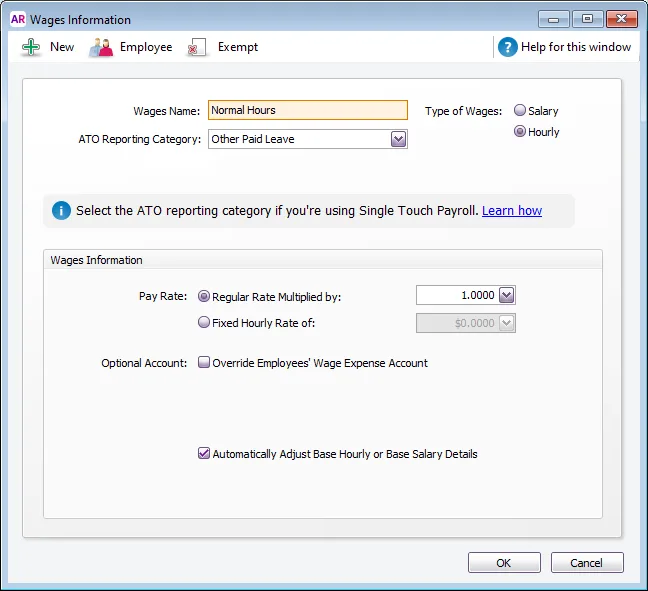
2. Create an entitlement category to keep track of the leave balance
Go to the Payroll command centre > Payroll Categories.
Click the Entitlements tab.
Click New.
Enter a Name, like "Special Leave" or similar.
For the Calculation Basis, select Equals 0.00% Percent of Gross Hours.
Deselect the option Print on Pay Advice.
Pay slip restrictions
As advised on the Fair Work website, there must be no reference to family and domestic violence leave on an employee's pay slip.
Deselect the option Carry Remaining Balance Over to Next Year.
For the Linked Wage Category, choose the wage category you created in the previous task.
Click Employee.
Select the employees being paid this leave and click OK.
Click OK to save this entitlement category.
Here's our example:
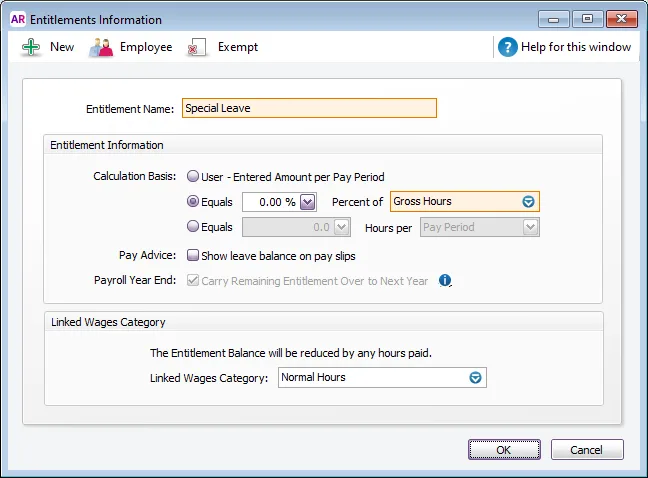
3. Record the leave in a pay run
Start pay run as normal (Payroll > Process Payroll). Need a refresher?
Click the zoom ( ) arrow to open the employee's pay.
Enter the hours of family and domestic violence leave being taken. Ignore the warning about paying this leave will result in a negative leave balance. You'll also notice under Entitlements that this type of leave doesn't accrue.
(Optional) Click the zoom arrow for the leave to enter the dates the leave started and finished.
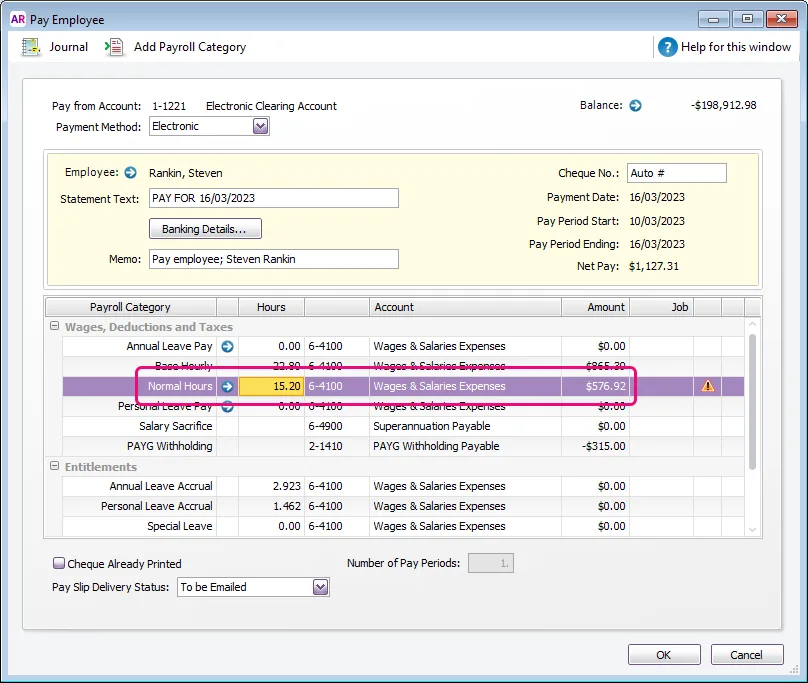
Continue the pay run as normal.
4. Check how much leave an employee has taken
You can run the Entitlement Balance Summary report to see how much family and domestic violence leave an employee has taken.
Go to the Reports menu > Index to Reports.
Click the Payroll tab.
Under the Entitlements heading, click the Balance Summary report.
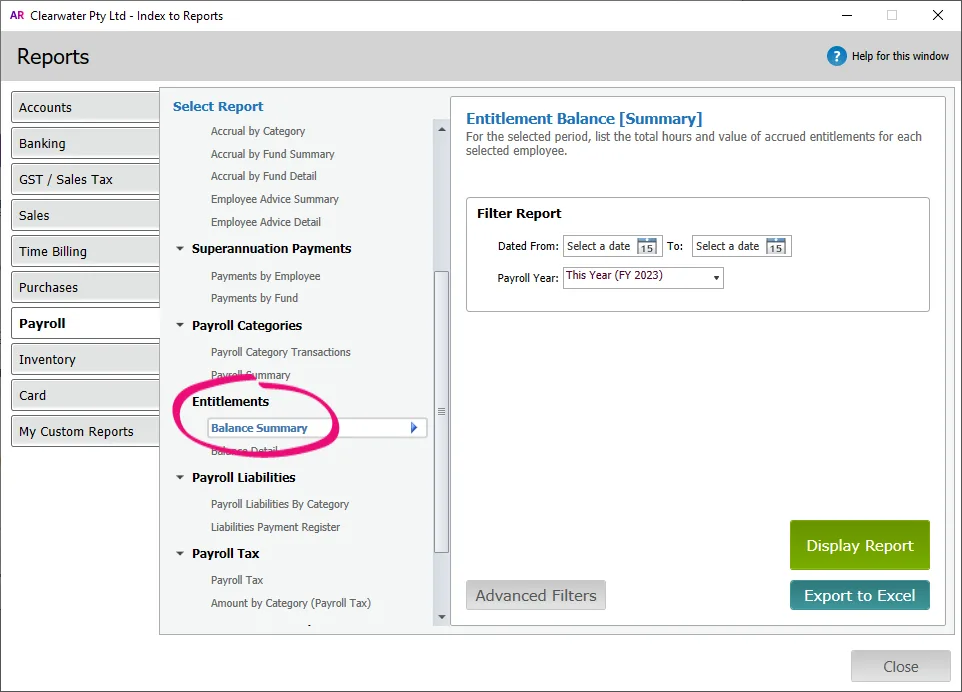
Use the Dated From and To fields to choose the date range you'd like to report on. For example, you might want the report dated from the employee's work anniversary date (when their entitlement resets to the full 10 days).
Click Display Report.
Use the Employees filter across the top of the report to choose the employee you want to report on.
Use the Entitlements filer to choose the family and domestic violence leave (Special Leave) entitlement.
Click Run report to see the Hours taken. This example shows an employee has taken 7.6 hours (1 days) of leave.
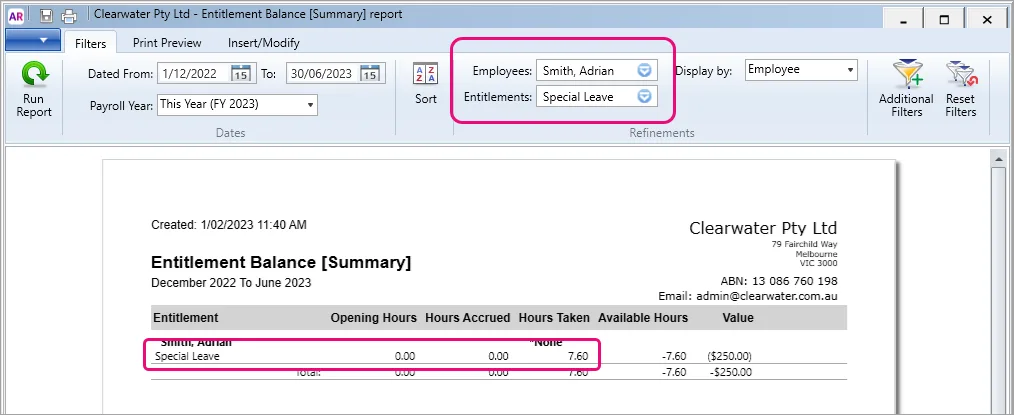
Hide unnecessary columns
Click the Insert/Modify tab then click Show Hide. Click a column you want to remove and click Hide. Maybe just keep the Entitlement and Hours Taken columns, then click OK.
FAQs
Do I need to reset the leave balance at the employee's work anniversary?
Unlike some other types of leave, family and domestic violence leave doesn't accrue. And because of the way it's set up and tracked in MYOB, there's no need to reset the leave balance on the employee's work anniversary (when their 10 day leave entitlement renews).
But you can easily keep track of how much leave an employee has used by running the Entitlement Balance Summary report (see above). Just date the report from the employee's work anniversary date to see how many of their 10 day entitlement they've used.