If you send emails using Microsoft Outlook, you'll see sent emails in Outlook's Sent Items folder. But when you use AccountRight to send emails, you can track the delivery status of your emails using the Sent Emails window, accessible from the bottom of any command centre.

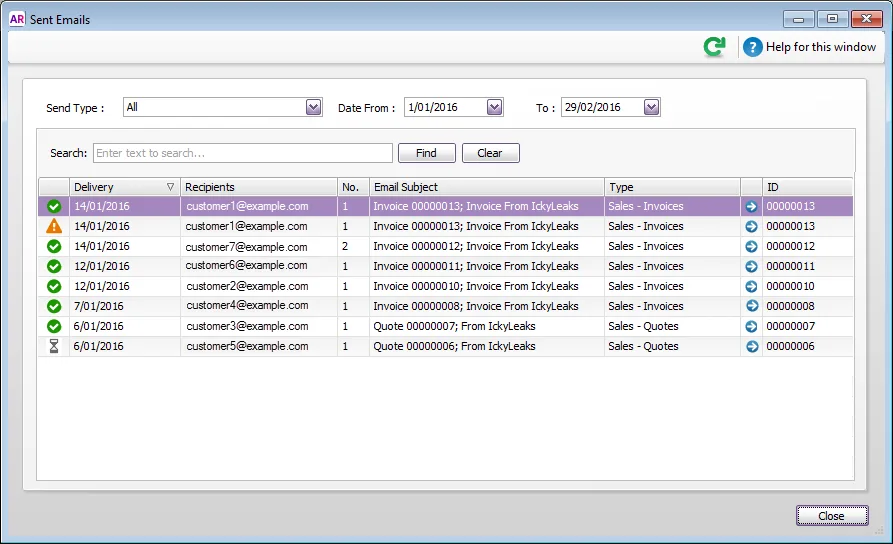
The icons in the first column indicate whether the emails were sent successfully or not.
Icon | Status |
|---|---|
Sent | The email was sent successfully. |
Rejected, marked as spam, or bounced. | The email was not sent. It was either rejected, or the email address is invalid (incorrect or doesn’t exist). If you want to resend the email, click the zoom arrow for the transaction and click Send to > Email. In the Email Information window, check the To email address, change it if necessary and click Send. |
Pending | The email has been sent, but confirmation that it was sent successfully hasn’t been received yet. |
Unknown issue | The email was not sent. Please contact MYOB Support to investigate the issue. |
To refresh the Sent Emails window, click the Refresh button at the top.
If the email was sent to multiple recipients, hover over the Recipients column to see the full list of addresses. The No. column shows you the number of recipients for each email sent.
If you want to view the transaction details, click the zoom arrow next to the transaction’s ID. To view details of emailed statements, you'll need to print the customer's statement.
FAQs
Will all users be able to see all emails that were sent?
No, the Sent Emails window is filtered for each user to show only transactions that their role gives them access to. So if a user doesn't have access to sales features, they won't see any sales emails in the Sent Emails window.
Can I see the email body text that was sent?
You can see the email subject and body text of sales emails by opening the sale's window and clicking View all activity.
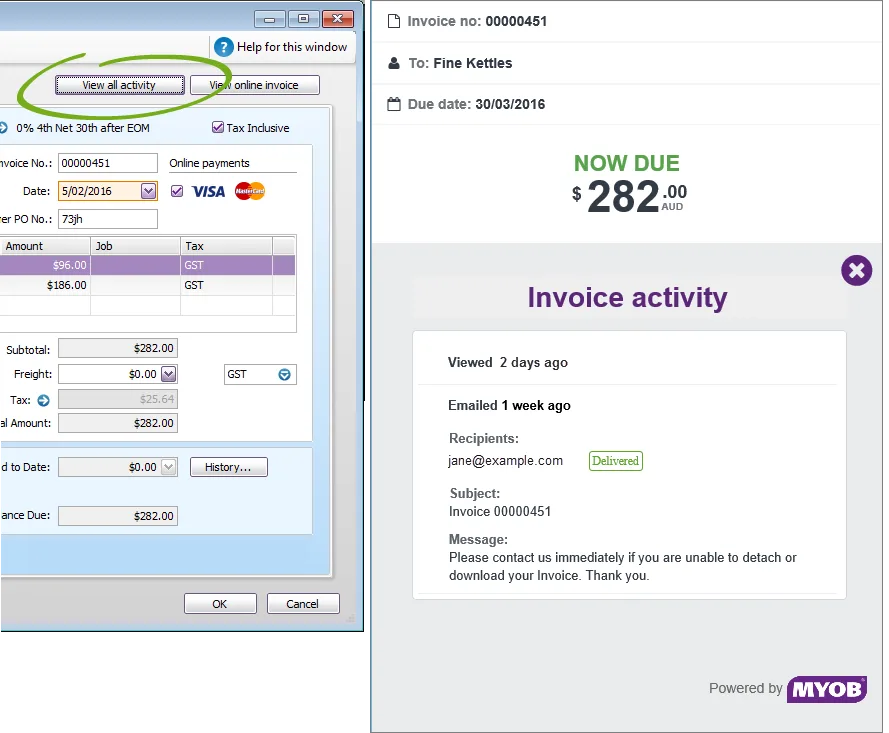
For other types of emails, like purchases, the email subject and body can't be viewed after the email is sent. If you'd like to see this functionality added to AccountRight, vote for it on the AccountRight Idea Exchange .
Can I remove emails from the Sent Emails window?
No, you can't remove emails shown in the Sent Emails window. But you can change the Dated From and To fields to show only the emails you need to see.