If you need to change the customer on a recorded invoice, here's the fastest way to do it.
To change the customer on an invoice
Find and open the invoice to be modified and save it as a recurring transaction.
Delete the original invoice (open the invoice, go to the Edit menu and choose Delete Sale. Learn more about deleting invoices.)
Go to Lists > Recurring Transactions, select the recurring transaction you just created and click Use Recurring. A new sale transaction is displayed.
Select the correct customer for the transaction.
If this message appears, click Cancel.
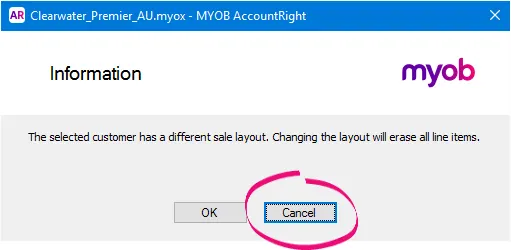
Ensure all details of the invoice are correct then click Record.
Go to Lists > Recurring Transactions, select the recurring transaction then click Delete.