You can download a trial version from our website. Just find the AccountRight product you'd like to try and click Try free for 30 days.
Explore AccountRight
When you download and install AccountRight, you can create your own company file to explore AccountRight's features. Note that you don't need to activate your company file if you're just trying it out. In the Activation window, select the option I use this file for practice, evaluation or study purposes.
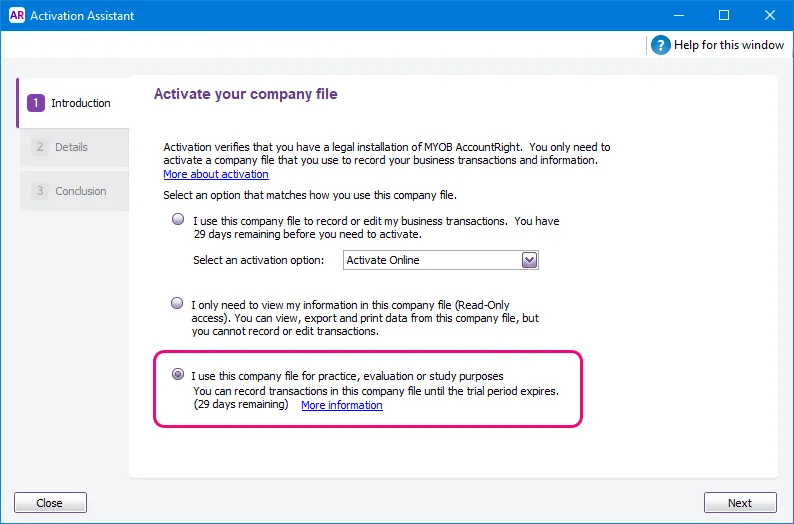
A trial version can be used for 30 days before the file becomes read-only. In read-only mode, you can still view, print, and export your business information; however, you won't be able to enter any new information.
You can also practice using AccountRight with its built-in sample company file. You can save, delete, and change as much information as you like and learn as you play with it. See Using the sample company file (Clearwater).
Ready to subscribe?
If you like what you see and want to continue using AccountRight after the 30-day trial period (or during, if you're really keen), you'll need a paid subscription.
There's 2 options:
Keep using the AccountRight company file you've been using during the trial period (just contact us and we'll make this happen).
Set up a brand new company file (visit our website for Australia or New Zealand and click Buy now for the AccountRight version you're after).
Free online training
If you want to get up to speed quickly with AccountRight, try our free online courses at MYOB Academy (academy.myob.com).