On 1 July 2023, the superannuation guarantee contribution rate increased from 10.5% to 11%. This is the minimum super amount you must pay all eligible employees from 1 July 2023. Learn more about your super obligations.
Set and forget the super guarantee rate
There's a calculation basis in your superannuation guarantee pay item called Minimum required rate. This option caters for the 1 July rate increase and will automatically update with any future rate increases.
You'll see this option in all super pay items where the Contribution type is set to Superannuation guarantee (expense). For example, you'll see it in your default super guarantee pay item (Payroll menu > Pay items > Superannuation tab > Superannuation guarantee).
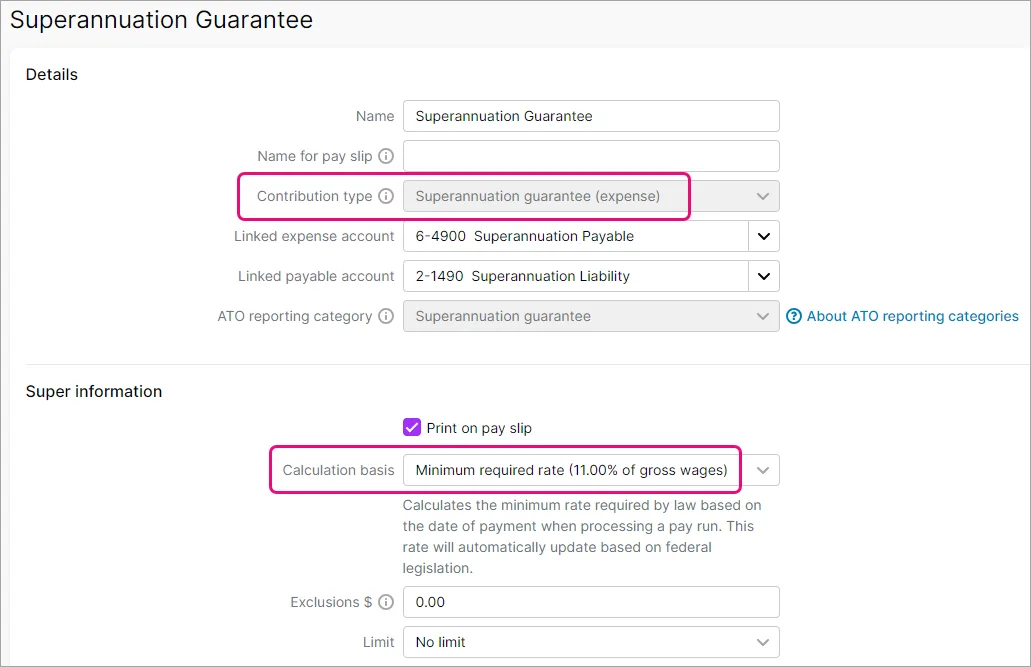
Which rate is shown?
This option will display as Minimum required rate (10.5% of gross wages) before 1 July, but from 1 July onwards it'll display as Minimum required rate (11.00% of gross wages).
The Minimum required rate option means MYOB will automatically calculate the correct amount of super for your employees based on the Date of payment in the pay run.
For example:
If the Date of payment is 30 June 2023 or earlier, a super guarantee rate of 10.5% is used.
If the Date of payment is 1 July 2023 or later, a super guarantee rate of 11% is used.
What do I need to do?
If you already have the calculation basis in your super guarantee pay item set to Minimum required rate as shown above, there's nothing you need to do. The right amount of super will calculate in your employees' pays.
But if the calculation basis is set to anything else, it might mean you're paying a non-standard amount for your super guarantee contributions and you should check to make sure it's correct.
To check or change your super calculation basis
Go to the Payroll menu and choose Pay items.
Click the Superannuation tab.
Click to open the Superannuation guarantee pay item.
(Recommended) For the Calculation basis, choose Minimum required rate to pay the mandatory minimum super guarantee contributions for the current, and future, payroll years.
If you're not paying the minimum super guarantee contributions for your employees, choose a different Calculation basis. If unsure, check with your accounting advisor or the ATO. Check your super obligations.
Select User entered amount per pay if you want to enter the super amount each time you do a pay run.
Select Equals a percentage of wages and enter the super rate to be calculated and what it should be calculated on, e.g. Gross Wages.
Select Equals dollars per pay period if you want to pay a set amount of super per pay period.
Using one of the above 3 options means you'll need to manually manage any future super guarantee rate increases.
Click Save to save your changes.
If you use multiple superannuation pay items, we recommend checking each of them to see if the Calculation basis is set correctly. If you're not sure about the impacts of any super rate changes on your business, check with your accounting advisor or the ATO.
FAQs
What super rate applies to pays that span payroll years?
If you've chosen Minimum required rate as the calculation basis in your super guarantee pay item, the applicable rate will be used based on the Date of payment in the pay run.
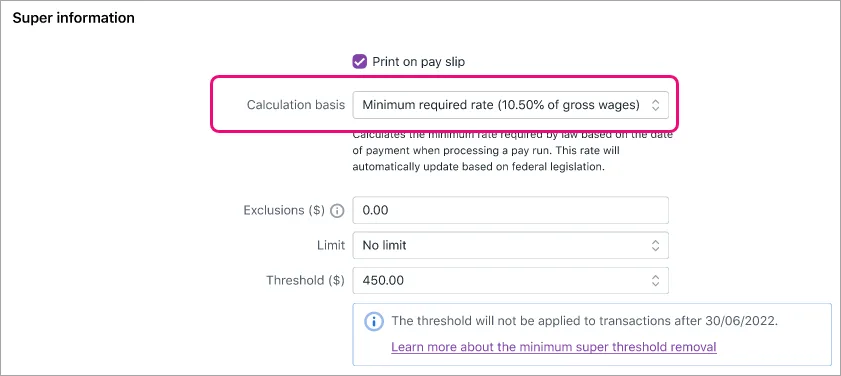
For example:
If the Date of payment is June 30 or earlier, a super guarantee rate of 10.5% will apply.
If the Date of payment is July 1 or later, a super guarantee rate of 11% will apply.
This means if the pay period includes dates in June and July, the Date of payment will determine which super rate will be applied.
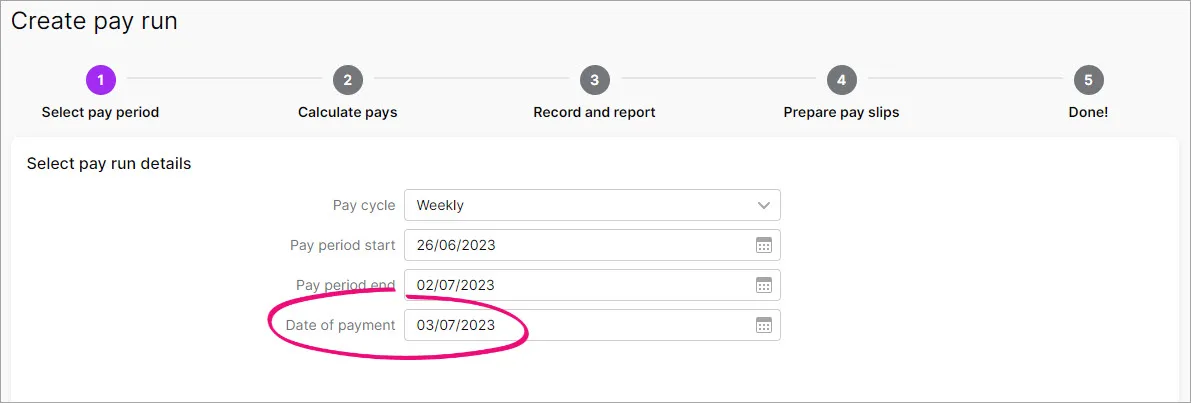
If you don't use the calculation basis Minimum required rate, make sure you're paying the correct amount of super for your employees. What are my super obligations?
What super rate is used if I process a pay in June with a July date of payment?
If you've chosen Minimum required rate as the calculation basis in your super guarantee pay item, the applicable rate will be used based on the Date of payment in the pay run.
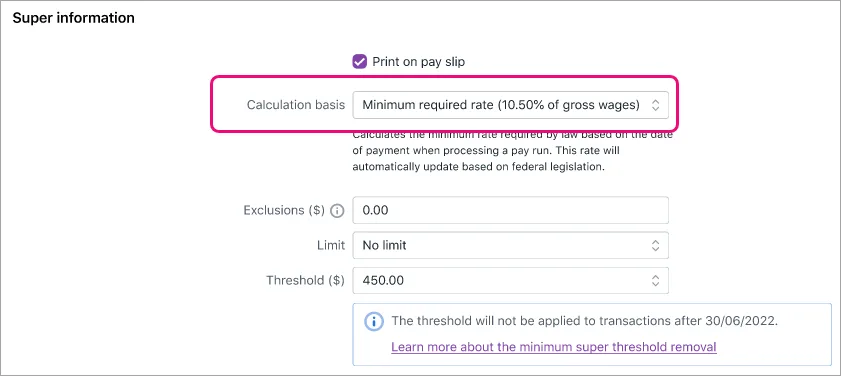
For example:
If the Date of payment is June 30 or earlier, a super guarantee rate of 10.5% will apply.
If the Date of payment is July 1 or later, a super guarantee rate of 11% will apply.
This means if the pay period includes dates in June and July, the Date of payment will determine which super rate will be applied.
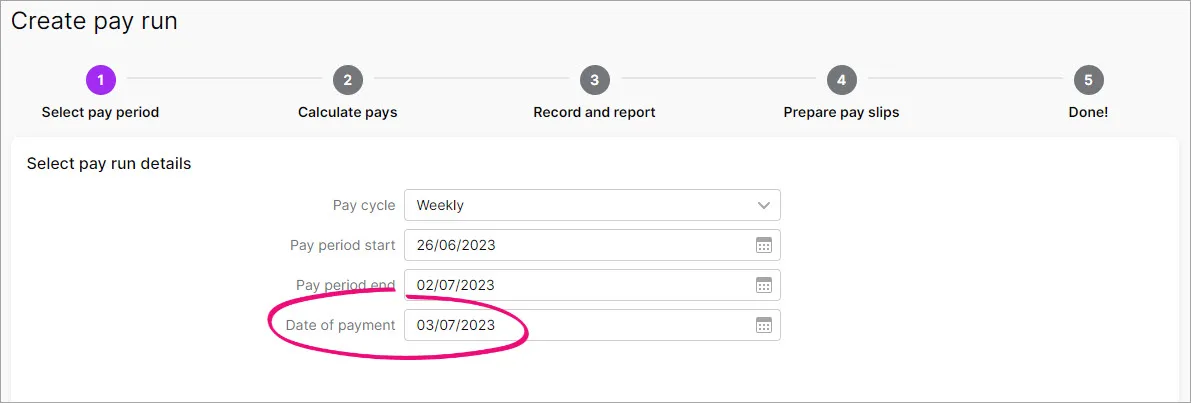
If you don't use the calculation basis Minimum required rate, make sure you're paying the correct amount of super for your employees. What are my super obligations?
What if my business chooses to pay a higher rate of super?
If you pay your employees more than the minimum super guarantee rate, you can either:
choose the calculation basis Equals a percentage of wages in the super guarantee pay item and enter the super rate you're paying, or
use 2 super guarantee pay items to clearly show the additional super on your employees' pay slips:
In the first super guarantee pay item, choose the calculation basis Minimum required rate.
Create a separate super guarantee pay item for the additional percentage. For example, if you pay 3% above the minimum super rate, set up the additional super pay item with the calculation basis set to Equals a percentage of wages and enter 3% as the percentage. Both super pay items will show on your employees' pay slips making it clear they're receiving a higher contribution. Learn more about Additional superannuation contributions.