ING Living Super is moving to OneSuper
From 30 November 2023, ING Living Super (USI 13355603448001) will stop accepting contributions. Existing members of this fund will be transferred to OneSuper and will retain their existing membership number. Learn more about this change on the ING website.
You'll need to add OneSuper (USI 43905581638019) as a super fund in MYOB, and assign this fund to the impacted employees.
See below for details on adding and assigning super funds.
Using AccountRight? Your help is here
The super funds your employees belong to need to be set up in MYOB. So in addition to setting up superannuation pay items, you'll need to:
add the standard and self managed (SMSF) super funds that your employees use
assign the relevant funds to your employees.
Before you begin
-
Sign up for Pay Super - it’s included with your MYOB subscription and you can use it to make super payments directly from MYOB
To add a standard super fund
Standard super funds are those used by most employees. These funds are registered with – and regulated by – APRA (Australian Prudential Regulation Authority). If you need to set up a self-managed super fund, see the info in the section below.
Click your business name and choose Payroll settings.
Click the Superannuation funds tab.
Click Create super fund. The Create superannuation fund page appears.
Select the fund Type as Standard (APRA regulated). Standard funds are those registered with – and regulated by – APRA (Australian Prudential Regulation Authority).
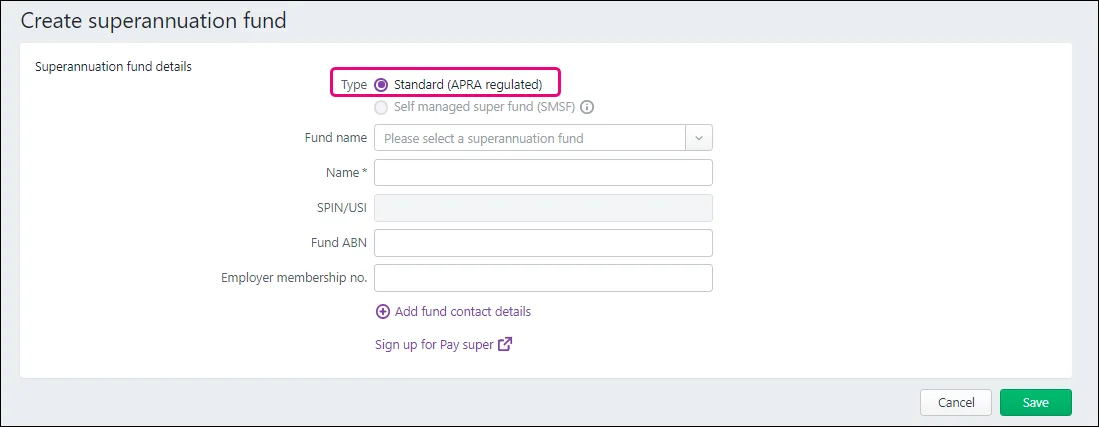
Select the Fund name from the list. This is the name that's registered with APRA.
If a SPIN (Superannuation Product Identification Number) or USI (Unique Superannuation Identifier) exists for the fund, it will appear in the SPIN/USI field automatically. The Fund ABN for the fund will appear automatically as well.
Can't find a super fund?
It might be listed under a slightly different name than you're used to. In the Fund name drop-down, try entering and searching for the fund's SPIN/USI. You can also check our list of super funds to make sure the fund can be paid using Pay Super. Still can't find the fund? Contact product support.
Enter the Name you want to use for the fund within MYOB. For example, you might want to give a fund with a long or confusing name a shorter, clearer one.
If you have your membership number for the fund, type it in the Employer membership no. field. This is a unique employer identification number provided by some funds when you register an employee or group of employees.
(Optional) Click Add fund contact details to add the fund's Phone and Website details.
Click Save.
Repeat from step 3 for each additional standard fund you want to create.
To add a self-managed super fund
If you've set up Pay Super, you can add a self managed super fund into MYOB. For standard super funds, see the info above.
Click your business name and choose Payroll settings.
Click the Superannuation funds tab.
Click Create super fund. The Create superannuation fund page appears.
Select the fund Type as Self managed super fund (SMSF). If you can't choose this option, make sure you've Set up Pay Super.
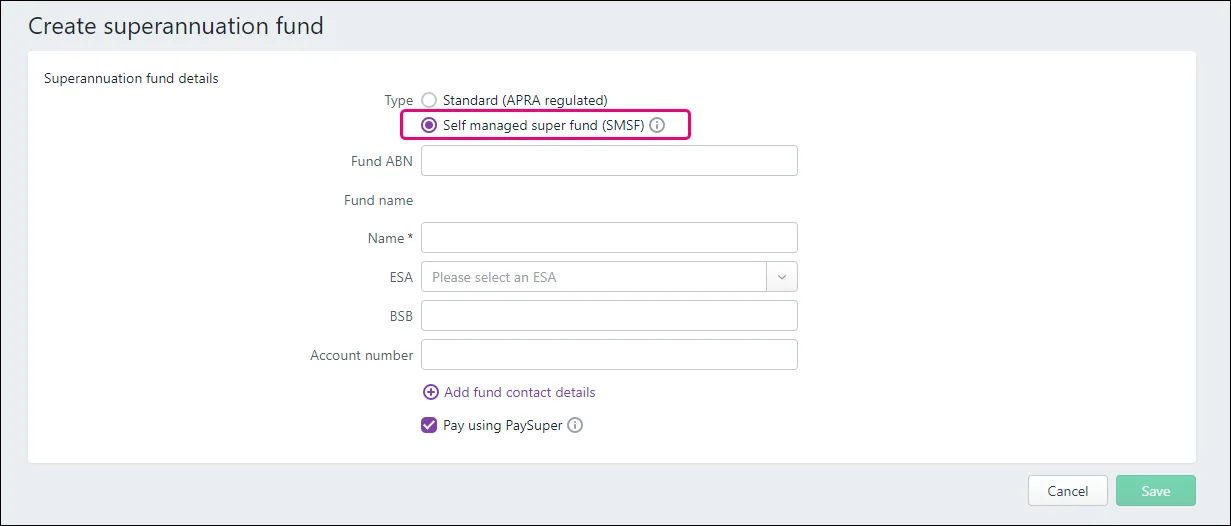
Enter the Name you want to use for the fund within MYOB. For example, you might want to give a fund with a long or confusing name a shorter, clearer one. (This is different to the fund's Fund name, which we'll get to shortly.)
Enter the Fund ABN and hit TAB. The Fund name will appear automatically. If it doesn't, check the ABN you've entered.
Select the fund's ESA from the list. This is the Electronic Service Address, and is used to send data messages to the fund about the contributions you make.
Not sure which ESA to select? Check with your employee or the trustee/administrator of the Self Managed Super Fund. For more details on where to obtain an ESA, check the ATO website.
Enter the fund's BSB and Account number.
(Optional) Click Add fund contact details to add the fund's Phone and Website details.
Click Save. The fund now appears in the super fund list.
Repeat from step 3 for each additional SMSF you want to create.
To assign funds to your employees
Once you've added your employees' super funds into MYOB (see above for details), you need to assign the applicable fund to each of your employees.
You can select a super fund in the Payroll Details view of each employee’s record (Payroll menu > Employees > click the employee's name > Payroll details tab > Superannuation tab.)
You also need to enter the Employee membership number.
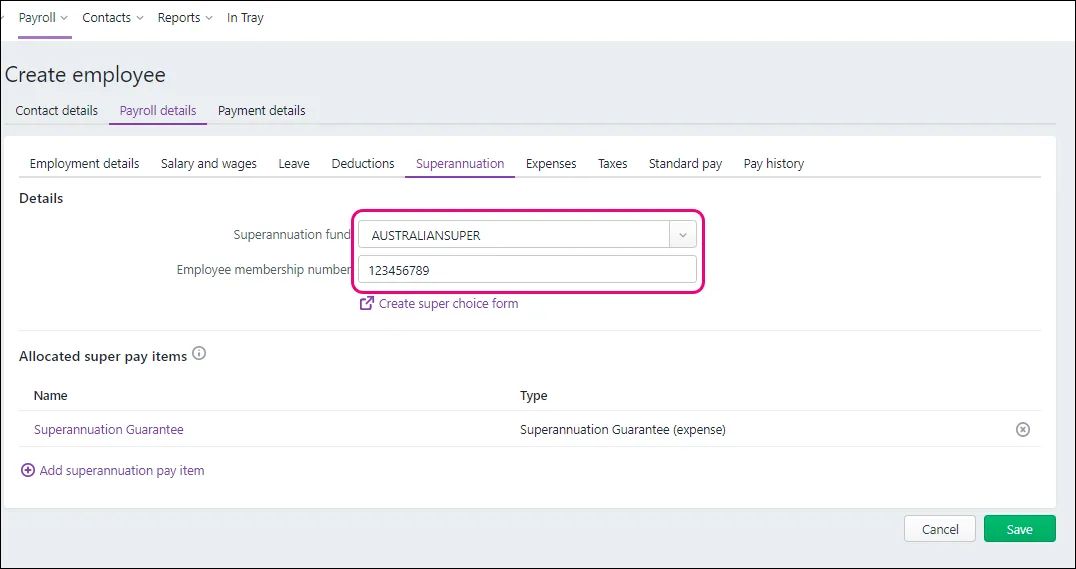
If the employee doesn't have a membership number, or they've chosen to use your default super fund, contact their chosen fund who will advise what to enter here.
To complete superannuation setup for the employee, assign superannuation pay items to them to calculate and track their payments. Learn more about Superannuation pay items.
To edit or delete a super fund
Self managed funds can't be edited. Instead, you'll need to create a new self managed fund with the updated details and assign it to the applicable employees. You'll need to enter a different name in the Name field to the one use previously to be able to save the new fund.
To edit standard funds
Click your business name and choose Payroll settings then click the Superannuation funds tab. Click a fund to display its details, make your changes then click Save.
To delete a fund
A super fund can only be deleted if it hasn't had a payment made to it.
Click your business name and choose Payroll settings then click the Superannuation funds tab. Click a fund to display its details then click Delete. At the confirmation message, click Delete again.
To set your business's default super fund
Every employer must have a default super fund (see the ATO guidelines about this). This is the super fund your employees can join if they don't already have one. It can be any complying fund that's registered by the Australian Prudential Regulation Authority (APRA). If you need help choosing a default super fund, ask your advisor.
Once you've decided on your default super fund, contact that fund to obtain an employer membership number. You can then add this super fund into MYOB, then set it as your default super fund.
To set your default super fund in MYOB
Click your business name and choose Payroll settings.
on the General payroll information tab, choose your Default superannuation fund.
Click Save.
If a new employee chooses your default fund, you'll need to contact the fund so they can allocate a membership number. Also see Adding an employee for details on setting an employee's super fund.