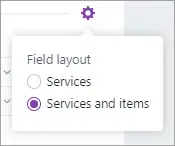Depending on whether you sell stock items or services, you can choose the layout type that shows only the columns you actually use when recording an invoice or quote.
On the Layout tab of the Sales settings page, you can choose the default layout that best suits your business. You can always choose a different layout when entering your invoices and quotes.
In the top right corner of MYOB, click your business name and choose
Sales settings to open the Sales settings page.
Click the Layout tab.
Choose your preferred Field layout.
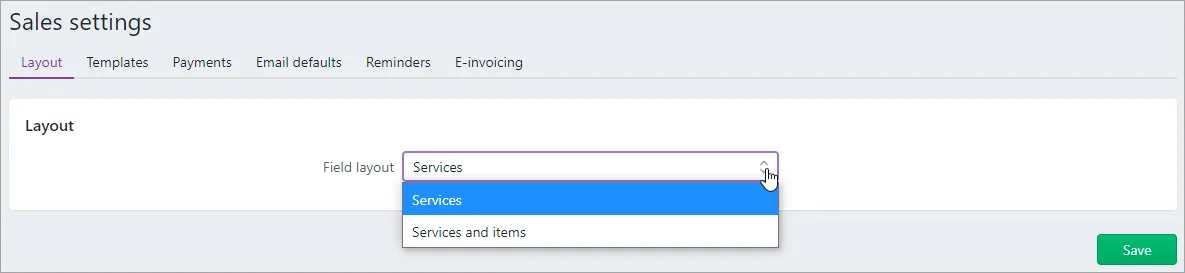
Services - allows you to enter a description on each line, and does not include columns for items or quantities. This gives you a simple, clean look for date-based or professional services, or if you want to write a different description for each of your sales. Use this layout if you only sell date-based professional services and don't need quantities or items.
Services and items - allows you to select items that you've set up in MYOB on each line of your invoices and quotes, or enter a description of what you're selling. Use this layout if you've created items and need to show quantities or hours, or your invoices and quotes need to contain items and/or services.
When you're done, click Save.
The chosen layout will be used for all your invoices and quotes unless you change when entering your invoices and quotes using the field layout icon: