MYOB's payroll reports help you keep track of your payroll information.
You can access these reports via the Reporting menu > Reports > Payroll tab. The listed reports each have a brief description of the information you'll find in the report.
In Australia you'll see these reports:
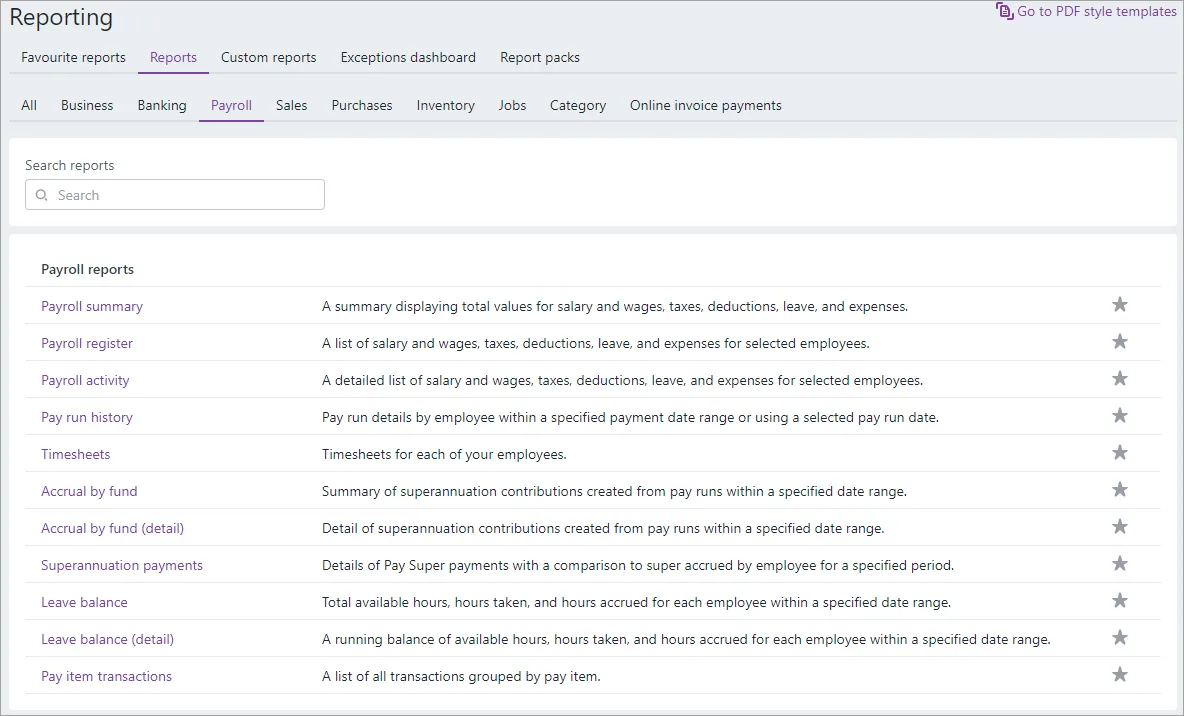
In New Zealand you'll see these reports:
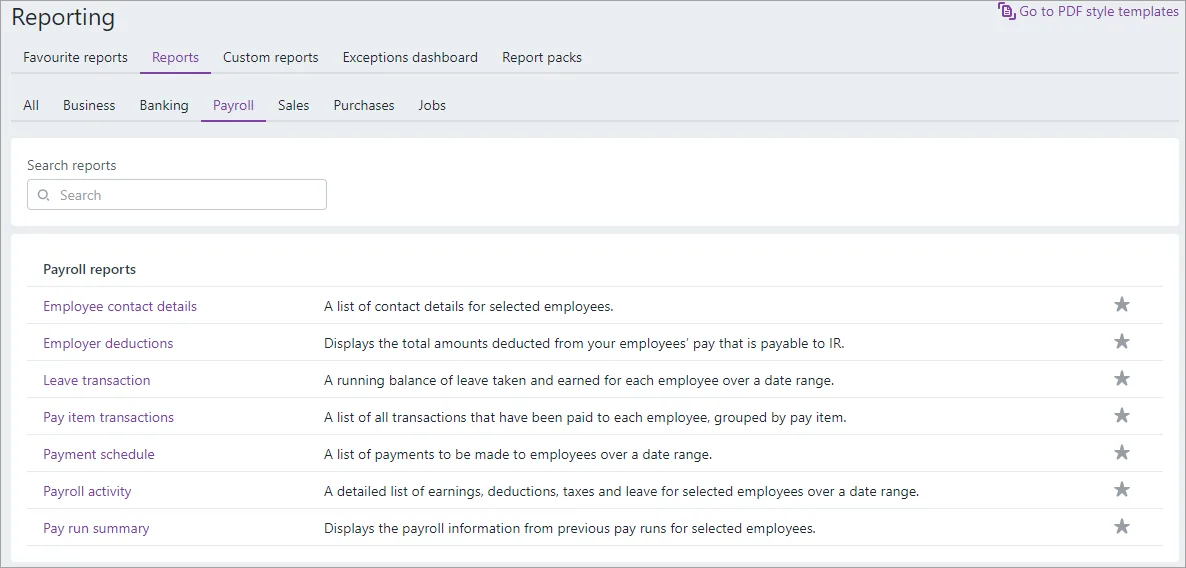
Upgraded from MYOB Essentials and looking for the IRD monthly returns reports (IR348 and IR345)? These have been replaced by the Payroll summary report in MYOB Business. For more payroll reports changes, see Learn about payroll changes after upgrading.
To run a payroll report
Go to the Reporting menu and choose Reports.
Click the Payroll tab.
Click to open a report.
Choose your report filters and Report options across the top—these might vary depending on the report you're running.
As you change these filters, the report will update automatically.You can see a detailed view in some reports by clicking Expand all:
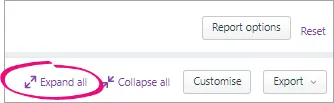
If you want to customise the report further, for example to select and reorder columns, click Customise. For general information about customising reports, see Customising reports.
Exporting, saving and printing
You can export your report as an Excel spreadsheet or PDF by clicking Export. Note that you must enable editing of the spreadsheet from within Excel. If editing is disabled, the spreadsheet will not display the totals calculated in the report.
When exporting PDFs, you can also choose which style template you want to use. When the PDF displays, you can save it.
When viewing a report, click View and print to display the report as a PDF in a new browser tab, where you can save or print it.