This information applies to MYOB AccountRight version 19. For later versions, see our help centre.
https://help.myob.com/wiki/x/OxGy
What is the issue?
MYOB takes security and compliance very seriously so we're making an adjustment to our security protocols to ensure we can continue to offer M-Powered Statements and M-Powered Payment services in Windows XP.
Because of this security upgrade, you might need to make an adjustment to your internet settings to continue using M-Powered Statements or M-Powered Payments.
Who is impacted?
This only affects you if you're using all of the following:
- AccountRight v19
- MYOB’s M-Powered Statements or M-Powered Payments
- Windows XP**
If you use all of the above, you will need to make an adjustment in Internet Explorer to continue using M-Powered Statements or M-Powered Payments. If all of the above criteria is not met then no action is required.
What should I do?
If you're using M-Powered Statements or M-Powered Payments on a computer using Windows XP** please ensure you have Windows XP Service Pack 3 installed. You can then follow the instructions below to make an adjustment within Internet Explorer.
**Microsoft have ceased support for Windows XP so we recommend you upgrade to a newer Windows version to reduce vulnerability to security risks and viruses.
Note that the images below might look different to your version of Internet Explorer but the steps will be the same.
- Open Internet Explorer.
- Go to the Tools menu and choose Internet Options.
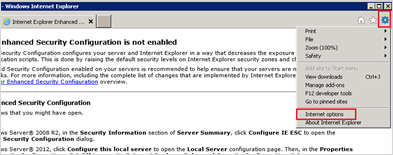
The Internet Options window appears. - Click the Advanced tab and scroll down to Security.
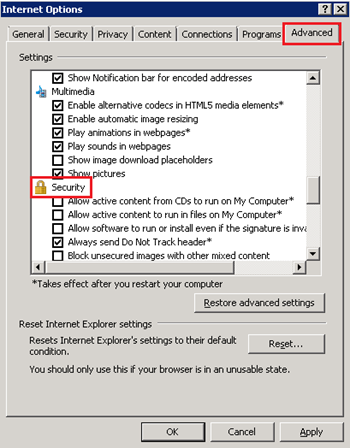
- Deselect the options Use SSL 2.0 and Use SSL 3.0.
- Select all available Use TLS options (there may be fewer than what's shown below).
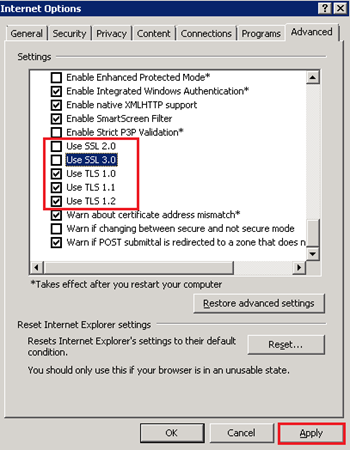
- Click Apply then click OK.
