You can now manage password and security settings without having to contact MYOB support in the account security section of My Account. Just log into My Account (myaccount.myob.com) and click Account security from the drop-down menu under your name (in the top right of My Account) to open the Account security page. 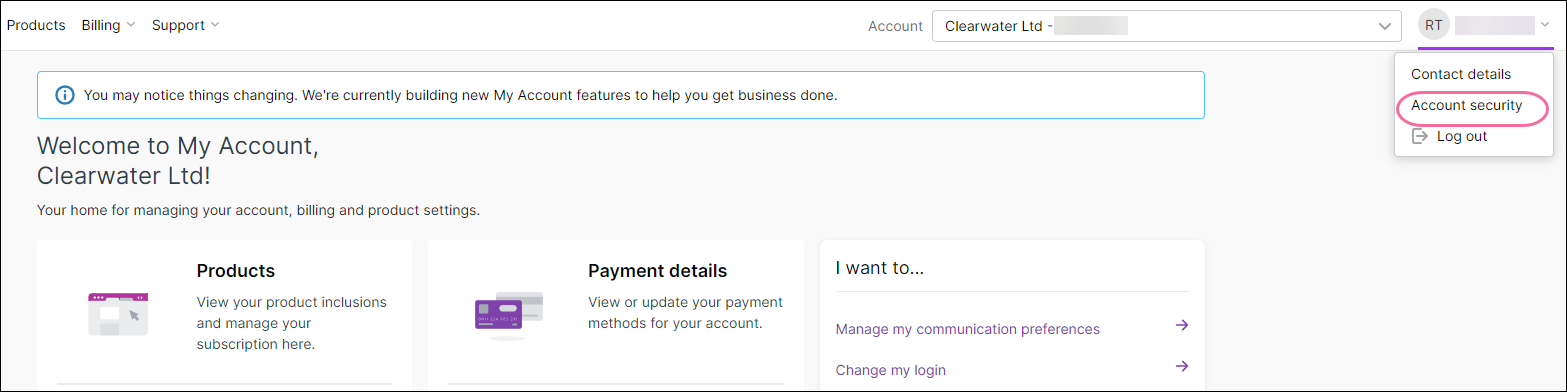
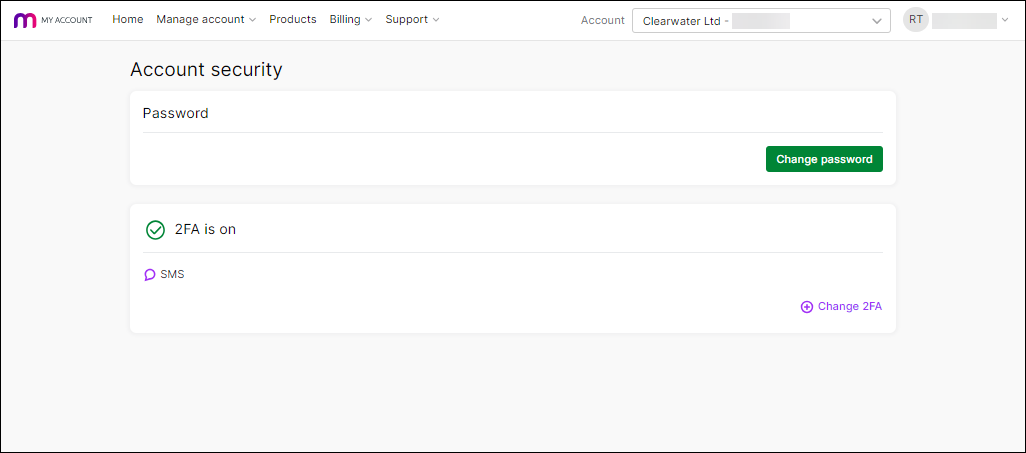
Here, you'll be able to: | UI Text Box |
|---|
| The 2FA options you see depend on the version of 2FA you're on and the 2FA method you've set up. |
We'll be adding more security options to My Account, including the ability to set up multiple 2FA methods. So, next time you need to change your security settings, head over to My Account. |