Each invoice in MYOB has a unique link that you can send to a customer. Just click View PDF in an invoice and copy the link. You can now send it to the customer so they can view their invoice online. 
If you like, you can still email your invoices as you usually do, or print or export them to PDFs. But unlike PDFs or printed invoices, an online invoice is live. This means if you send the customer a link to an online invoice, the customer will see any changes you make to the invoice in real time. Send the link however you likeYou can send the online invoice link using whatever method that works for you, like: - via email—send the link in an email from your business's email program, like Outlook or Gmail
- via messaging app—if you use Teams, WhatsApp or another messaging app, include the link in a quick message
- via text message—add the link to an SMS and send it to your customer's phone
- via social media—flick the link to a customer via direct message.
| UI Text Box |
|---|
| | (Australia only) Get paid faster by setting up online invoice payments—this adds a Pay now button on your online invoices. |
| UI Expand |
|---|
| expanded | true |
|---|
| title | Send an online invoice link |
|---|
| Send an online invoice link- If you want to send an invoice link for:
Click View PDF.
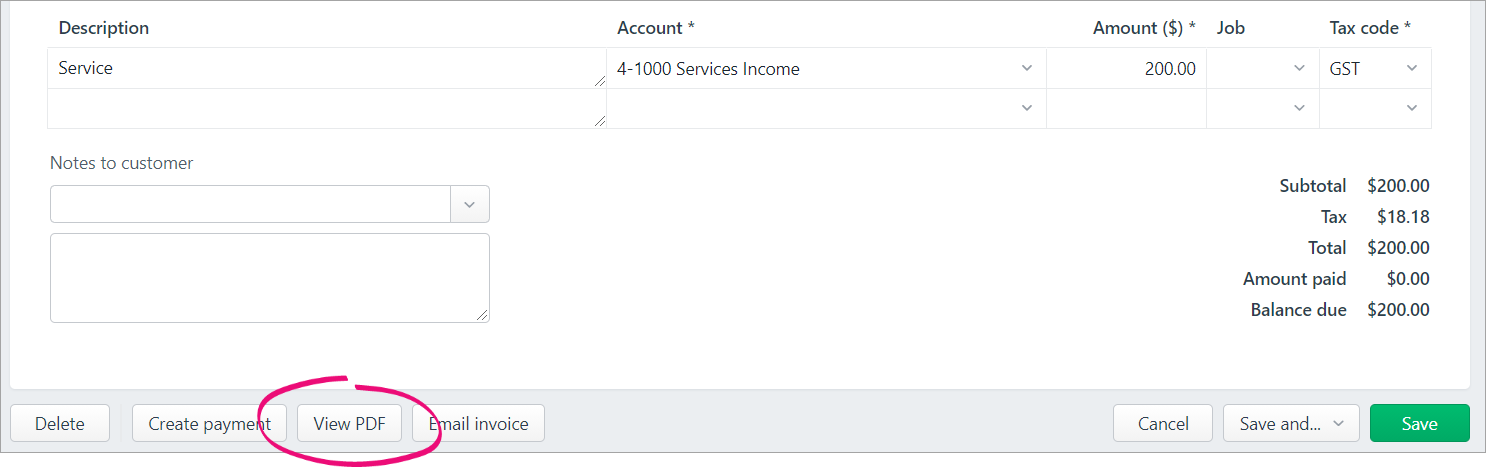
You'll see the online invoice link.
 | UI Text Box |
|---|
| Billing email address missing? 
Enter a billing email address so the customer will receive a receipt for payments made online (Contacts > All contacts > click to open the customer's record > Billing address > Email). |
Click Copy link. You can now send the link to your customer by pasting it into an email or other messaging app. | UI Text Box |
|---|
| | Click the link to preview the online invoice in a new browser tab.. |
|
Customers can pay you online — even from a printed invoiceOnly available for online invoice payments users If you send your customer a printed invoice – and you've set up online invoice payments – they can still view and pay the invoice online. A QR code is automatically added to your invoice when you print it or export it as a PDF. When the customer scans this QR code using their phone, they can view the online invoice and easily pay it online. 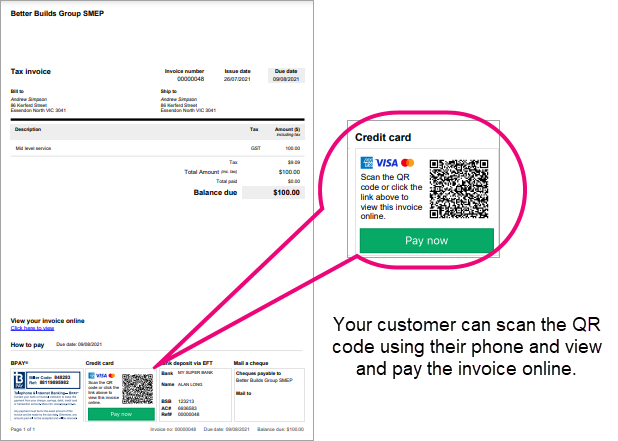
| UI Text Box |
|---|
| Accessing an AccountRight company file in a browser? You'll need to choose the Standard invoice template – not a customised template – when exporting an invoice as a PDF in order for the QR code to appear: 
|
|