It depends on your settings. On the Pay Items screen (MPPP2210), there’s an Allow Leave Reduction option. If you select this option for a leave taken pay item, it will automatically reduce the calculated leave amount on the associated income pay item. 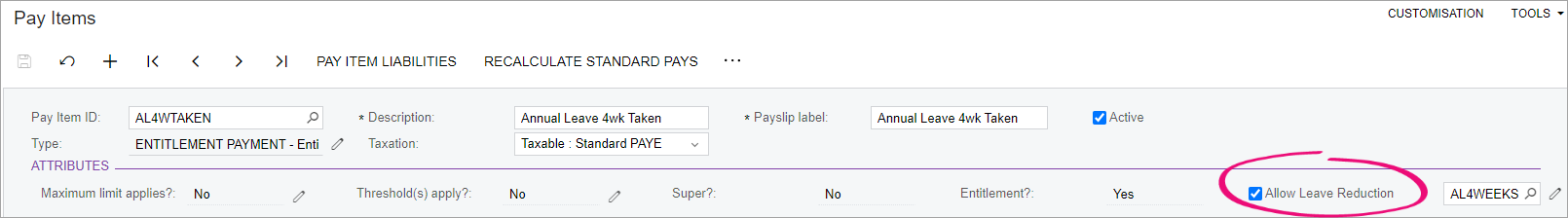
You should only select this option for salaried employees who normally work 40 hours per week.
You shouldn’t select this option in the following situations: - If you import leave via timesheets, because imported income pay items already exclude any leave taken.
- For salaried employees who have rosters entered in Workforce Management.
You can also exclude employees from having their income reduced by leave payments from pay items with the Allow Leave Reduction option selected. This is useful when you have a mixture of salaried and waged employees. To exclude an employee from leave reduction, go to the Employment tab of the Pay Details (MPPP2310) screen and select the Leave does not reduce income checkbox. 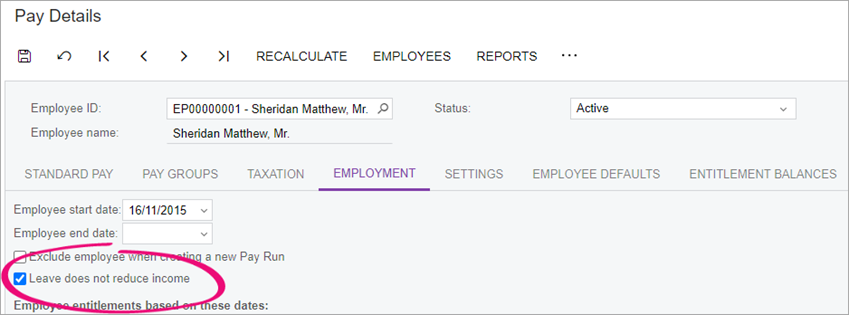
|