To search for an accountIn the search field, enter part of a number or word relating to the account you’re trying to find.  Image Removed Image Removed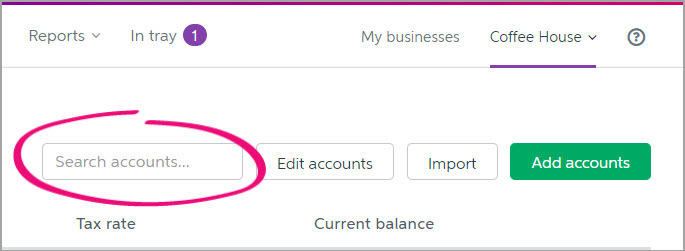 Image Added Image Added
For example, you can enter part of the account number, the account name, the account type, the tax rate or the current balance. As you type, the accounts list is automatically populated with the accounts that match your search. | UI Text Box |
|---|
| Use sorting in addition to searching If searching gives you a large number of results, try sorting by the Account number column. Note that accounts will remain grouped according to type, and will be sorted within these groups. |
(Old accounts list only) To hide the accounts for an account type, click the minus icon to the left of the account type (  Image Removed ). To view the accounts again, click the plus icon ( Image Removed ). To view the accounts again, click the plus icon (  Image Removed ). To view inactive accounts, click Show inactive accounts at the top of the list. Image Removed ). To view inactive accounts, click Show inactive accounts at the top of the list. |