If you regularly create similar invoices, like a recurring order from a customer, you don’t need to enter it from scratch each time. Instead, you can copy an existing invoice. You can copy any invoice regardless of whether it’s been saved or not. Just open the invoice and click Duplicate. An invoice with the same line items is created with a new invoice number, date and due date. If you're working on a document, and you want to save it and create a new invoice, select Save & create new. The invoice is saved, and a new one is created and opened. To cancel an invoice, just hit the back button on your browser window. To learn more, see Emailing, previewing and printing invoices. 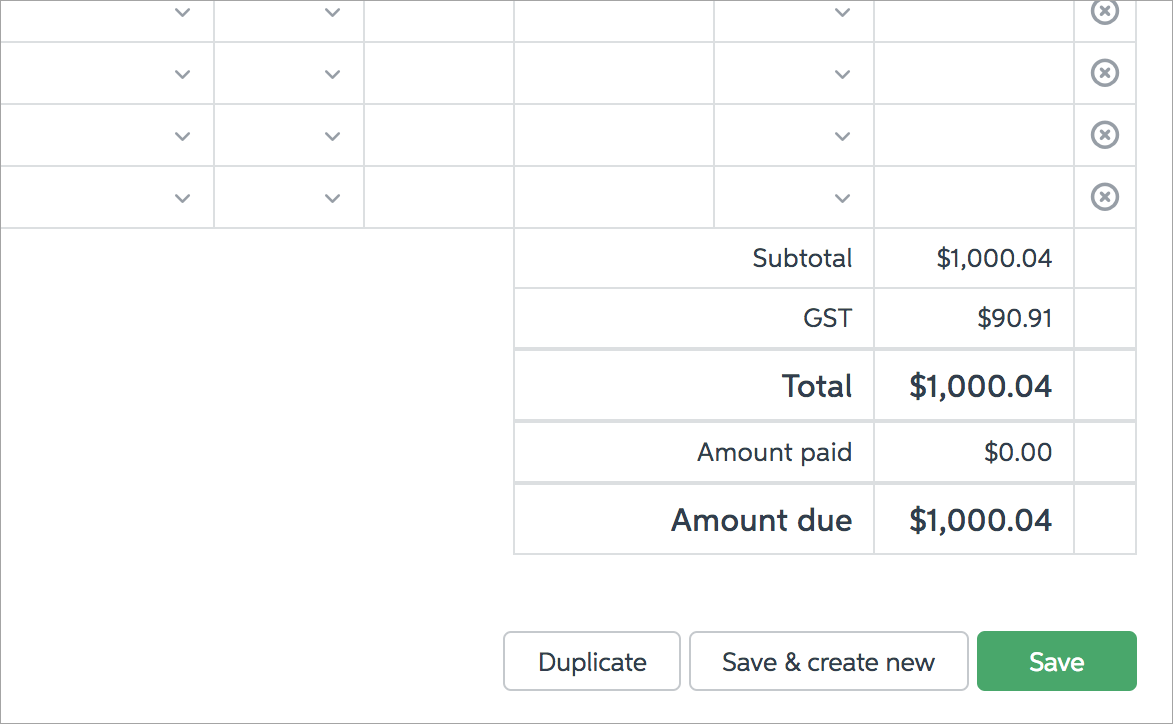
| UI Text Box |
|---|
| Working in Essentials Accounting Starter? If you've reached your monthly limit of 5 invoices, you'll be prompted to upgrade your subscription if you try to duplicate one. 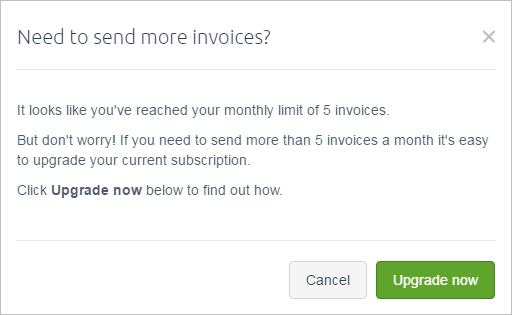
Click the Upgrade now button to be taken to the Subscription details page and view your upgrade options. |
You can make changes to the copied invoice, as you would for any other invoice. See Creating, editing and deleting invoices. Make sure you save the invoice again after making any changes. If you’ve accidentally clicked Duplicate on one of your invoices, you’ll need to delete the new invoice that was created. You can do this by finding the new invoice in the Invoices list and deleting it. See Creating, editing and deleting invoices. |