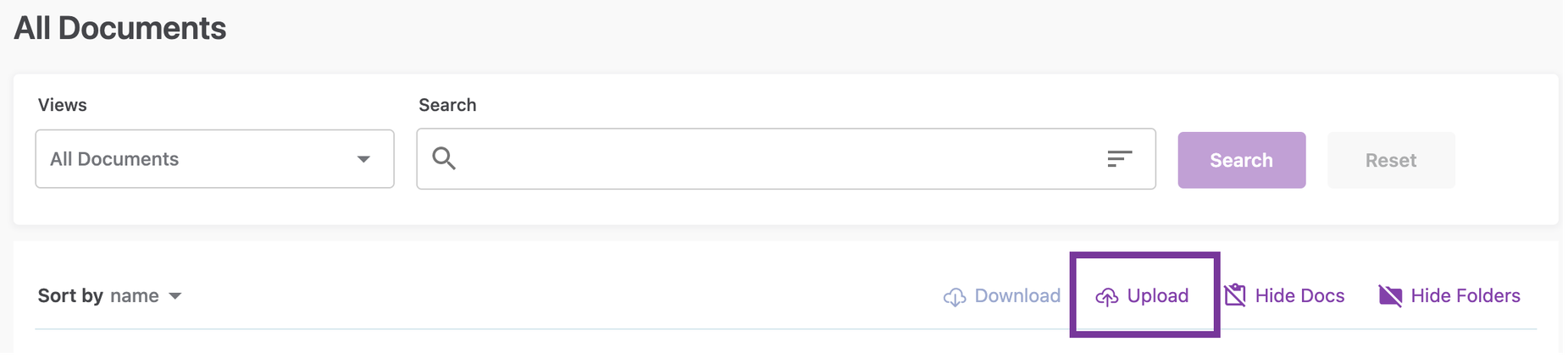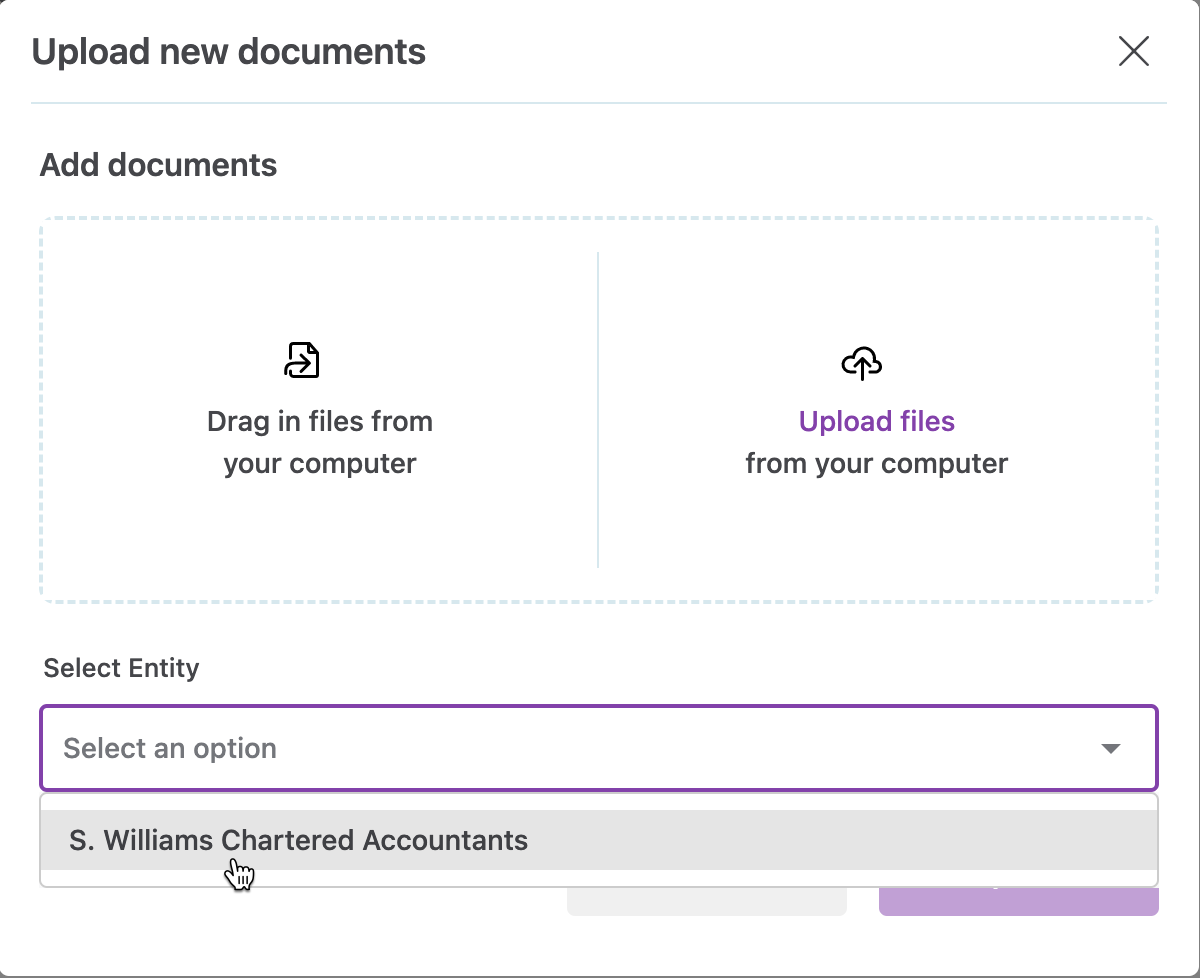You can upload documents to share with other entities via Nimbus. They may be your clients, your accountant, your lawyer, or any service provider or third party. When you share a document to a contact, it will show in their In Tray and their Welcome widget, and they may get a notification depending on their settings. | UI Expand |
|---|
| expanded | true |
|---|
| title | Uploading and sharing a document |
|---|
| - Select the Documents menu
- Click Upload. The Upload new documents screen appears.
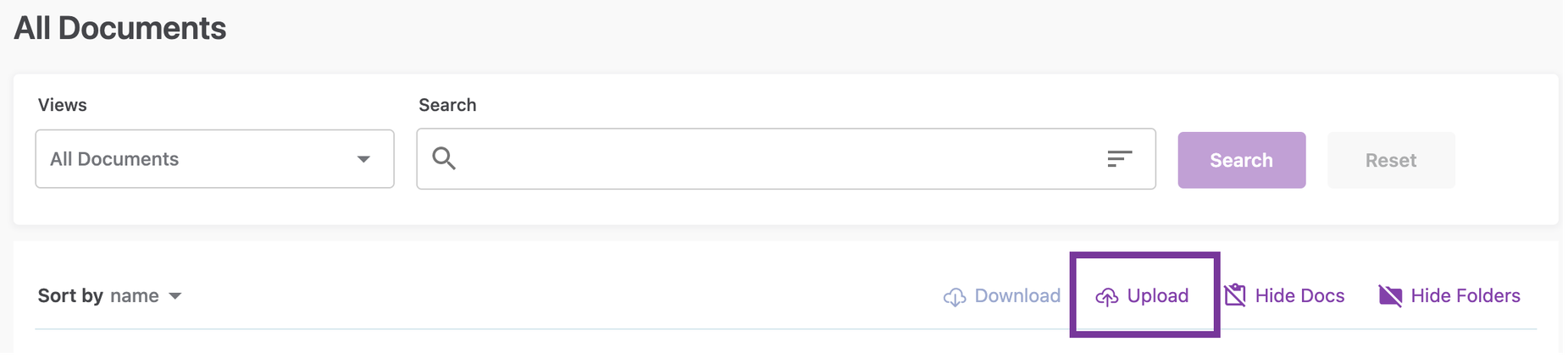 - Select the entity you want to share the file with from the drop-down menu.
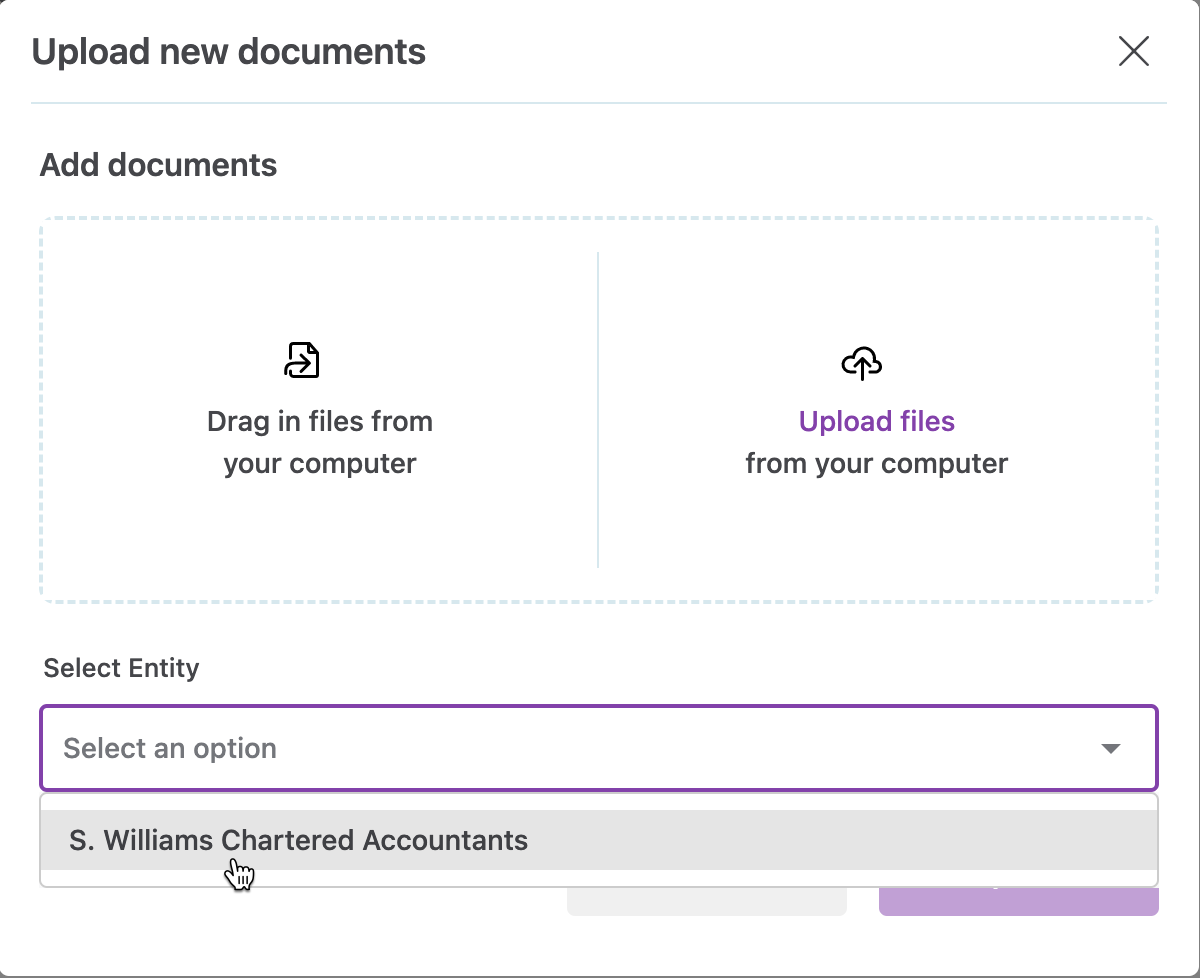 - Add files to the upload by dragging and dropping them onto the Add documents area, or click Upload files to browse your computer for them.
You can upload one or multiple files at a time, and delete files from the upload queue if needed. - When you are ready to share the files, click Upload. The system will display a message when the files have successfully been uploaded.

|
|