IssueUnder Save as new Message on reports that have been run, the option to save as Excel is may be missing from all areas. 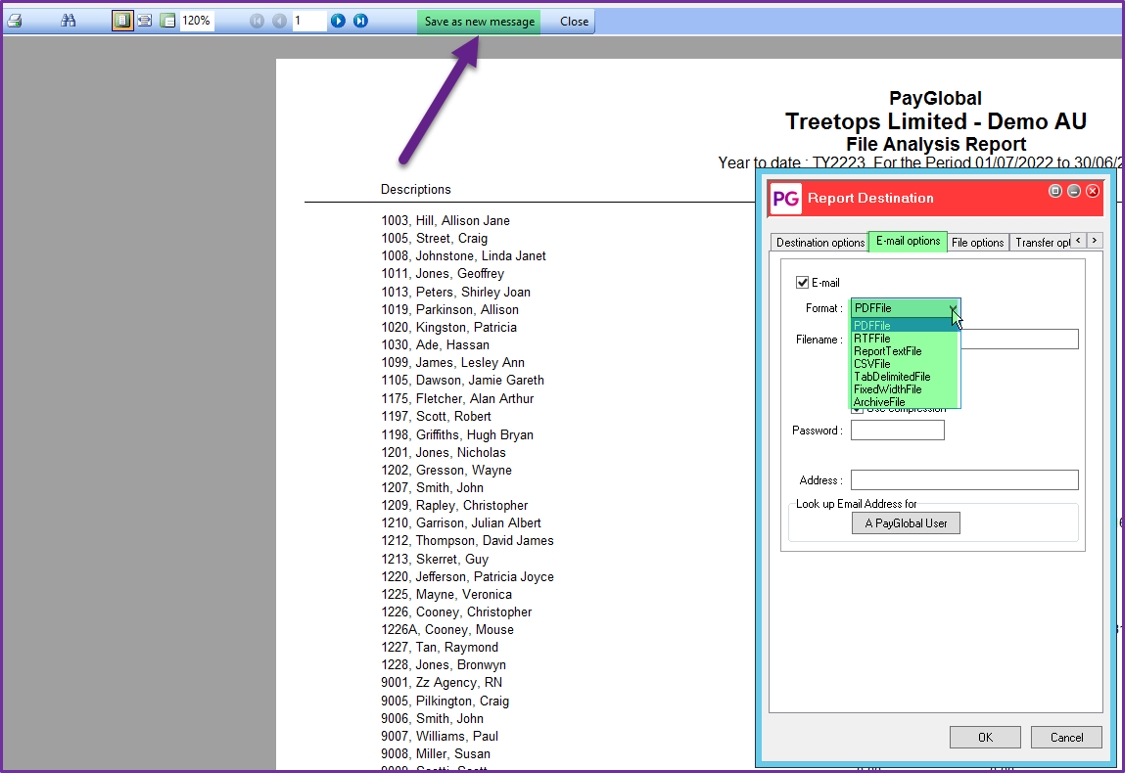
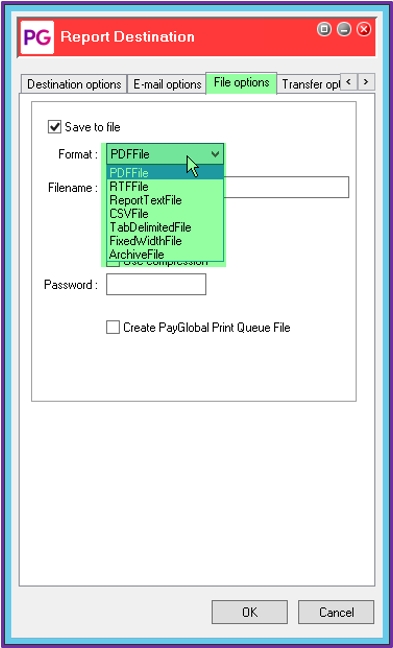
WorkaroundsOption 1: Select a different Format. For example, CSVFile. You can then open this in excel. 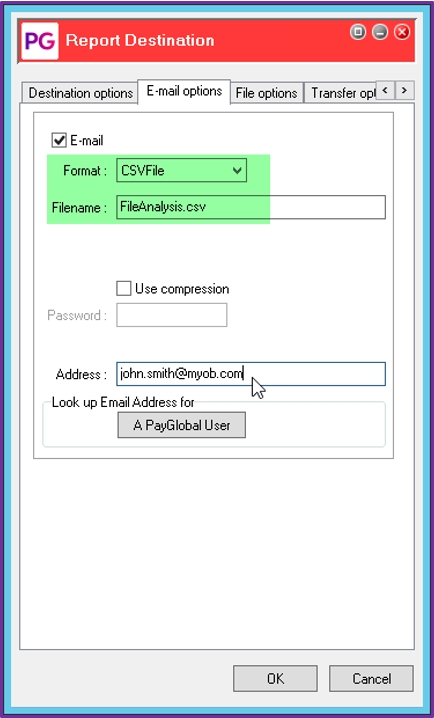
Option 2: If running a PayGlobal report, setup the report to go to Excel before you run the report in “Edit Destination/Format".See below: - Right click on the report and select Edit Destination/Format.
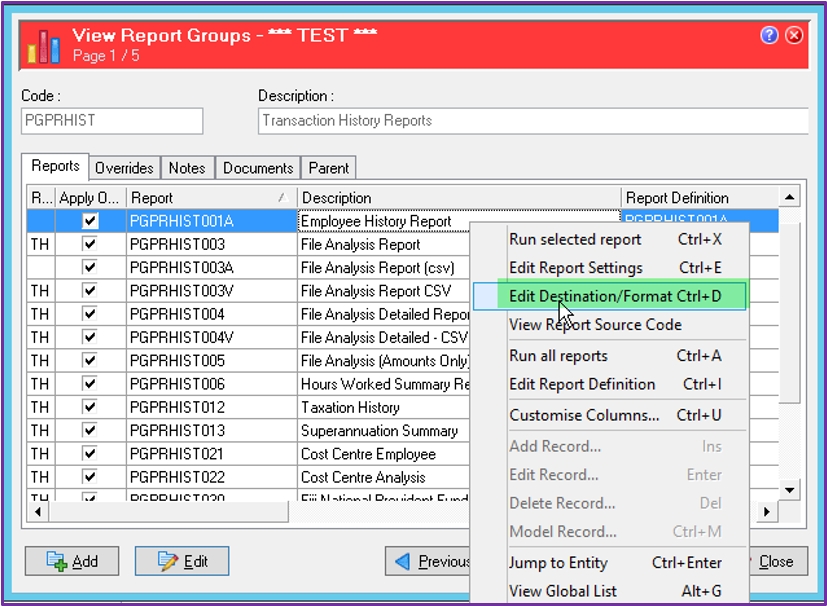 - Tick Email Options or File Options and select the Format as Excel.
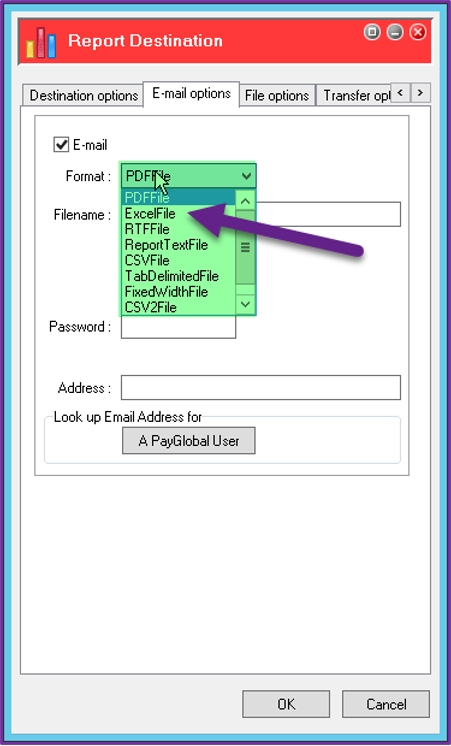 Complete all the fields and press OK to save. Then run the report and Send/Receive.
Logged as: PGDEV-6514 Resolved in version 4.65.01 |