Australia only Before you can start using online payments to collect customer payments from your invoices, you just need to go through a few simple steps to set it up. Before you beginEnsure you have the following details: Our friendly customer support team may contact you if any further information and relevant documentation is required. Getting startedTo set up online payments, you'll need to complete a few steps within our merchant portal. How you access the merchant portal depends on your product. | UI Expand |
|---|
| title | Accessing from AccountRight |
|---|
| Click the Get set up button in the Sales window. Note that you must be the business owner to set up online payments. 
Your Online Payments Merchant Portal will open, where you can choose your payment options and enter your bank and business details. |
| UI Expand |
|---|
| title | Accessing from MYOB Essentials |
|---|
| To access the Merchant Portal from MYOB Essentials, go to the Invoice and quote settings page > Payment options tab and then click Set up online payment options. 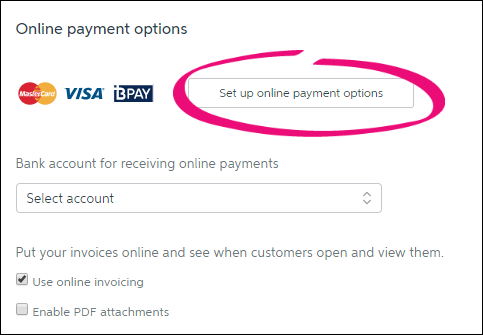
Your Online Payments Merchant Portal will open, where you can choose your payment options and enter your bank and business details. |
- Click Start Application.
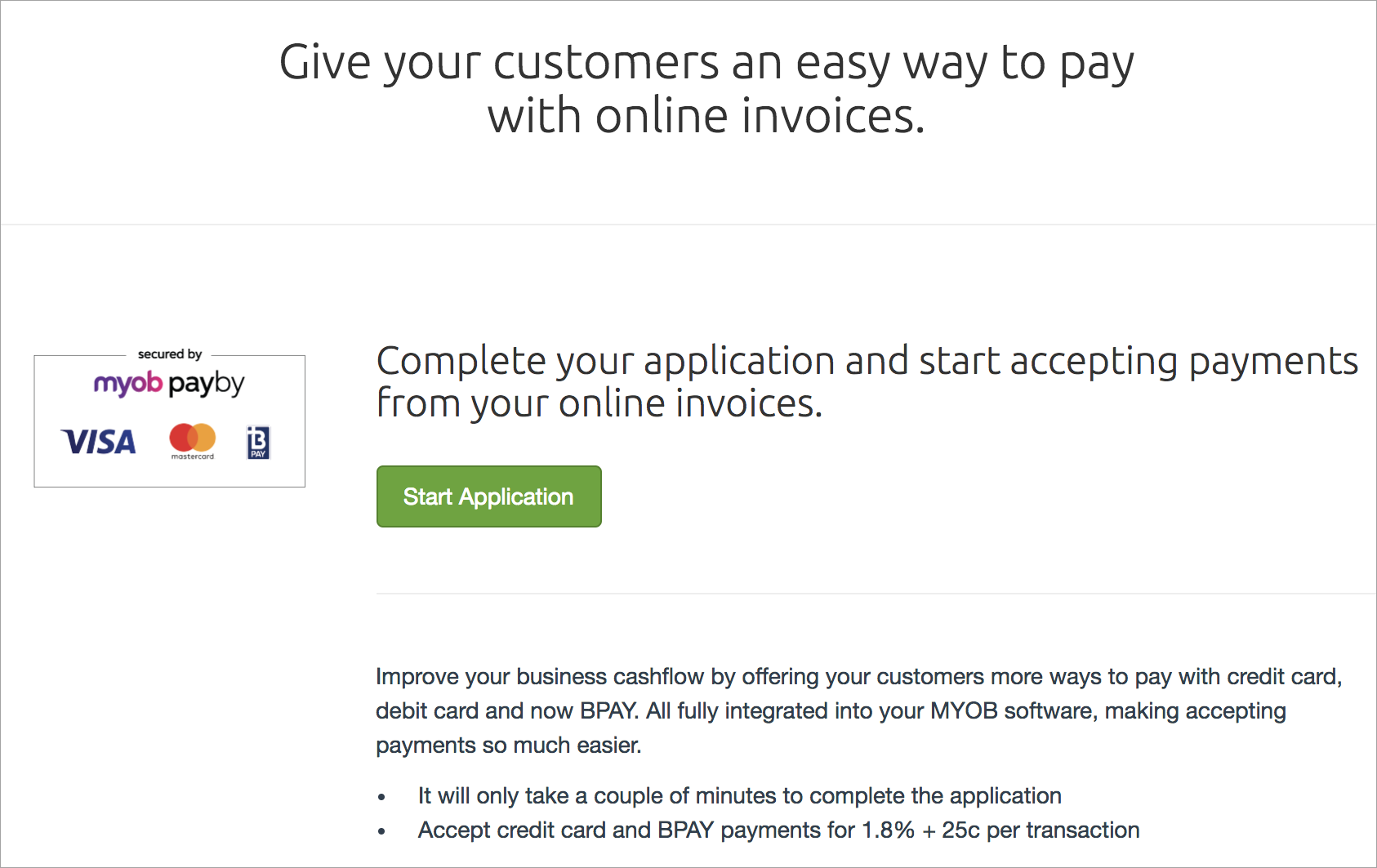 - When prompted, enter your applicable banking and business details, including your ABN, business name and contact details.
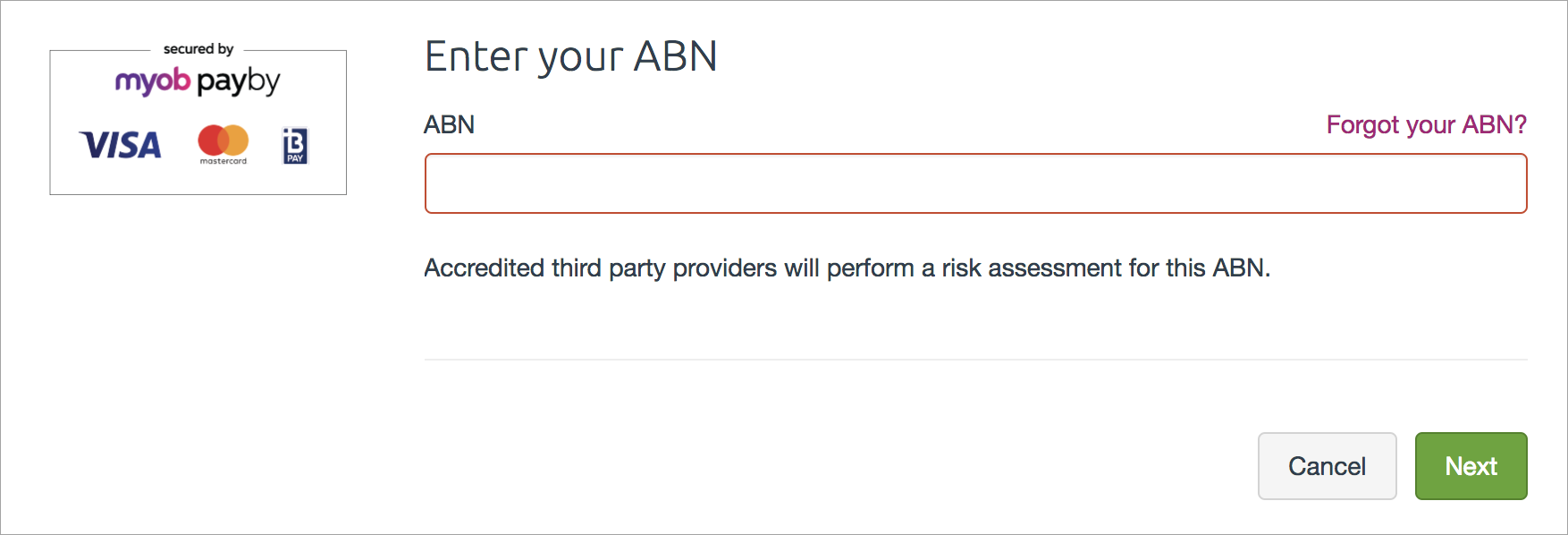 Follow the prompts and complete the rest of the signup form. You'll then receive an email to confirm that the application has been received. | UI Text Box |
|---|
| With your setup complete, a Pay now button will now appear on every invoice you send once you have been approved by our merchant services. You'll be notified when this approval is complete. |
| HTML |
|---|
<h2><i class="fa fa-comments"></i> FAQs</h2><br> |
| UI Expand |
|---|
| title | Why isn't the application form displaying correctly? |
|---|
| If you see a blankpage,or the application form doesn't display correctly, try these suggestions: - Go to http://secure.myob.com, and check the email address that's displayed. If the email address:
- doesn't match the address you use to sign into AccountRight, click Sign Out, and start the application process again using the correct email address.
- matches the address you use to sign into AccountRight, click Sign Out and close your AccountRight file as well. Reopen your company file and start the application process again.
- If you’re using Internet Explorer, make sure you're using v11, or use a different browser (copy the URL from the address bar).
- Use a different browser. Copy the URL from your browser's address bar, and paste it into a different web browser.
If the page still doesn't display, please call MYOB Support on 1300 555 151. |
| UI Expand |
|---|
| title | I'm having problems submitting the form |
|---|
| Make sure there are no special characters (like commas, $, or blank spaces) in these fields: - Average transaction amount
|
| UI Expand |
|---|
| title | The 6-digit code I received won't work - what can I do? |
|---|
| If the code doesn't work the first time, try it again. Also double-check that the correct code has been entered - the description will show PAYDIRECT.
If you still can't verify your account, please call 1300 555 931 and we'll take a look for you. |
|