...
| HTML Wrap |
|---|
|
| HTML |
|---|
<span data-swiftype-index="true"> |
| HTML Wrap |
|---|
| If you've never used MYOB Essentials before, you need |
|
...
...
before you can create your first business. To learn more about MYOB Essentials, how much it costs, and to sign up, |
|
...
...
...
. Signing up for EssentialsClick New to MYOB? Create a free trial from the sign in page (Australia | New Zealand).  Image Added Image Added
Enter your email, password and |
|
...
Creating additional businesses
If you’ve already signed up for MYOB Essentials but want to create a new MYOB Essentials business, see Signing up another business.
The sign-up page
On the signup page, enter your contact details (email address and phone number), the password you want to use to log in to MYOB Essentials.
Choosing your business type
Select the business type that best describes what your business does. This will be used to choose the set of default accounts that MYOB Essentials will create for you. Note that you’ll be able to edit these accounts later.
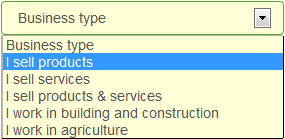 Image Removed
Image Removed
For more information about the default accounts lists for each business type, see Default accounts lists for each business type, below.
Referral or activation code
If you purchased MYOB Essentials from a store, enter your activation code. If your accounts advisor (or someone else) recommended MYOB Essentials to you and gave you a referral code, enter that code. Otherwise, leave this field blank. You’ll be able to use MYOB Essentials for free for 30 days.
When you’re done, click I agree with Terms of Use - Sign me up.
Your business will open, and you’ll be able to set up some of the basic details needed to get started. For more information about these steps, see Basic setup.
Default accounts lists for each business type
All accounts lists provided by MYOB Essentials include the same set of standard accounts, plus some extra accounts tailored for the specific business type.For example, a business that sells products will have a Cost of Sales account for Raw Materials, and a business involved in agriculture will have an expense account for Pesticide.
System accounts
System accounts are required by MYOB Essentials, and will be created even if you choose not to use one of the accounts lists provided by MYOB Essentials. You can’t delete these accounts.
- Asset accounts: ABN withholding credits, Accounts receivable
- Liability accounts: ABN withholdings payable, Accounts payable, GST collected, GST paid, PAYG withholdings payable, Payroll deductions, Superannuation payable
- Equity accounts: Income tax, Historical balancing, Retained earnings, Current year earnings
- Expense accounts: Discounts given, Superannuation expense, Wages & salaries, Discount received.
Standard accounts list
All accounts lists provided by MYOB Essentials include the following accounts, plus additional accounts depending on the business type:
Account type | Accounts included |
|---|
| Asset | - Banking accounts: Cheque account, Petty cash, Savings account
- Current Assets accounts: ABN withholding credits, Accounts receivable
Fixed Assets accounts: Furniture & fittings, Motor vehicles, Office equipment & computers, Plant & equipment.
|
Liability | |
Equity | |
| Expense | - Accounting fees, Advertising, Bank charges, Discounts given, Electricity & gas, Insurance, Interest paid, Internet, Lease of equipment, Motor vehicle expenses, Office supplies, Postage & courier, Printing & stationery, Rates, Rent, Repairs & maintenance, Sub contractors, Sundry expenses, Superannuation expense, Telephone, Travel & accomodation, Wages & salaries, Water, Work cover insurance.
|
Other Income | - Discount received, Interest income, Other income.
|
Other Expense | |
Additional accounts for each business type
In addition to the standard set of accounts, the accounts list for each business type includes the following accounts:
| Business type | Includes... |
|---|
I sell products | - Income accounts for Sales
- Cost of Sales accounts for Freight, Packaging, Purchases and Raw material.
|
I sell services | - Income accounts for Fee income and Licensing income
|
I sell products & services | - Income accounts for Sales, Fee Income and Licensing Income
- Cost of Sales accounts for Freight, Packaging, Purchases and Raw material.
|
I work in building & construction | - Income account for Construction, Renovation income and Service & repair income
- Cost of Sales accounts for Building contract insurance, Building material, Contractor costs, Freight, Hire of equipment.
|
I work in agriculture | - Income accounts for Grain income, Livestock income, Produce income
- Cost of Sales accounts for Feed, Fertiliser, Freight, Pesticides, Purchase of livestock and Seed
- Expense accounts for Breeding expenses, Feed, Fertiliser, Pesticides and Veterinary
|
phone number. When you're done, click Start free trial. Your business will open, and you’ll be able to set up some basic details to get started. For more information about these steps, see Basic setup. The sign in pageThe sign in page is the first thing you'll see whenever you try to access your Essentials business (Australia | New Zealand). If you already have an MYOB Essentials account, sign in using your email and password. If you've forgotten your password (who hasn't?), click the link on the sign in page to have it reset. 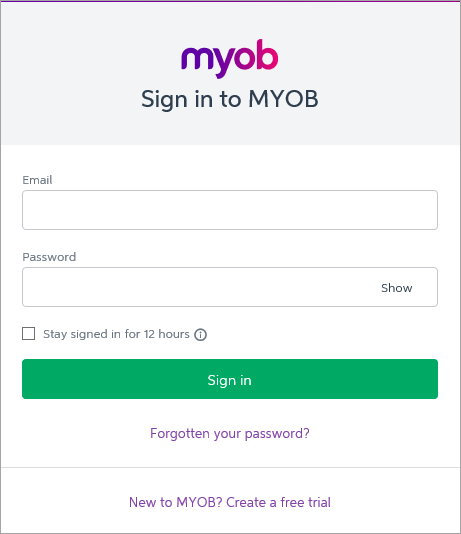 Image Added Image Added
| UI Text Box |
|---|
| Need to stay signed in? Tick Stay signed in for 12 hours. When using that device, you won’t be asked to sign in to your MYOB account for 12 hours. After 12 hours, you will need to re-enter your email address and password. This option isn't recommended if other people use this device. |
Two-factor authenticationAfter signing in with your email address and password, you might also be prompted to enter a verification code. This is part of two-factor authentication to protect your online data.  Image Added Image Added
| HTML |
|---|
<h2><i class="fa fa-comments"></i> FAQs</h2><br> |
| UI Expand |
|---|
| title | How do I unlock my account? |
|---|
| How do I unlock my account?If an incorrect password has been entered too many times for your email, your MYOB Essentials account will be locked for security reasons. If you think you've been locked out, check your inbox for an email from MYOB with instructions on how to unlock your account. |
| UI Expand |
|---|
| title | I forgot my password or want to update it - how do I do this? |
|---|
| I forgot my password or want to update it - how do I do this?If you forgot your password, or just want to update it, click Forgotten your password? on the sign in page. You'll then be asked for the email address used for the MYOB Essentials account. After entering your email, you will see this page:  Image Added Image Added
An email will be sent to your inbox with a password reset code that needs to be entered in the Code field. Next, enter your new password. When you're finished, click Update password. You can now sign in using your new password. |
| UI Expand |
|---|
| title | How do I change my MYOB Essentials sign in email address? |
|---|
| How do I change my MYOB Essentials sign in email address?- Sign in to my.MYOB with your current email address and password (Australia | New Zealand).
- Go to the My Account menu at the top of the page and choose Change Login.
 Image Added Image Added - Update your login.
Can't change your login via my.MYOB? An MYOB Essentials administrator will need to create a new user and specify the new email address. An invitation will then be sent to the new email address. Once the new login has been set up, delete the old user. |
| UI Expand |
|---|
| title | How much does it cost to use MYOB Essentials? |
|---|
| How much does it cost to use MYOB Essentials?For pricing details, check out our website. |
| UI Expand |
|---|
| title | How can I move to Essentials from other software? |
|---|
| How do I convert to Essentials from other software?We have a migration service to help bring your data into MYOB Essentials from other business management software. For all the details, visit our website (Australia | New Zealand). |
|
| HTML Wrap |
|---|
| width | 15% |
|---|
| class | col span_1_of_5 |
|---|
| | |
| HTML Wrap |
|---|
| float | left |
|---|
| class | col span_1_of_5 |
|---|
| | Panelbox |
|---|
| name | magenta |
|---|
| title | Related topics |
|---|
| |
| Panelbox |
|---|
| name | yellow |
|---|
| title | From the community |
|---|
| | RSS Feed |
|---|
| titleBar | false |
|---|
| max | 5 |
|---|
| showTitlesOnly | true |
|---|
| url | http://community.myob.com/myob/rss/search?q=get+started&filter=labels%2Clocation%2CsolvedThreads&location=forum-board%3AEssentialsAccounting&search_type=thread&solved=true |
|---|
|
|
|
|


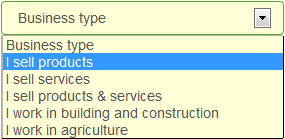
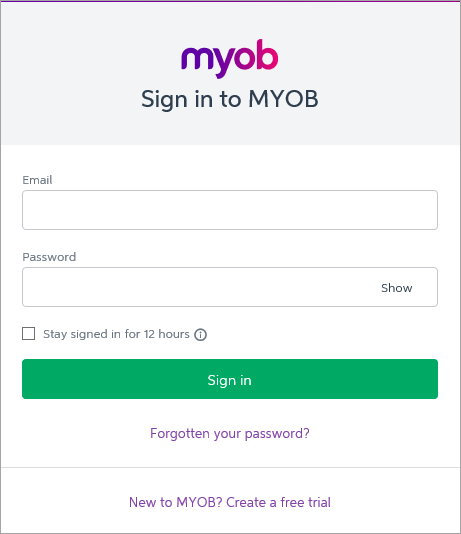



 Yes
Yes
 No
No
 Thanks for your feedback.
Thanks for your feedback.