| UI Text Box |
|---|
| New Zealand only For Australian help, click here. |
Use the pay centre to guide you through the process of paying your employees. This is where you select the pay period, which employees to pay, and start your pay run. Access the pay centre by going to the Payroll menu and choosing Enter pay. Starting a pay run is as easy as A B C. 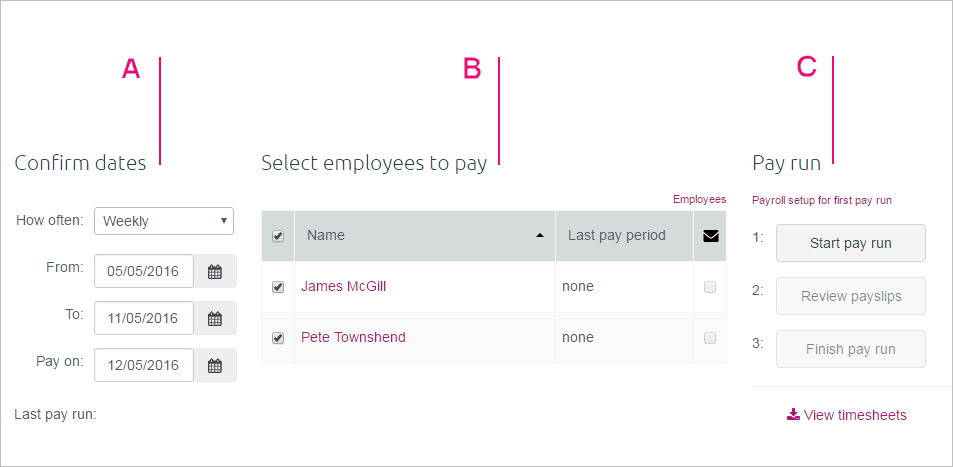 | A | Choose the dates for your pay period and when you want to pay your employees. | | B | Choose which employees to include in the pay run. You might want to exclude employees who haven’t worked for you during the pay period, for example. | | C | Click Start pay run to check and edit each employee’s pay. This is where you can change the number of hours worked, and add things like leave and bonuses. When you’re done, review each employee’s payslip to make sure everything is correct. Click View timesheets to generate an Excel spreadsheet (.CSV) of timesheet hours submitted by your employees via YourPay. |
Using the pay centreReady to pay employees? For all the details see Do a pay run. |