View an employee’s leave balancesOn the Leave tab of an employee's record you can view the amount of leave they're entitled to, including: - annual leave and personal leave (Australia)
- alternative holidays and sick leave (New Zealand)
For more information about how leave is accrued in MYOB Essentials, see Set up leave. | UI Text Box |
|---|
| Annual leave balances are shown on the employee’s payslip. You can also choose whether to include personal leave balances on the payslip by selecting or deselecting the option on the Payroll settings page. 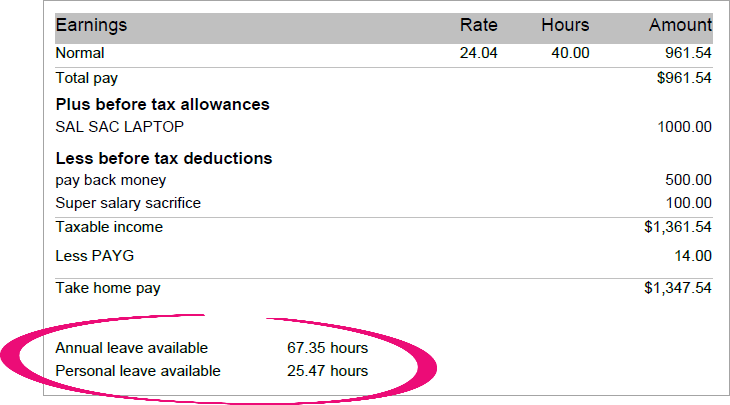
|
For AustraliaAvailable leave balances are shown next to the relevant fields when you do an employee’s pay run. 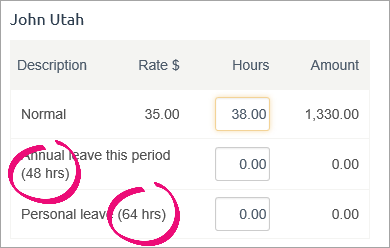
Note that these balances include the amount of leave accrued during the pay period. That is, the balance is shown as at the end of the pay period. This will usually be different to the balance shown on the Pay run screen and the Leave tab of the employee record before you do the pay run.
For New ZealandYou can view am On the Leave tab of an employee's record (Payroll menu > Employees > click the employee > Leave tab), you can see their Annual leave balances and . You can also choose whether to shows these the balance in hours Hours, days Days or weeks Weeks. 
You can Below this, you'll also see the Alternative holidays and Sick leave balances. 
Also, when you enter leave during an pay run, you'll see the available leave balances in the Holidays & leave screen. 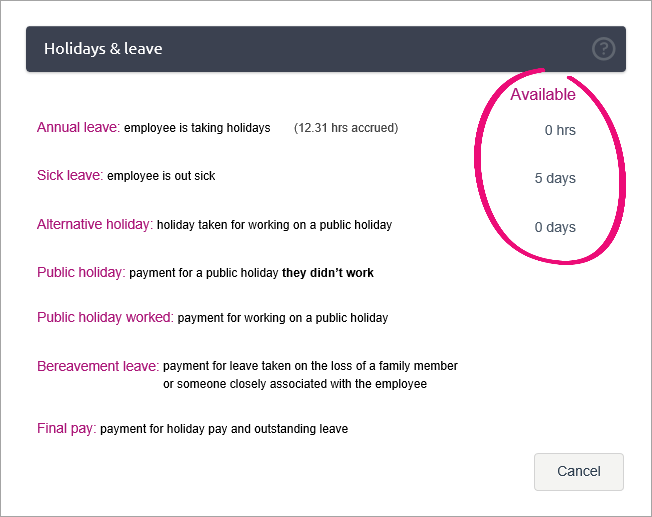
|